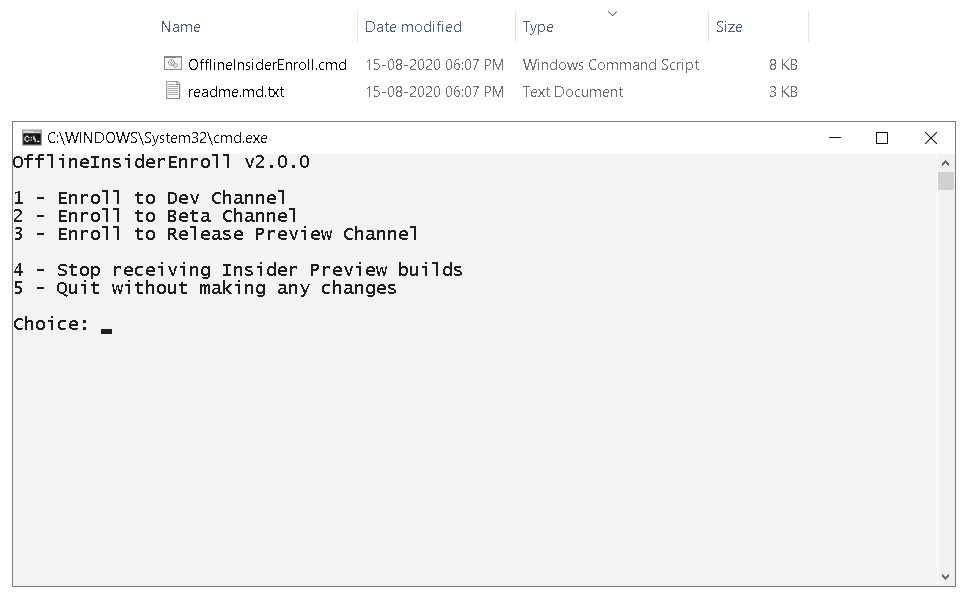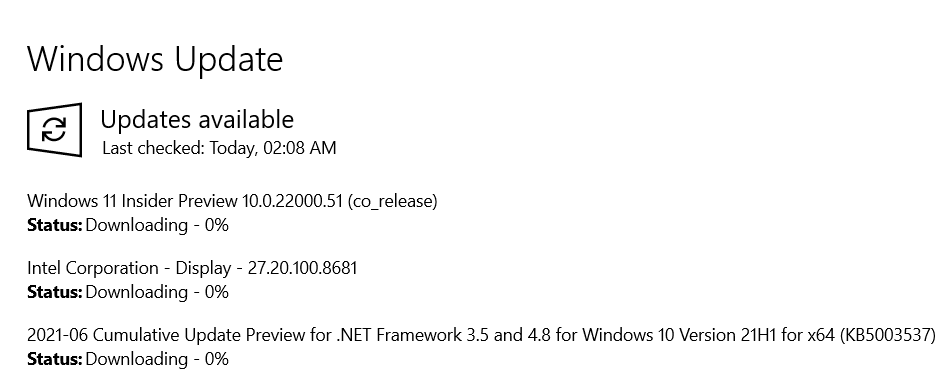OfflineInsiderEnroll
A small script OfflineInsiderEnroll allows you to become a Windows 10 Insider without Microsoft Account.
Now Windows 11!
Latest Release Preview build:
Latest Beta Channel build:
Latest Dev Channel build:
Description
OfflineInsiderEnroll is a simple Windows Command Prompt script to enable access
to the Windows Insider Program on machines not signed in with Microsoft Account.
This script is compatible only with Windows 10 RS5 and later.
Usage
This script requires administrative priviliges to run. You can simply execute it
by right clicking it > Run as Administrator.
Installation and configuration changes
After starting the script offers selection of Windows Insider Program rings.
To make a selection, press a letter coresponding to option you choose and press
ENTER.
If the machine was not enrolled to the Insider Program, you will get prompted to
restart your machine to enable Microsoft Flight Signing which is required by
Windows Insider Program.
Notice: Windows Insider Program requires telemetry to be set to Full.
After enrolling your machine to the Windows Insider Program please make sure
that your diagnostic data collection settings are set to Full. Some Insider
Preview builds may not get offered in Windows Update if you do not have
correct telemetry settings. You can verify or modify your telemetry settings in
Settings > Privacy > Diagnostics & feedback.
Restoring Windows Insider Program to default options
To restore Windows Insider Program to default settings simply choose Stop receiving Insider Preview builds in OfflineInsiderEnroll. You will get prompted
to reboot, because this option will disable Microsoft Flight Signing.
How does this work?
This script takes advantage of undocumented TestFlags registry value.
If this value is set to 0x20, all access to online Windows Insider services
gets disabled. Because of this, we can set our own Windows Insider Preview
configuration without being overriden by the contact to the service. Since
Windows Update does not check if machine is actually enrolled to the program,
you will get offered Insider Preview builds by just setting correct values in
the registry.
License
This project is licensed under the MIT License. See LICENSE for details.
How to
-
Download OfflineInsiderEnroll from the below link.
-
Extract the file and locate OfflineInsiderEnroll.cmd.
-
Right click on the script and select Run as administrator.
-
Once command prompt black window flashes, type 1, 2 or 3 according to your choice. You can see now – Applying changes… Done!
-
A reboot is required to finish applying changes. - Would you like to reboot your PC? (y/N)
-
Press Y to restart your PC and OfflineInsiderEnroll will make you Windows 10 insider.
-
Anytime when you want to discard the setting just open the script as administrator and enter X.
-
You can check it under Update & Security → Windows Insider Program in the settings.
- If you want to participate in the Insider program without an MS account, you still have to switch to Complete under Settings => Privacy => Diagnostics and Feedback.
- You are able to actually change the registry setting yourself but with the script makes it easier.
Important – You should create a backup before starting participation in Windows Insider Program. Because in case you have installed 1909 and switched to 20H2, you won’t come back.
That’s all!!!