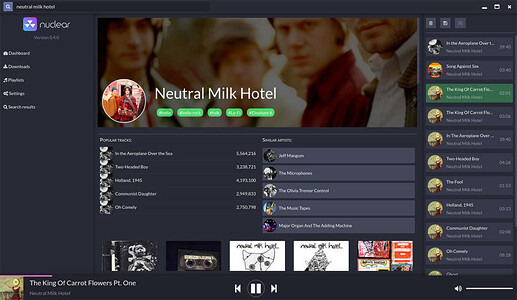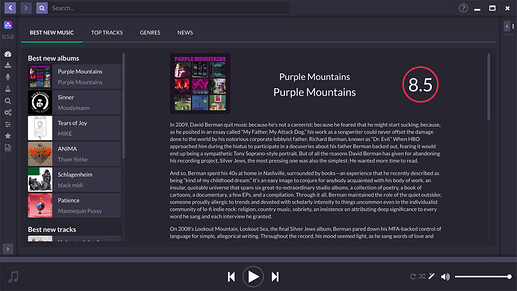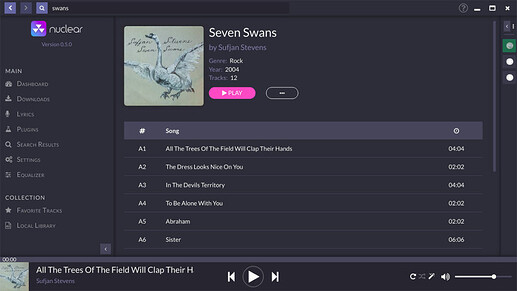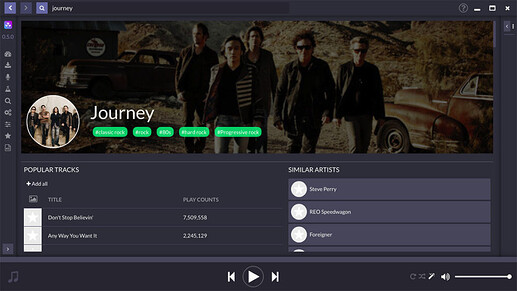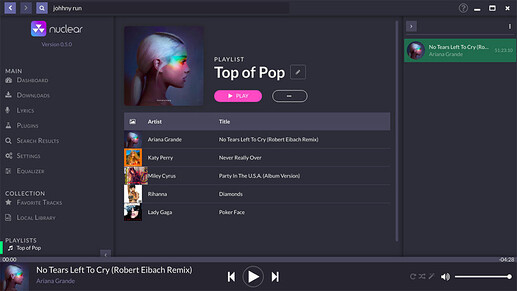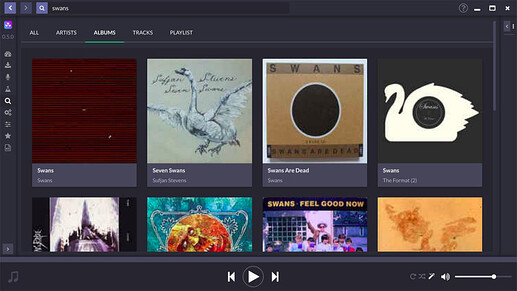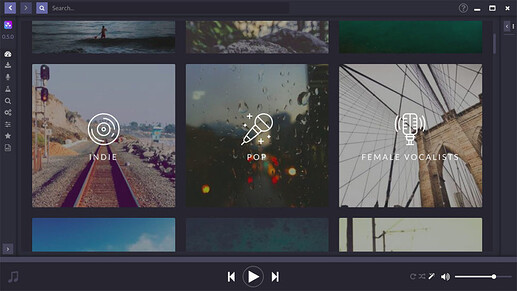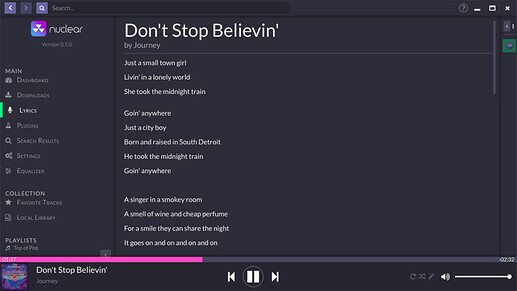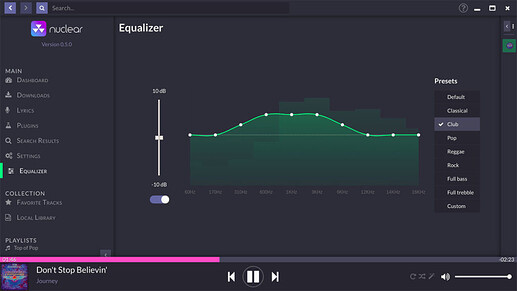Spotify is great. So is Apple Music, Deezer, and Tidal. The problem is, at least for some people, that they all are proprietary streaming services filled with ads, tracking, and DRM. Unless you pay for the service which allows you to remove the ads and enable full functionality, but not to remove the tracking and DRM.
NOTE: It seems like Deezer is not affected by DRM, however, they started using CAPTCHAs on their web login page.
Thankfully, there’s an alternative to all these streaming services. Not a perfect one, but a pretty damn good one. Nuclear.
Nuclear is a free, open-source and cross-platform music player that allows you to stream music from YouTube, Soundcloud, Jamendo. You can also play your local library.
One thing to note about Nuclear, that might put off some people, is that the music player is an Electron-based app.
Other than that the app is pretty clean and if you’ve used the Spotify client, for example, there’s not much of a learning curve.
By default, Nuclear uses YouTube for your searches but you can easily change the source to Soundcloud or Jamendo from the plugins tab in the menu.
Features
- Searching for and playing music from YouTube (including integration with playlists), Jamendo, and SoundCloud
- Searching for albums (powered by Last.fm and MusicBrainz), album view, automatic song lookup based on artist and track name (in progress, can be dodgy sometimes)
- Song queue, which can be exported as a playlist
- Loading saved playlists (stored in JSON files)
- Scrobbling to last.FM (along with updating the ‘now playing’ status)
- Newest releases with reviews – tracks and albums
- Browsing by genre
- Radio mode (automatically queue similar tracks)
- Unlimited downloads (powered by youtube)
- Realtime lyrics
- Browsing by popularity
- List of favorite tracks
- Listening from a local library
Nuclear ( and its source code ) can be downloaded for Linux, macOS, and Windows here. Arch ( and Arch-based distros ) users can install Nuclear from the AUR. Nuclear is also available as a Homebrew cask for macOS users. And Windows users can also install Nuclear via Chocolatey.