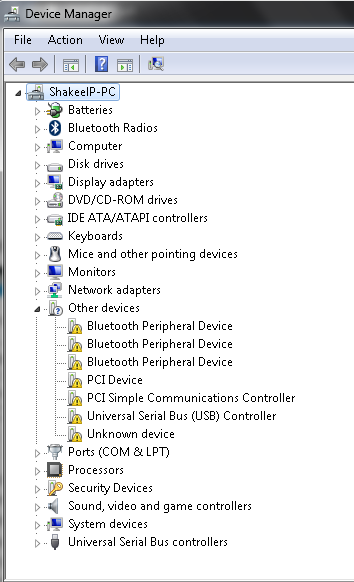I am facing this weird error from this morning it never came until now. It is not detecting webcam and i have webcam installed. Imaging Devices is not showing in device manager as well !!
What should be the problem. Some said turn it on from BOOT menu but now use there was no option there . Please i am in deep Kindly help i need it urgent.
Thank You in Advance !!
What is the model, has it happened before, query yourself what recent changes have been made then @Google ,see if it helps…
If it’s external or if it’s built-in because I’m not sure what do you mean by installed, obviously the driver missing if it’s installed or connected via USB. if the driver missing then how come it detects the webcam? and also check the webcam box, most webcams have their driver CD within the box.
As I can see in the image ‘‘Other Devices’’ all those Drivers are needed for one to another device to run, All these Drivers are required, make sure any installed driver requires an update.
My advice, instead of using any driver updater, you better check the system manufacturer page and get the latest drivers from there. Else, Download the Online Driverpack solution updater.
Download this tiny tool and Run it, it will scan your system and it will 1000% definitely update your drivers and install all the missing drivers as well, no third-party, it will install the most compatible ones.
Good luck! ![]()