Things you should know about disappearing messages
One can forward or take a screenshot of the disappearing message and save it before it disappears
One can also take a picture using another smartphone or camera.
One can also copy the content of disappearing messages and save them in a document
Media sent with disappearing messages option turned on will get deleted from the chat after seven days
A quoted message might remain in chat even after seven days.
If a disappearing message is forwarded to another chat or group
How to enable and disable disappearing messages in Android, iOS and web
- Open WhatsApp and head to any chat window
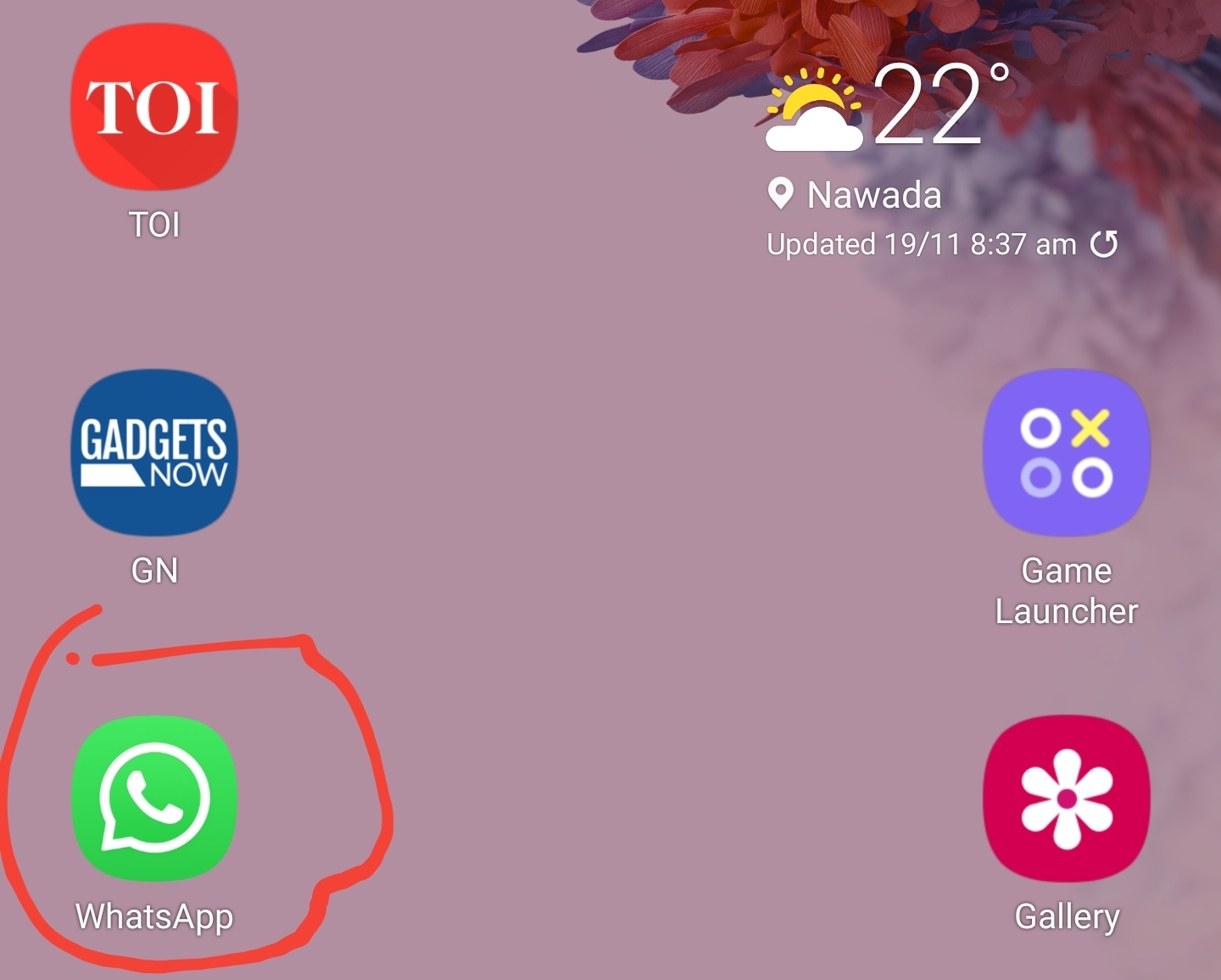
- Tap on contact’s name
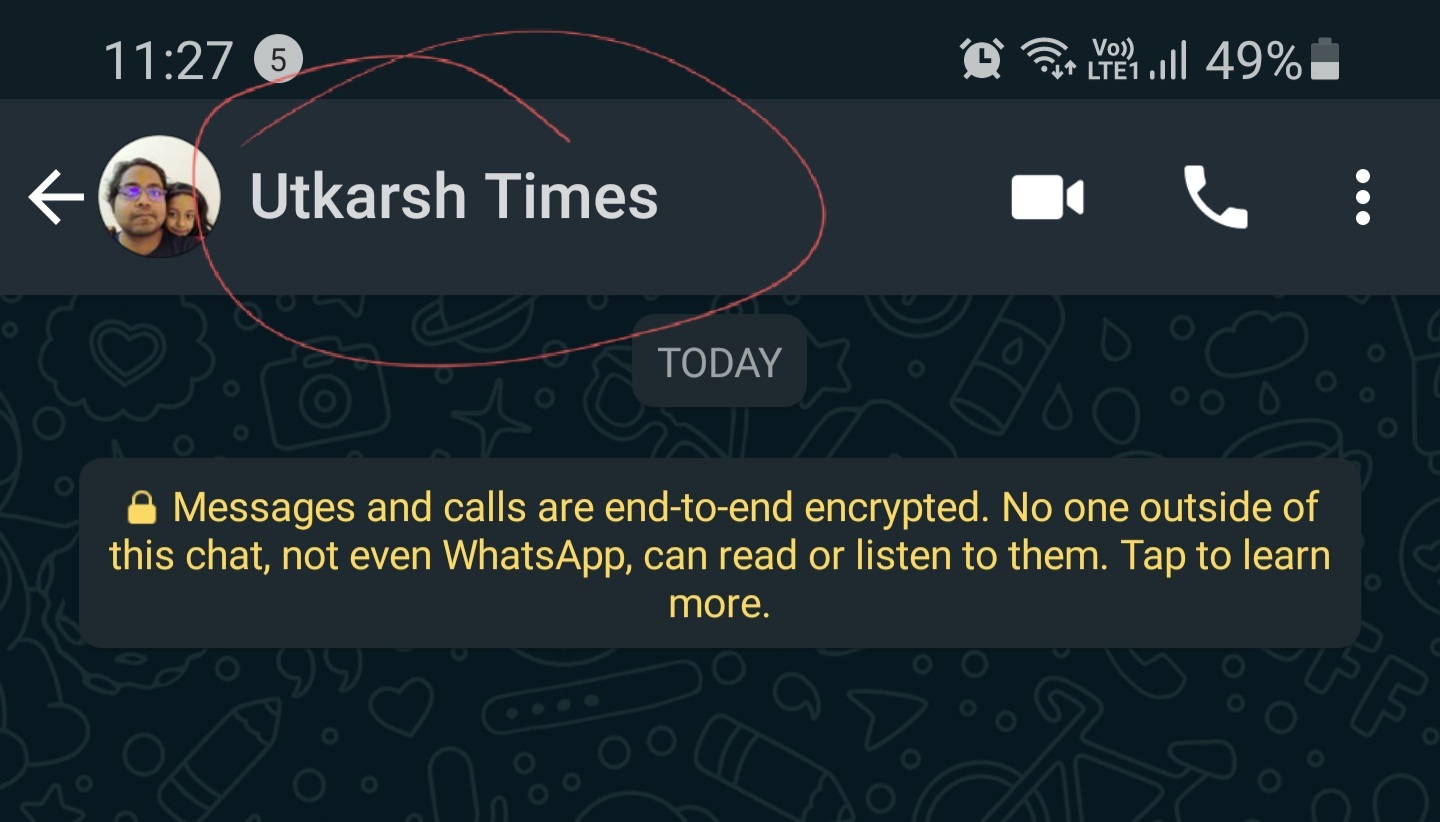
- Then, tap on disappearing messages option

-
Tap Continue, if prompted
-
Now, select On to turn on disappearing messages for that particular chat.
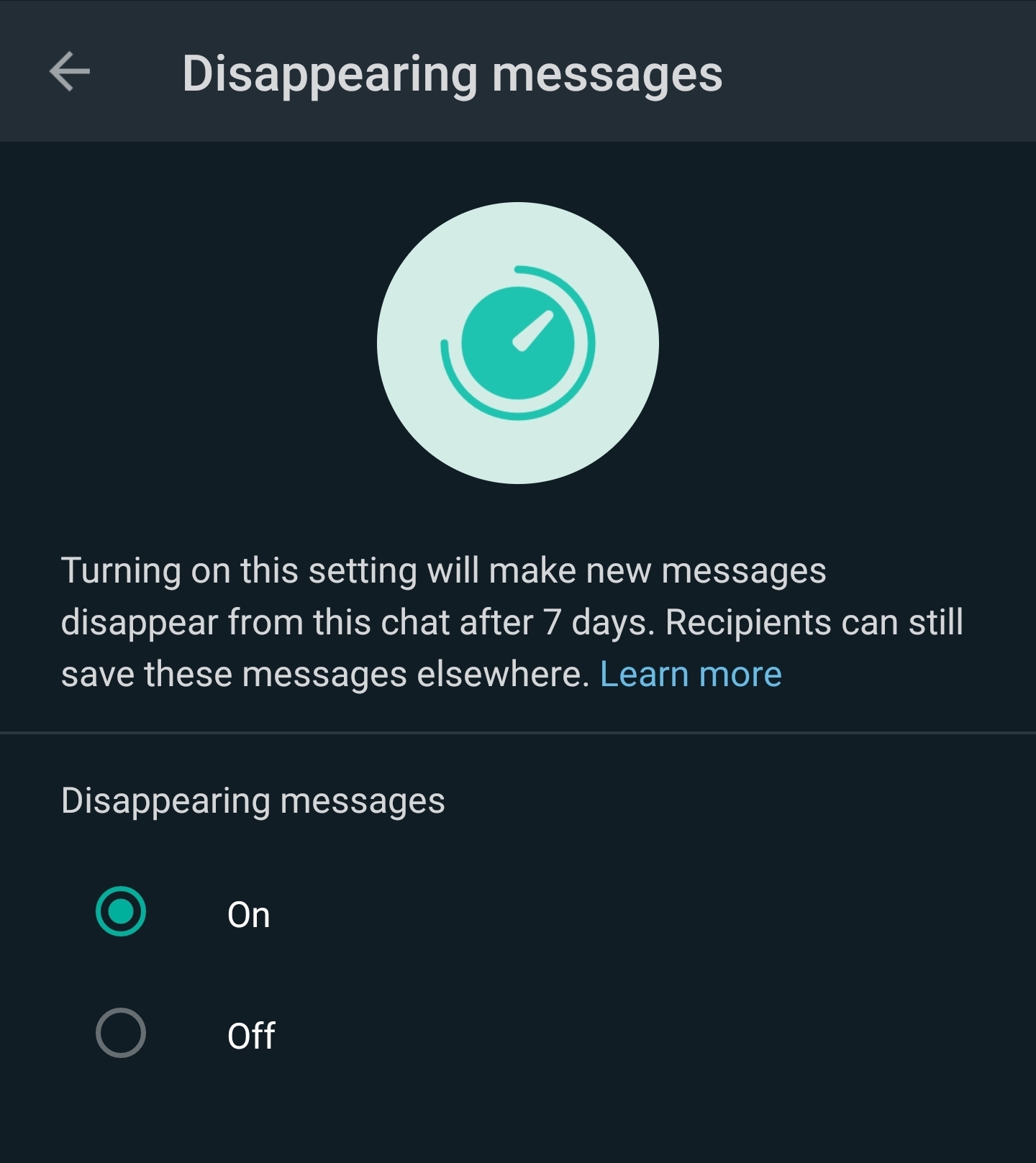
- Head back to the chat window and you will find a new disappearing messages logo on the profile picture.
Watch video below: