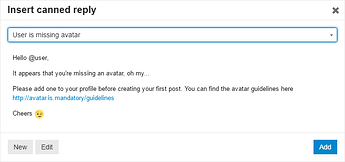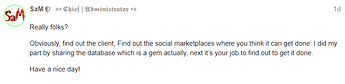NEW FEATURES ADDED:
- No-Bump - Prevent Users From Bumping Topics
- Canned Replies
- Interactive Checkboxes made Simple
- Who’s Online Plugin
Overview:
No-Bump - Prevent Users From Bumping Topicst: This plugin prevents users from bumping their own topics. On some higher traffic forums, if a user doesn’t receive replies to their topic they will reply to themselves (bumping) repeatedly to gain visibility.
-
When enabled, a user will need to wait for a different user to reply to their topic before they can reply again.
-
Staff members can always bump their own topics
Canned Replies: Canned replies allows staff members to create and save replies for repeated use, saving you a lot of time typing and posting the replies you post more frequently.
To use the canned replies you must first open the reply composer and click the extras button.
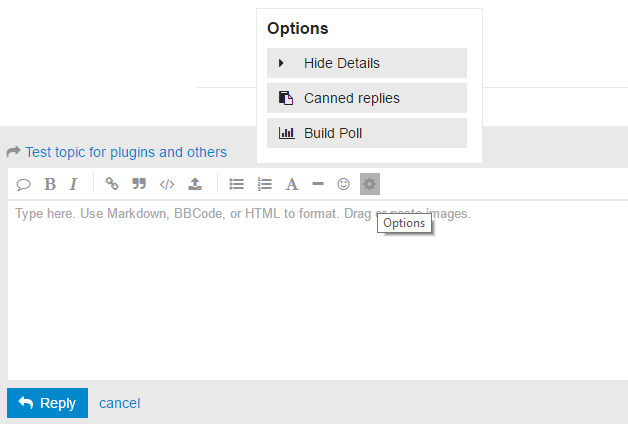
You’ll then be presented with the insert canned reply modal where you can create new replies and browse, use or edit existing ones.
Notes:
- When creating new replies, the content text is automatically set as the current composer content.
- The Remove button is in the Edit panel.
- The replies list has one reply by default which is added whenever the list is empty.
To-do:
- Populate the title when creating a new topic
- Add variables that will automatically be replaced when the reply is used, for example: @username or @op
Interactive Checkboxes made Simple: New entertaining BB-Codes to use to make replies/topic more stunning.


Example:
[]
[X]
[x]
Who’s Online Plugin: It displays a user’s online status on their avatar. Either with a “ring”, “glow”, or with a “flair” icon in the top left.

When you visit any topic, you can see the same glow if the user is online or not:
As soon as possible, this feature will get updated to see the online members list on the homepage. (Under progress)
NEW RELEASES:
The Year Review Visit here: 2019: The Year in Review and see the top posters and the uploader of the years.
FEATURES AND CHANGES WE MADE RECENTLY:
Kindly, visit these, and get to know what we have released recently if you have missed them so far.
- New Features Added | Theme | Gif Component | Raw Post | Bubble Messages | Logo | 2020
- New Features Added | Keyboard Text | Formatting Toolbar | Scroable Post Content
STAY TUNED, WE WILL UPDATE MUCH MORE IN THE FUTURE!
HAPPY LEARNING & ENJOY NEW FEATURES 
Regards, OneHack Team!