Hi Guys, a few days back received a windows update, and now the WIFI options /driver is missing from my laptop. Please Help!
Should I download the wifi driver or upgrade to windows 11?
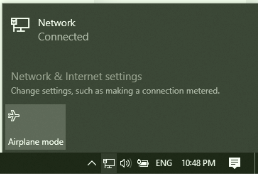
Regards
Hi Guys, a few days back received a windows update, and now the WIFI options /driver is missing from my laptop. Please Help!
Should I download the wifi driver or upgrade to windows 11?
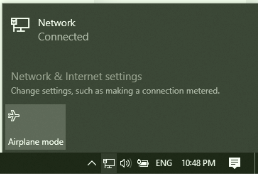
Regards
I don’t know what to do but its kinda funny ![]()
![]()
update drivers it may work
install / update the drivers .
if that doesn’t work , the WIFI card might be dead. Just get it checked out / replaced.
If your Wi-Fi icon is missing, but the Internet connection is working, it might just be a case of uninspired taskbar settings . To resolve this problem, make sure to check if the network system icon is turned on or not. Reinstalling the Wireless adapter drivers is another solution that worked for many users
go to MyComputer > properties > device manager and check updates for Network devices
The above mentioned also might be the cause, Updating Network Drive is worth a try, so, do it to make sure it works or it doesn’t.
Go To Device Manager > Network adopter > Update < if it doesn’t work, then uninstall and reinstall the drivers.
Before you do, check if the settings are Off or On. Tweak Power Management
If the Wifi option in Windows Settings disappears out of the blue, this can be due to your card driver’s power settings. Therefore, to get the Wifi option back, you will have to edit the Power Management settings. Here’s how:
See if it works. if it doesn’t then try to look forward to uninstalling the updates…
Step 1: Go to the search box next to the windows icon and type Check for Updates then click to open it
Step 2: Under Windows Update click on View Update History
Step 3: Search for the updates if any installed overnight before the issue start date and time. Restart the system.
If it still doesn’t help, then all the troubleshoot for Wifi under Windows 10 can be found under Microsoft Forum itself:
Wi-Fi settings are missing in Surface
Fix Wi-Fi connection issues in Windows
Lastly, you’ve tagged me to seek help (though, which is good), above mentioned also tried their best to help you as me, but instead of only seeking, make yourself useful you could’ve done that by yourself via search with basic keywords, Also, Windows 10/8.1/11 all types of troubleshooting can be found at Microsoft Communicate Forums, so, if anything belongs to these Operating systems, then simply visit Microsoft and their search bar!
About this sentence of yours, It doesn’t make any sense ![]()
Whether you knew the driver missing or you are willing to move to Windows 11, both ways the problems could’ve been sorted, it does make sense!