Copyright can seem like it’s meaningless in a world where sharing is so easy, but it does matter, and you do own the full rights to your created work. Whilst fair use can protect users from showing and commenting on your work, it’s a breach of copyright for somebody to re-upload your work in full on another platform.
It can be a pain to go through the process of removing your work from somebody’s channel, social accounts, or website, but it is possible. There are always ways to make it harder for individuals to use your content, too, and with watermarks you can at least bring attention back to you as the original creator.

If you’re on YouTube, specifically, there are also some tools available to remove videos that YouTube’s algorithm notices as containing your content. Let’s take a look at all of the options we have to protect your copyrighted content on YouTube and other social media.
Take the Right Precautions When Uploading Content Online
Unfortunately, there are platforms online that take content to use for their own gain. Whilst reposts may not seem harmless, it can feel devastating when you find a large channel on say, YouTube, or Instagram, take content without your approval and earn revenue from it.
To minimize the damage when this happens, you should learn to watermark your content where possible. If you feel like there are certain shots in a video that could get taken, simple on-screen text with your social channel links can work wonders to bring an interested audience to your content.

The tools you have to protect your content this way depends on what type of content you create. Watermarks can be placed on all content, though, and you can even create watermark free versions for your patrons if you use a platform like Patreon.
Sometimes, including information in your bio or your video description can be enough to deter would-be thieves. You could use something like “Protected by copyright. All infringement will be taken seriously.”
How to Remove Videos Stealing Your Content on YouTube
The content ID system on YouTube isn’t perfect, but it can do a good job at noticing when another channel uploads content directly from one of your videos. You can then directly contact that channel through YouTube or request the video to be removed.
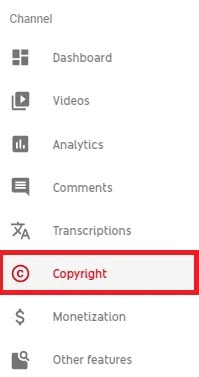
To do this, visit the Creator Studio dashboard on YouTube. Then, click on the ‘Copyright’ option in the left panel.
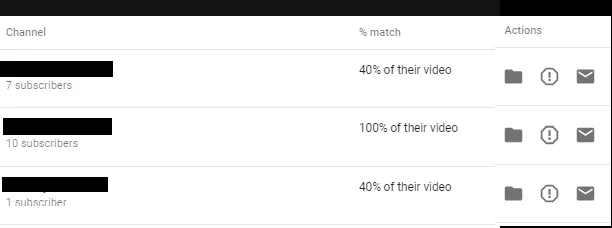
From here, you can see any content ID matches. YouTube will tell you how much of your video matches theirs and how many views they have. You then have three options to choose from. You can click the ‘file’ button to archive the match, the exclamation mark to request removal, and the mail button to contact them directly.
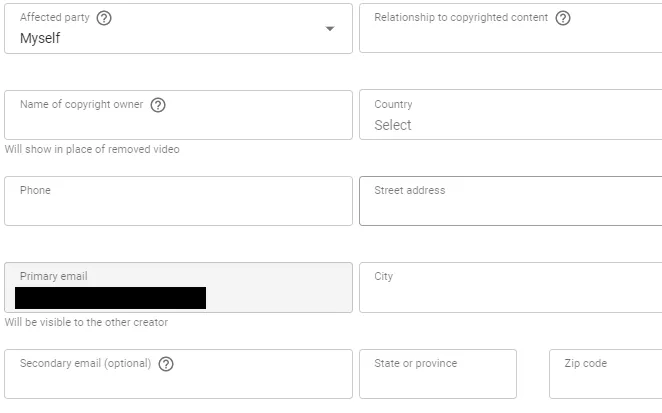
You then must fill in a form with your details, then choose whether to get the video removed immediately, or give them 7 days to respond and remove it manually. Keep in mind that if you choose the immediate option, the channel in question could receive a copyright strike, which could end with their channel being terminated. It’s up to you which option you pick.
As far as copyright goes, YouTube has their stuff together when the system is used fairly, so it’s nice to see this functionality is available.
How to Request a Copyright Takedown Notice on Social Media
If your content is posted outside of YouTube, you have a number of options. For example, Facebook has a copyright report form that lets you report content that infringes on your copyright. The system may not be as automated or sophisticated as YouTube’s, but it is there. As Instagram is a Facebook company, you can find a similar form for Instagram content here.
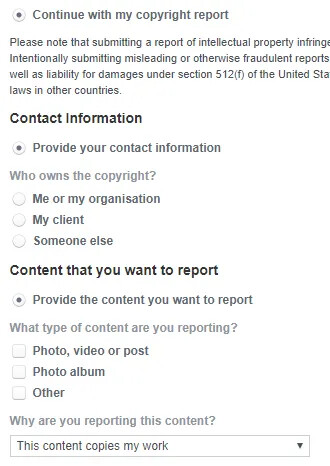
As part of copyright laws in the United States, Facebook and Instagram must comply to remove copyright infringing content, so eventually it should be taken down. The laws surrounding it are quite complex, and DMCA only apply to the United States, however the European Union, Australia, and many other countries have similar laws.
If it’s not on Instagram or Facebook, you can file a DMCA takedown notice. This will force the website host to takedown the offending content. You can find out the host of a website by visiting whoishostingthis. You can then reach out to the hosting provider directly to file a takedown notice with them.
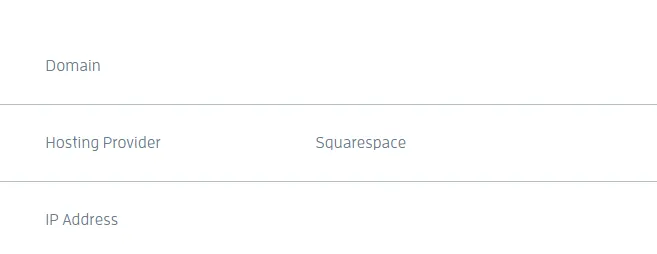
Most hosting providers will include contact details in their copyright policy, usually found in their sitemap at the bottom of their website.
A takedown notice doesn’t have to be that complex, it simply needs to include your details, as much details about the infringement as possible, such as proof of your ownership and proof of the infringement, and that you request the content to be taken down. You can use a DMCA generator online to create a proper takedown notice to send to the hosting provider.
Summary
Overall, the process to protect your copyright can be long but it is well worth it. Just remember that with fair use, individuals can use your content and comment on it, and have some freedom to recreate your work but they cannot outright take your content and re-upload it.
!!!The writer of this post is Ollie Green via Onlinetechtips!!!