I’m trying to install Windscribe on my iMac. the problem I have is it won’t accept the helper tool
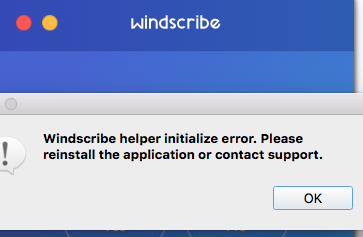
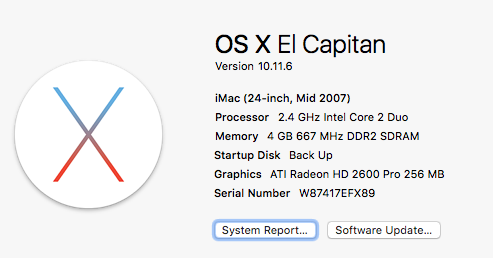
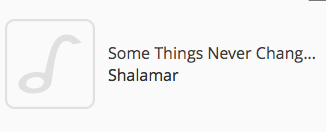
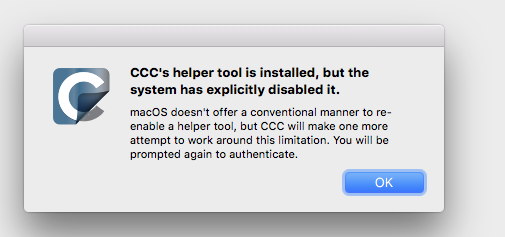
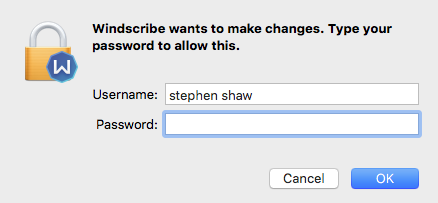
I’m trying to install Windscribe on my iMac. the problem I have is it won’t accept the helper tool
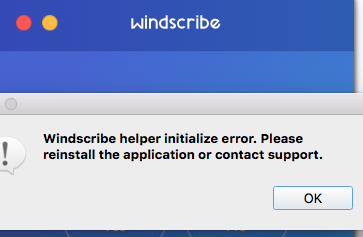
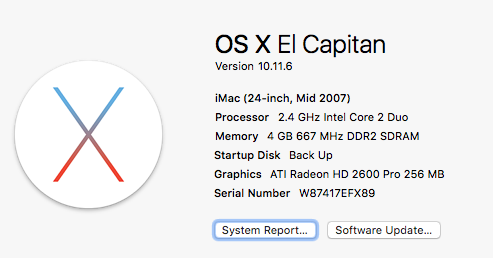
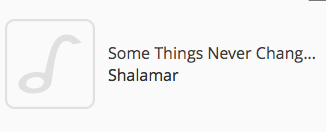
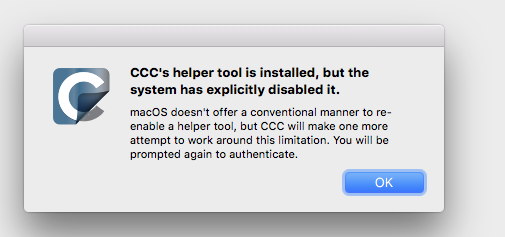
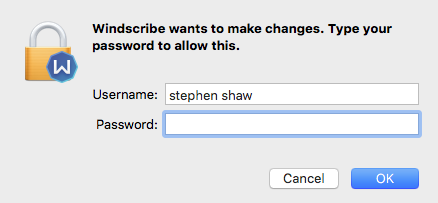
Try the following. Press Command + Spacebar to launch Spotlight and type “Terminal,” then double-click the search result.
Once you’ve opened Terminal, run the command:
sudo launchctl enable system/com.aaa.windscribe.OVPNHelper
You might need to enter your Mac account password (not Windscribe), please input it if requested and press Enter.
Once you’ve run that command, try opening the Windscribe app again and see if that helped with the issue.
Thank you, after putting the text in to Terminal it does ask for my password but it seems to be locked, theres a key next to where I should put in my password.?
Ok this is not normal
Can you create another user (admin) and try there. Looks like you have a problem with your local system files.
Still the same issue logging into a new admin account but I appreciate trying to help me thanks.