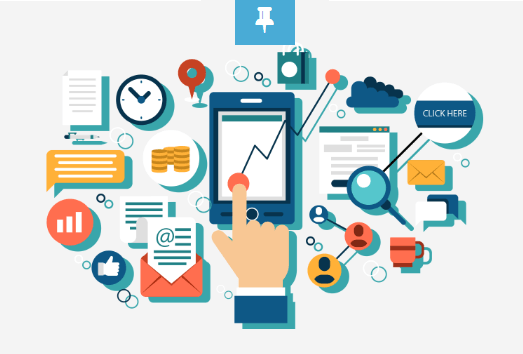
Instagram is a hugely popular app for using for sharing photos and video media.
Instagram was one of the top 5 most downloaded app with over a billion active users in 2020.
The app is immensely popular with Millenials and Gen Z, around 63% of Instagram users are between the ages of 18 and 34.
If the age of your target customers is under 35, you need to be marketing on Instagram.
Don’t know where to start? Read on — I’ve got you covered.
What is Instagram?
Since its launch in 2010; Insta, as its users lovingly refer to it, has become one of the most popular social media platforms of a generation.
Mike Krieger created Instagram to allow users to edit and share pictures and videos from their mobile devices.
With this emphasis on visual sharing, the platform works similarly to other social networks like Facebook or Twitter.
Users create a profile and have a news feed made up of content from accounts they follow and their interaction to scroll through. Users interact with other users by commenting, liking, tagging and private messaging.
“What is this trendy thing called Instagram that all the cool kids seem to be into? It’s been around for a few years, quietly picking up traction mostly thanks to everybody’s new obsession with mobile photography…” (Moreau, 2018)
The popularity of Instagram
Instagram is most popular amongst users aged 18–34 years. It is the second most accessed network behind Facebook.
Instagram has over one billion active monthly users, more than 60 million photos posted each day, 1.6 billion daily “likes” given, and 500 million Instagram Stories posted.
Users browse for an average of 53 minutes per day, and around 60% of active users visit the site daily, a further 21% weekly.
Instagram as a Marketing Tool
Instagram helps businesses to enhance their visual storytelling rather than just presenting textual information. With the number of active users and the ability to create and share different content types, Instagram can be a great marketing tool for the right businesses.
According to Social Sprout, the top three industries working with Instagram influencers are luxury brands, sports clothing, and beauty brands.
90% of Instagram users follow at least one business, and there are over 25 million business profiles on Instagram. 83% of users have purchased brands exposed to via Instagram.
So, there is plenty of potentials, but you will need to optimise your profile and have a strategy to stand out amongst the crowd.
“Different social media platforms have become a natural part of companies’ marketing strategies, particularly in small and medium-sized enterprises.” (Virtanen, Björk, & Sjöström, 2017)
Setting up and Optimising Your Instagram Profile
As your name, enter your business name, so you are recognisable — the same with your username, which is a name unique to your profile. Your profile tag we be @username, and your URL is www.instagram.com/username.
Users can search for your name and username, so again, pick a username that is recognisable and easy to find. If another profile already has your business name, make sure your business name is in your username.
Both these names can be up to 30 characters long.
Your Instagram bio description needs to make a great first impression, and you must do this in 150 characters.
Therefore, it needs to be a concise summary of who you are and how you add value to incentive followers, with a hint of personality.
Instagram bios are not searchable, so do not worry about cramming keywords in there.
Your Instagram profile photo should be your logo. or another familiar image. The recommended size is 1350 x 1080px.
Business Account
There are two choices for creating your account: logging into your Facebook account or signing up via phone or email. A business account should sign up with a business email, so your Instagram profile is not linked to your personal Facebook account.
A business account is a must, as they have access to several functions unavailable to a personal account, including:
- Instagram Insights to analyse how you are performing.
- Instagram ads to promote and reach a larger targeted audience.
- Instagram Shopping to showcase products and services.
- Contact information for people to call or email you.
- A call-to-action button on your profile, such as order food or book now.
- A Category that tells people what industry you are in or the purpose of your profile.
- URL linking to your website or other external sites that of your choice.
Instagram Settings
Via the three stacked lines in the upper right-hand corner of your profile, click on settings down the bottom*.*
There is a lot of settings here, too many to talk about them all. This section is where your privacy, security, notifications, and ads settings are. Via settings, you can manage things on your account, such as your Stories and who can see them and reply.
You can also restrict individual accounts (if you have trolls) from commenting and hide comments with certain words.
Privacy
On Instagram, you can follow people and they can follow you — you don’t mutually connect like on Facebook. Like Twitter, you can follow someone even if they do not follow you and vice versa.
Users can even put their accounts on private, so they can choose who sees their content. This setting makes it popular with teenagers who often have a private account separate from family.
A business account should be public and all the content public, or why bother!
Instagram Story Highlights
Instagram Stories can be saved and featured past their 24-hour limit on a profile, in the small circles under an Instagram bio. Think of it as an extension of your bio and an opportunity to showcase your best stories and products, services, promotions. Save stories that have performed exceptionally well will give your brand a great impression to anyone visiting your profile.
How Instagram works
There are multiple functions to create and consume content on Instagram, so here is how it works.
Home Feed
The Instagram feed is where you see content posted from the accounts you follow. This feature is available from the toolbar with the home icon. Users can scroll through content from profiles they follow, like or comment on content, and also see content users they follow have engaged with. The algorithm decides what content is shown and is relevant based on your activity. Refresh the feed to show different content.
Explore
Explore page real-time content curation. Appearing on the same page as the search function, content a person sees is chosen based on their interaction and interests. When users engage, you are more likely to show up on their follower’s explore page.
Instagram Stories
Separate from regular Feed, coming in a “slideshow” format. Stories appear in a small area above the Feed. Stories disappear after 24 hours but can be saved to your profile, as mentioned above.
Viewable on your profile if someone clicks on your profile photo or in the Feed over followers. You can use Hashtags and geotagging (location) to increase your audience potential.
Many more extensive profiles often post numerous a day, and they are usually less polished than a post. Often spur of the moment or behind-the-scenes.
Instagram Reels
There is a new tab on the toolbar called Reels. Reels are multi-cut videos that are essentially Instagram’s answer to TikTok. Fifteen seconds long, users create Reels from the Instagram app camera. There is a catalogue of music, sound effects and user-generated Reels media available to create a video.
Brands can use Reels to create engaging content.
“Social media marketing is particularly powerful in supporting new product launches.” (Virtanen, Björk, & Sjöström, 2017)
Instagram Shopping
Instagram allows business profiles to create an online store on Instagram. Shopping now has its tab on the toolbar, and users can view an individual brand’s shop from a button on their profile.
Via the Shop tab on the Explore page, users can search for products or see products from brands they already interact with on Instagram. One hundred thirty million Instagram users tap on shopping posts every month.
Businesses can tag products in posts, Stories, and on IGTV. Then, by turning on Auto-highlighting in settings, all posts with product tags are saved to your profile’s Stories Highlights, so they are viewable on your face.
IGTV
IGTV is a long-form, vertical video format.
IGTV allows Instagram users to create channels to upload videos between 15 seconds and 10 minutes long. There is a standalone app, but users can also find IGTV content on Instagram through previews in Feed, the IGTV channel in Explore, and creators’ profiles.
Instagram Strategy
Now we know about some of the features of Instagram. It is time to think about your business strategy to harness some of this platform’s power.
Define Your Goals and Your Audience
Think about what you are trying to achieve on Instagram. It is likely to be one or more of the goals below.
- Create an online presence for your business or brands.
- Increase brand awareness.
- Get new leads.
- Establish your brand as an industry leader.
- Sell products directly from the app.
Define your target market to help you create content that this audience would be interested in.
Best Time to Post and How Often?
Try to post when your audience is most active. The best time to post is when followers are on Instagram, between 8:00 am and 9:00 am (when people are getting ready for work etc.), or midday until 2 pm.
Sunday is the worst day to post content, and Monday and Thursday the best days. Schedule your posts to go live during these periods with tools like Hootsuite or Sprout Social.
Post consistently to stay in the Feed of followers regularly, but do not over-post. One to two posts per day maximum, so you do not overwhelm and annoy followers.
If all they see is your brand on their news feed, they might unfollow you.
“The most efficient practice in generating followers for a company’s Instagram account is following other users — in this case, potential customers. This action-reaction pattern can be called “follow for follow”, describing the practice of following to be followed back.” (Virtanen, Björk, & Sjöström, 2017)
Engage with People and Content
If you want engagement on Instagram, you must engage yourself, how the algorithm works on many social media networks.
Respond to comments on your content. It also pays to seek out popular accounts in your industry, follow them, and like and comment on their posts.
Virtanen, Björk, and Sjöström (2017) found a positive relationship between following other accounts and receiving likes on your content. It works as a bit of giving and take.
After you follow an account and interact with their content, you naturally draw attention to your account. That user then receives a notification when you engage, prompting them to check out your account and start following you.
If somebody tags you in their Story or post, make sure to give them a thumbs up or respond. Better yet, reshare their Story to your own.
Use Stories
Stories are a vital part of an Instagram marketing strategy. Business post a third of the most-viewed Stories on Instagram. Therefore, it does not matter if you are a friend or brand — if you post interesting content, people engage.
Have a message in mind with your stories; try not to post meaningless random content unless you want that associated with your brand.
Experiment with different types of content to see what engages their audience best. Types of content available for stores are:
- photos
- short video
- rewind video
- live video
- boomerangs (images that play on a loop)
Use tools like Canva and InVideo to edit images and videos to make them branded and stand out. Other functions include tagging other accounts, adding a location GIF, music, poll, a countdown sticker to a product launch or special event, and let people ask questions.
Use Influencers for Wider Reach
A popular marketing tactic on Instagram is to use the fame of a celebrity or well-known public figure to promote your brand. This benefits a brand by exposure to the large audience of the influencer.
CivicScience found nearly half of daily Instagram users made a purchase based on an influencer recommendation. Followers trust the advice of influencers.
The influencer’s audience must be relevant to your brand. Otherwise, the audience is useless if they are not interested in your product or service.
A common influencer tactic is an Instagram takeover,where an influencer temporarily takes over the account to create and share content and engage will followers.
Content Tips for Posts
To upload content to Instagram, you must use the mobile app. A post on the Instagram feed can be a single photo, multiple photos, or a video. This section will discuss those individually, along with types of posts.
To make your content easier to find, add a geotag. Geotagging is adding a location, which gives users another way to find your content, leading to higher engagement.
Try and make the look of your content consistent across your posts; this will make your content more recognisable to followers quickly scrolling through their feed.
Brands should create content to showcase their brand by educating or entertain their audience.
Content Ideas
Stuck for ideas of what to post content about? You cannot go wrong using one of these approaches for a post idea that should engage your audience.
- Behind-the-Scenes posts give a snapshot of your workday — your office, storefront, or manufacturing process, for example, providing followers with a glimpse into the business.
- Relationship Posts show the people you deal with and can be shown off through photos of you out for coffee at a meeting, for example. People love humanised content, and it is easy to relate to. You cannot go wrong with smiling faces!
- Educational/Instructional Posts teach the audience how to do or make something or explores a topic. If it is in your expertise, this will be engaging and build credibility.
- Product teasers allow you to talk about your product and increase excitement in a less obvious way. Do not try too hard to sell that will turn away followers.
- Motivational posts work well on Instagram. Overlays a simple visual/photo with an uplifting quote. The caption can tell a story about the quote. Reinforce your brand values.
Using User-generated content —Reposting the content that your audience shares your brand is a great way to regularly post, without always creating the content yourself.
One way to source user-generated content is by holding a competition that uses a branded hashtag. Users create content about brand, using your unique hashtag. You can also tag the users who created the content you share, which helps build a closer relationship with your audience through a close-knit community.
Photo or Video?
Instagram users can share two types of content: photo and video.
Photos
Instagram was created for photos, and there is a lot you can do.
Firstly, leaving negative (empty) space around the image’s subject will draw attention to the desired focus. Try to shoot photos from a different perspective to give them personality and use natural light when possible. Always keep your content on-brand, no matter how random or cool you think something is personally.
No amount of editing can fix photos if they have lousy composition or lighting.
Users can edit photos from within the app, but all the world editing will not fix bad images. Instagram allows you to edit and adjust the brightness, contrast, warmth, saturation, highlights, shadows, vignette, tilt-shift and sharpness.
Instagram also has up to 23 filters that change the look and feel of images in an instant. However, be careful not to over-edit photos. It starts to look a bit of plastic when audiences want authenticity.
The recommendation for image size is 1080 x 1080px for square image and 1080 x 566px for landscape.
Videos
Although photos are the most popular form of content, there is also a lot of video content on Instagram. Videos must be less than a minute in length, but you can use ITV to go longer.
Users can trim videos within the Instagram app. Still, it pays to use a video editor such as Splice that allows you to cut together multiple clips and add transitions, titles, and music.
Show some personality in your videos and showcase your brand’s benefits to your target audience.
Go live
Share content with your audience in real-time by broadcasting live video, allowing you to connect with fans personally.
Live video ideas include:
- Collaborate with an industry expert or influencer using the “Add a Guest” option to go live together.
- Offer a live behind-the-scenes look at an event.
- Share a tutorial.
- Host a Q&A.
- Talk to a client or customer.
Writing your post caption/copy
Try to post entertaining and engaging captions. Be witty, or funny, or intelligent; it all depends on your brand and your audience. What will resonate with them?
Posts can have up to 2,200 characters long, which is quite considerable compared to 1200 on LinkedIn or 280 on Twitter.
Therefore, posts can range from one sentence to detailed storytelling.
Using bullet points or emojis in the same way as bullet points can make the text easier to consume. Helpful, as people tend to scan captions rather than read them thoroughly.
Try to get all the essential information into those first two lines as users must click to read the rest. You need to hook them.
Hashtags
Hashtags are keywords/phrases spelled without spaces, prefaced with a Hash (#) sign. Using hashtags will increase your visibility and discoverability, and hashtags aggregate posts from various users with public profiles into a single feed.
Hashtags should be relevant to your audience and specific to your niche.
You can use up to 30 hashtags in an Instagram post. But probably do not want to do that. Hashtags should be natural in your caption. Aim to use two to nine hashtags per post.
Avoid making your captions hard to read and looking spammy.
Create a personalised branded hashtag to interact with your audience with user-generated content and make content featuring your brand easier to find by clicking on that hashtag.
It helps you quickly find user images of your brand that you might want to share. User content always seems authentic to help add credibility.
Instagram Ads
Using ads helps businesses get their content in front of a larger audience of people who fit their target market but do not follow the page. Use content for ads that will be engaging and appealing to your target audience. Do not be pushy with sales tactics in your ads.
Instagram ads are created through Facebook’s Business Suite (Facebook owns Instagram). To post to Instagram, under placements, select Instagram.
You can turn existing posts into sponsored ads, called boosting content, or create a new ad.
Ad types include:
- Single Image
- Video Ads
- Story Ads
- Carousel/Dynamic Ads
- Stories Canvas
Instagram ads can target users based on characteristics such as:
- Location
- Demographics
- Interests
- Behaviours
Custom audiences from databases of existing relationships can be uploaded and use to create lookalike audiences. These lookalike audiences are chosen based on similarities they have with people on your database — for example, similar behaviour and interests.
When setting up your ads, they need an objective. This objective could be:
- Brand Awareness
- Reach
- Traffic
- App Installs
- Engagement
- Video Views
- Conversions
Ads are set up with a start and finish date and a lifetime budget, meaning you can control how much you spend on ads.
To maximize ad delivery, Instagram recommends using images that are at 600 x 600px for square format ads, 600 x 315px for landscape ads, and 600 x 750px for vertical ads.
Instagram Analytics
You can analyse how your efforts on Instagram are working through Insights. Staying on top of analytics allows you to optimise and hopefully improve your Instagram performance. Learn what works and what is not.
Key metrics to keep an eye on follower are impressions, follower growth rate, average engagement rate (likes and comments), and your URL click-through rate.
A better understanding of your audience, such as their demographics like age, gender, location, most active times; gives you objective knowledge of tailoring content to their preference.
Facebook’s Ad Manager also allows you to check how your advertising is doing, which will improve your content and audience targeting.
Trial and error will help you fine-tune. If an audience is not responding as much as you would like, tweak it and the content — change the copy or use a different image/video.
Check out what your competitors are posting with a competitive analysis. Using the search function, use keywords related to your industry to find similar accounts. Stalking other users will give you great ideas on what type of content to create yourself.
Summary
And there you have it — a guide to marketing on Instagram in 2021.
The article first explored the benefits of using Instagram to market a business, set up a business account, and optimise it.
We then learned how the platform works and the different content types that can be shared on the platform.
Finally, I discussed strategies that businesses can use on Instagram to get the most out of the platform, such as tips about ideas for content, using paid ads on the platform and understanding the analytics.
Source: business2community
Happy learning!