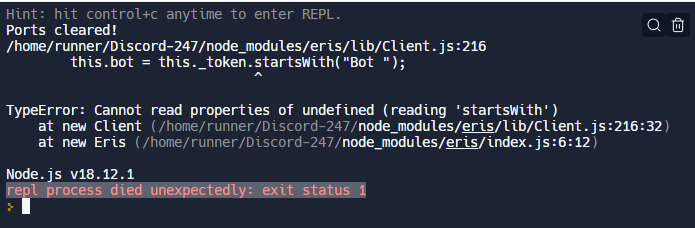Pop this into a node.js REPL and attach a pinger to it, and you can have your discord account online 24/7 if you want that for some reason ![]()
const { exec } = require("child_process");
const clearPorts = (ports) => {
const promises = ports.map((port) => {
return new Promise((resolve, reject) => {
const command = `lsof -i :${port} | grep LISTEN | awk '{print $2}'`;
const child = exec(command, (error, stdout, stderr) => {
if (error) {
reject(error);
} else {
if (stdout) {
const pid = stdout.trim();
exec(`kill ${pid}`, (error, stdout, stderr) => {
if (error) {
reject(error);
} else {
resolve();
}
});
} else {
resolve();
}
}
});
});
});
return Promise.all(promises);
};
// Clear the ports
clearPorts([3000, 3001]).then(() => {
console.log("Ports cleared!");
const Eris = require("eris");
const express = require("express");
// Create an array of bot objects, each representing a different Discord account
const bots = [
new Eris(process.env.TOKEN_1),
new Eris(process.env.TOKEN_2),
];
// Connect each bot to Discord
bots.forEach((bot) => {
bot.connect();
});
// Create a keepAlive function for each bot object
function keepAlive(bot, index, port) {
const server = express();
server.all("/", (req, res) => {
res.send("502Development Account Onliner Active");
});
server.listen(port, () => {
console.log(`Server for bot ${index} is ready on port ${port}!`);
});
}
bots.forEach((bot, index) => {
keepAlive(bot, index, 3000 + index);
});
});
Enjoy!