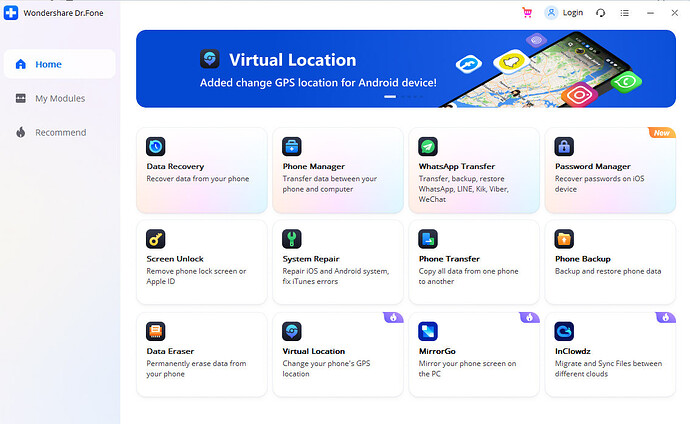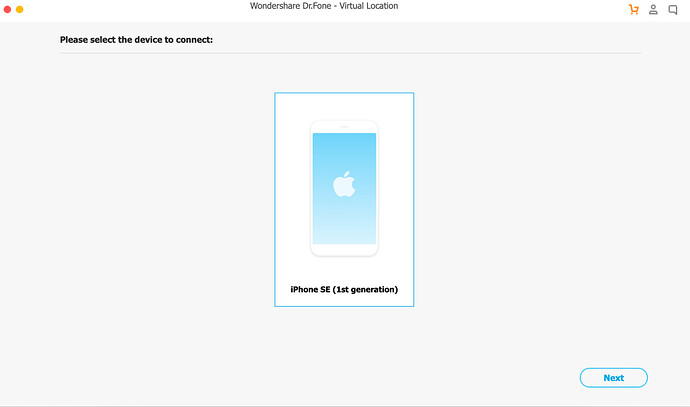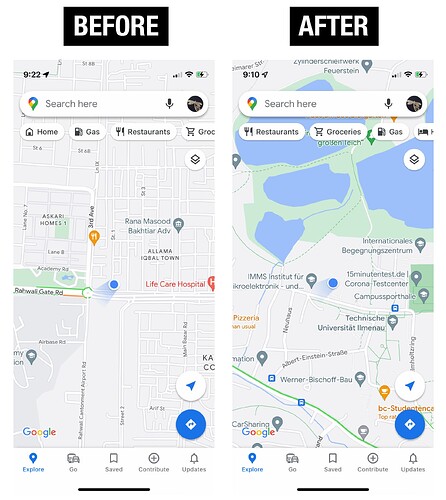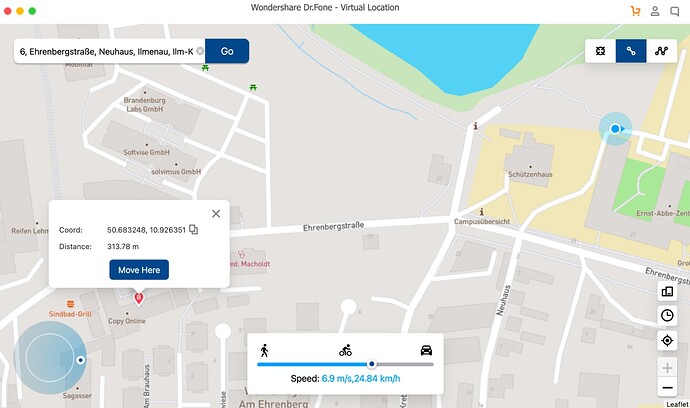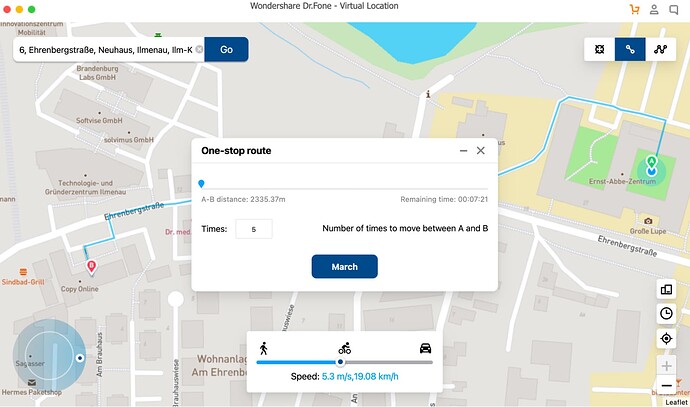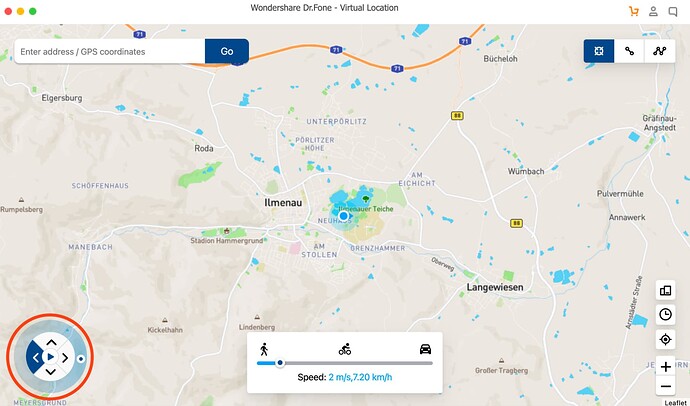Smartphones have an array of features that make our lives easier and more manageable. One of these features is the GPS location finder that lets apps know your exact location so you can avail of their services.
However, like every other technology, GPS location sharing also has its disadvantages ranging from privacy concerns to geo-fencing limits. One way out of it is to turn the location off on your mobile device, but that’s rather drastic. A more reasonable approach is to spoof your location using a virtual location tool.
In this post, I will walk you through the concept of location spoofing and possible reasons why you might want to do it as well as how you can do it on your device using Dr.Fone Virtual Location. Let’s get started. (Source: hongkiat)
Why would you want to spoof your location?
Either you’re looking for restaurants near you or getting an Uber ride, your smartphone makes it super easy for you with the help of the location-sharing feature. However, sometimes precise location sharing isn’t something that you want, especially when it threatens your privacy or causes annoyance.
To avoid this, you can fake your location or use the location of a specific place and this is what we call location spoofing. Location spoofing is achieved by using a virtual location tool that lets you create and share a fake location through your mobile device.
Now what can be the possible scenarios in which one might need to spoof one’s location. Here’s a look at some of them just to give you an idea:
1. Privacy concerns
Privacy is one the most important aspects in these modern times. Though mobile apps facilitate users, some of them may also use your location data to send advertisements or even track your activity.
Though you can modify each app’s location privacy settings, spoofing your GPS location may help you add another layer of privacy to your personal information.
2. Bypassing geo restrictions
It may happen that you’d want to watch media that’s available only in certain locations. Or you want to access a service that’s not provided in your country. Even worse, you might be tracked through geo-fencing.
In all such scenarios, tricking the apps into knowing that you are located somewhere other than you physically are allows you to bypass all kinds of geo-restrictions.
3. Playing location-based games
There are many games that use your GPS location for playing including (and the most famous one) Pokemon GO. Spoofing your GPS location will enable you to open geo-restricted characters and rewards without even moving an inch.
4. Just to have fun with friends
Spoofing your location isn’t just for all the serious stuff, you can do it for some harmless fun as well. For instance, get a picture of yourself in a nice spot of the city garden, spoof the location to Spain or Italy, and spot it on social media. I’m sure a picture like that will cause many jaws to drop.
Location spoofing with Dr.Fone Virtual Location
So far, I’ve talked all about location spoofing, however, what the reader would be wondering now is how one can get a virtual location. Well, for this guide, we’ll be using Dr.Fone – a reliable and feature-rich mobile phone solution, covering data management, system repair, virtual location, etc.
Dr.Fone offers a one-click location changer tool that lets you modify your device’s location to anywhere in the world in the simplest way possible. You can create a virtual location of any spot, roam around it as if you’re really there, and share it with anyone totally fool-proof.
Additionally, Dr.Fone Virtual Location tool works seamlessly with all kinds of apps that use your GPS location and is available for Windows, macOS, iOS, and Android.
How to use Dr.Fone Virtual Location
One of the best aspects of Dr.Fone Virtual Location tool is that it works in the simplest way possible. It comes with neither a complicated installation process nor requires any technical maneuvering.
There are several ways you can use Dr.Fone Virtual Location tool – change your GPS location and simulate movement along a route. Let’s take a look at how to do both through a step-by-step guide.
Change GPS location with Dr.Fone Virtual Location
Following is a step-by-step guide on how to use Dr.Fone’s virtual location to change your GPS location:
- Install the app. Install Dr.Fone Virtual Location tool on your Windows or macOS and launch it. If you already have Dr.Fone app installed, then just go to the Virtual Location option and click it.
- Connect your device to the computer. Connect your Android of iOS device with your computer via USB cable (iOS users can connect via WiFi after being connected once. For the first time though, you can only connect via USB.)
- Change your location. Enter your desired location in the search bar and click Go. Now when you open any maps app in your phone, you’ll be able to see the spoofed location that you can share with anyone.
That’s it. Now if you go to Google Map, you will see that you’re current location is now changed.
Simulate movement along a route
Apart from spoofing your GPS location, you can simulate your movement along a route (set by multiple spots), with customized speed. Let’s take a look at how to do that.
- Enter the location. Launch the app and go to the “one-stop mode” (the 1st one in the upper right corner). Here, enter the location on the map that you want to go to and a pop up will appear with coordinates and distance.
- Select your speed. On the speed slider at the bottom, drag it to set how fast you want to move and then click Move Here
- Enter the number of times you want to move between the two spots. Another pop up will appear where you can enter the number of times you want to go back and forth between the two places. Once done, click March to start simulating the movement
- You will see the pointer moving along the route you specified at the speed that you selected.
Other features of Dr.Fone Virtual Location
Dr.Fone Virtual Location tool doesn’t simply let you spoof your GPS location. There are a number of other useful features that you can avail in the tool. Here is a brief look at some of the coolest ones:
Joystick to simulate GPS movement
You can use joystick control to simulate GPS movement seamlessly and flexibly on the map. With a Joystick, you’ll be able to walk many miles without moving even an inch yourself (and catch many Pokemon when playing the game).
Automatic marching
Automatic marching allows you to make the GPS pointer move automatically along the required path. You can also change the direction of the GPS marker in real-time with 360 directions.
Keyboard control
Dr.Fone Virtual Location tool gives you seamless location teleportation with keyboard controls that let you move the GPS left, right, up, and down. This joystick feature gives you a smooth GPS movement especially when you’re playing location-based games.
Import export GPX files
Whichever location or path you create with Dr.Fone Virtual Location tool, you can export its GPX file for use in any project or archive in your records. Similarly, you can import any GPX file to the tool and work on it further.
To wrap up
Location spoofing can turn out to be a life-saver to keep marketers and privacy threats off your back. You can also open up a world of content and media with a virtual location which was previously off-limits for you.
But to do all this, you need a reliable location changer, and Dr.Fone Virtual Location tool can be pretty helpful in this respect. With many additional features and amazing user-friendliness, you can have a seamless location spoofing experience. Give it a try and see the results for yourself.
Happy learning!