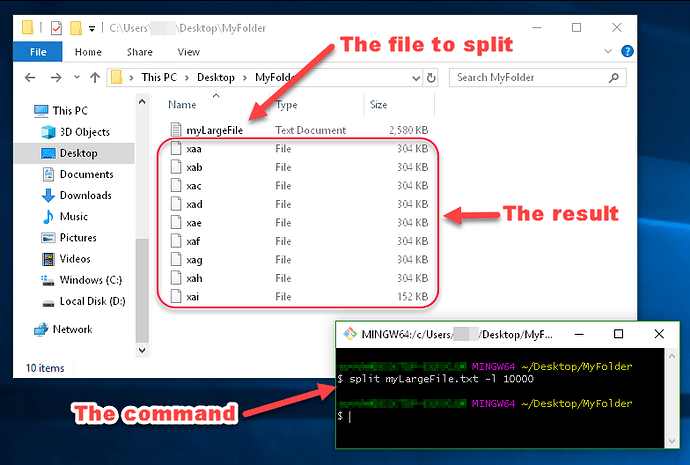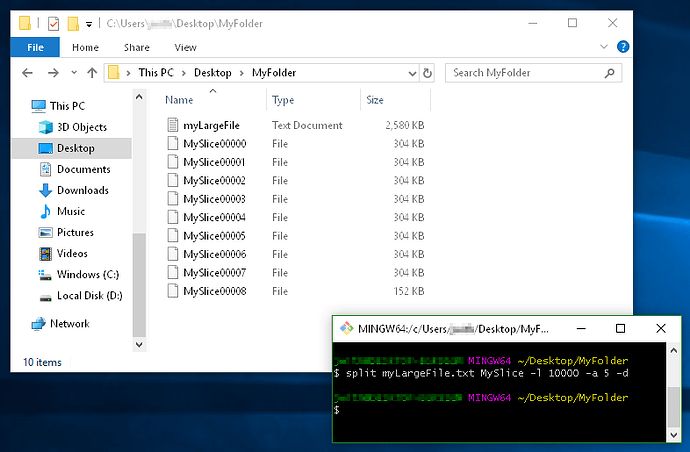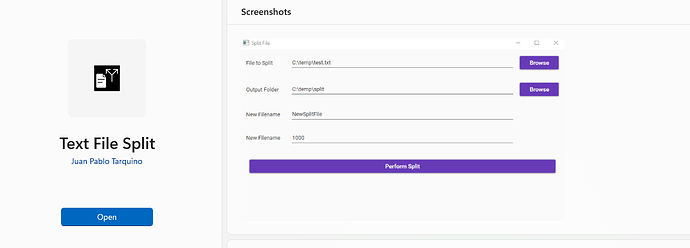Example: If you have a log file with a size of 2.5 GB. and you’re willing to split this file into smaller files using the Windows command prompt? then follow the method:
If you have installed Git for Windows, you should have Git Bash installed, since that comes with Git.
Use the split command in Git Bash to split a file:
- into files of size 500MB each:
split myLargeFile.txt -b 500m - into files with 10000 lines each:
split myLargeFile.txt -l 10000
Tips:
- If you don’t have Git/Git Bash, download at https://git-scm.com/download
- If you lost the shortcut to Git Bash, you can run it using
C:\Program Files\Git\git-bash.exe
That’s it!
I always like examples though…
Example:
You can see in this image that the files generated by split are named xaa, xab, xac, etc.
These names are made up of a prefix and a suffix, which you can specify. Since I didn’t specify what I want the prefix or suffix to look like, the prefix defaulted to x, and the suffix defaulted to a two-character alphabetical enumeration.
Another Example:
This example demonstrates
- using a filename prefix of
MySlice(instead of the defaultx), - the
-dflag for using numerical suffixes (instead ofaa,ab,ac, etc…), - and the option
-a 5to tell it I want the suffixes to be 5 digits long:
Happy learning!