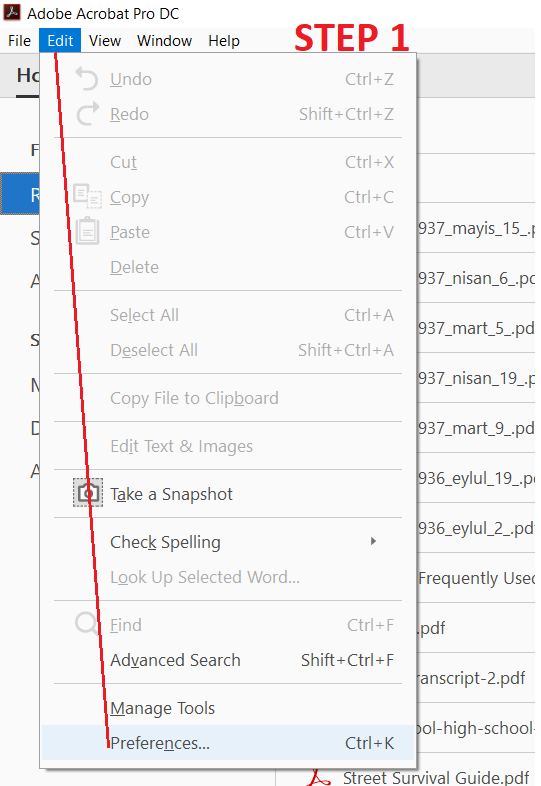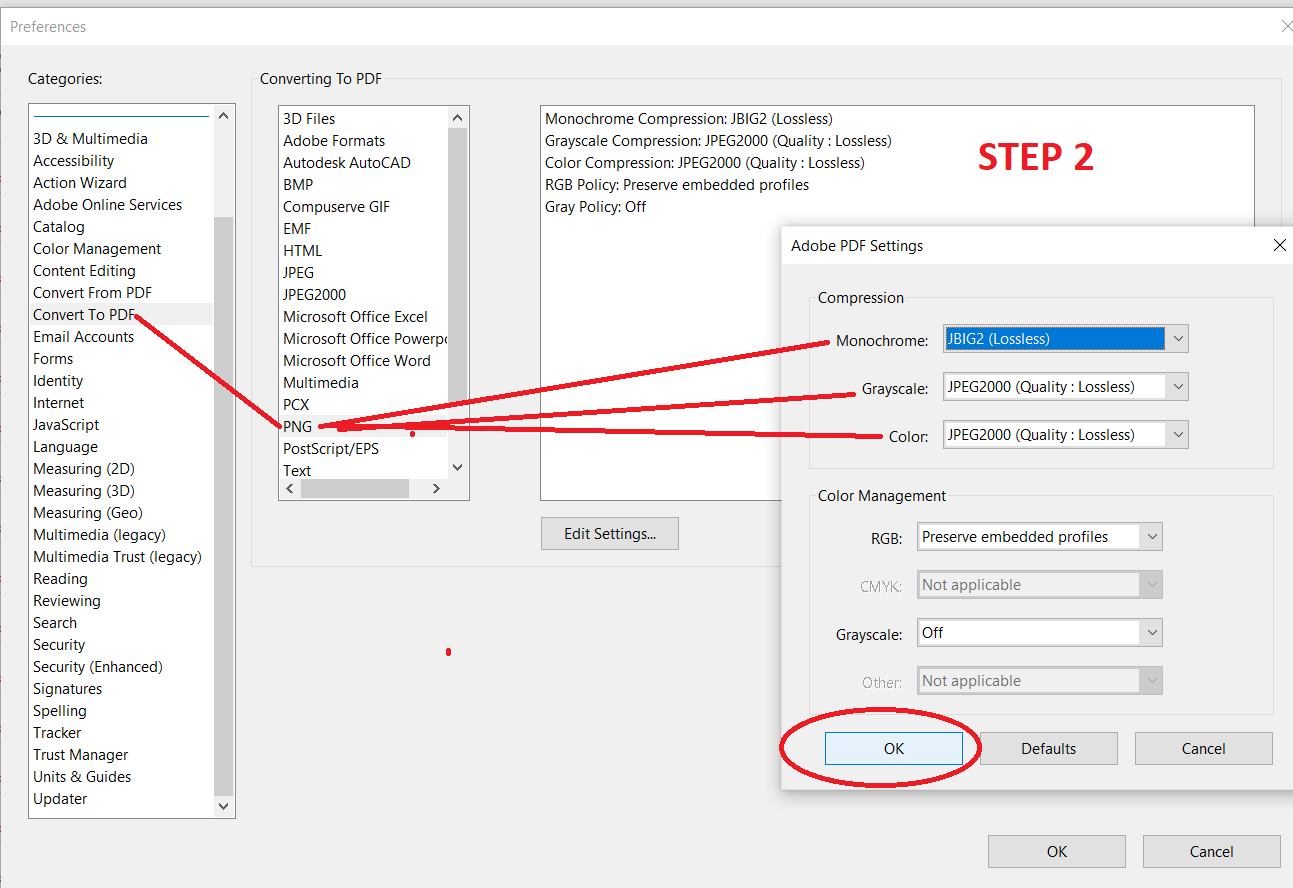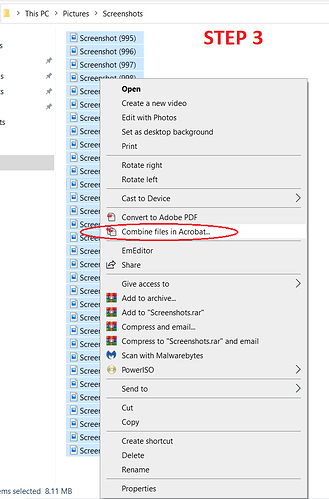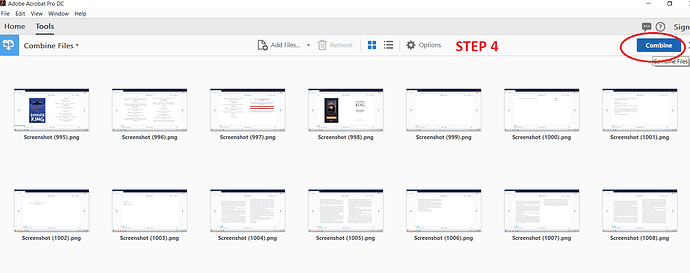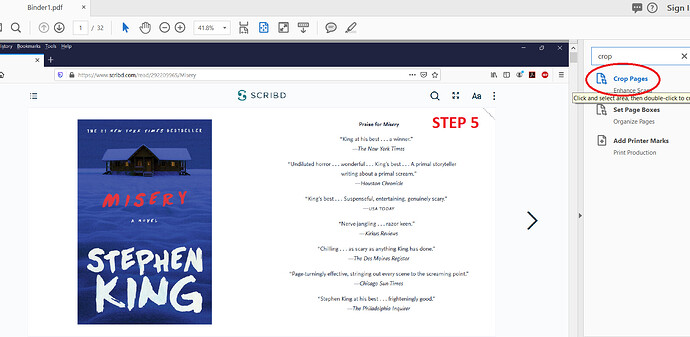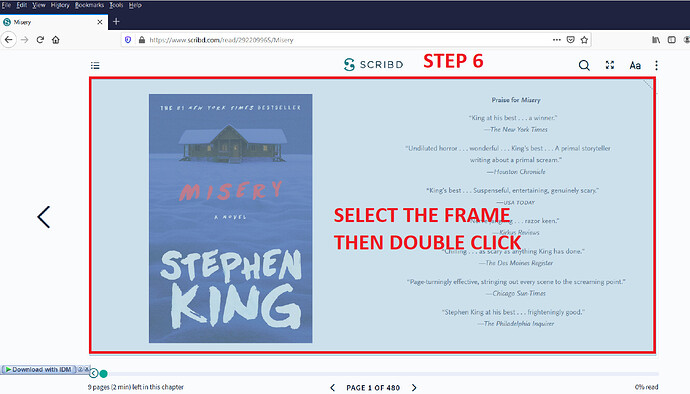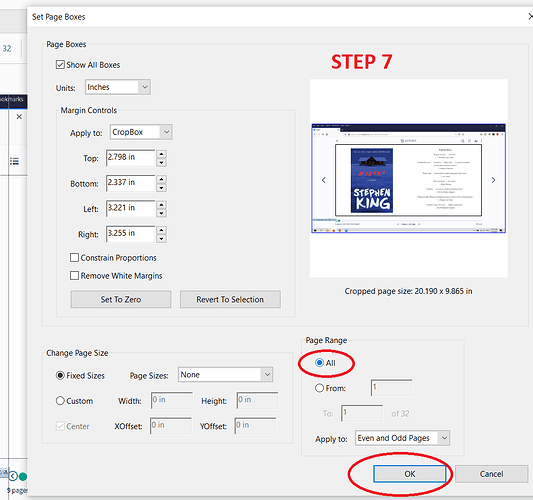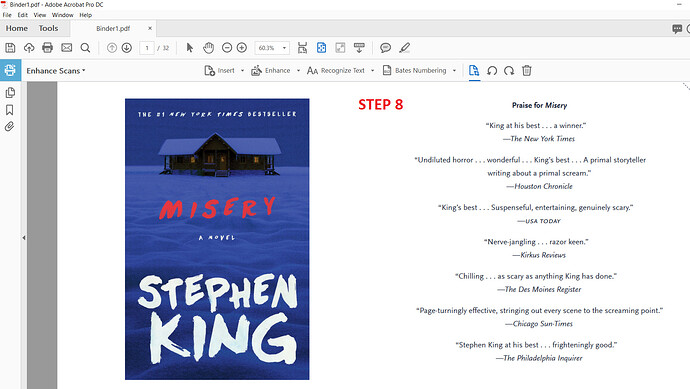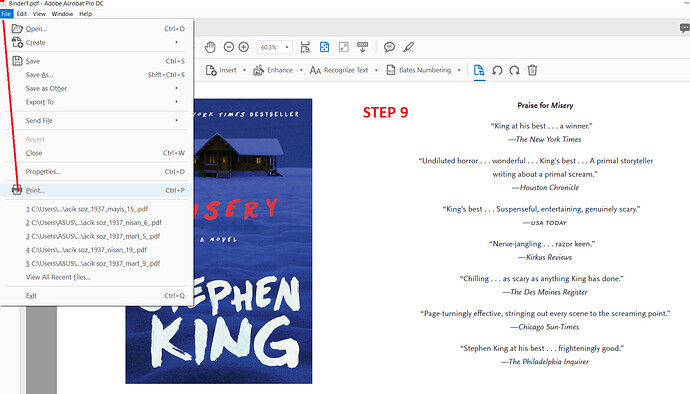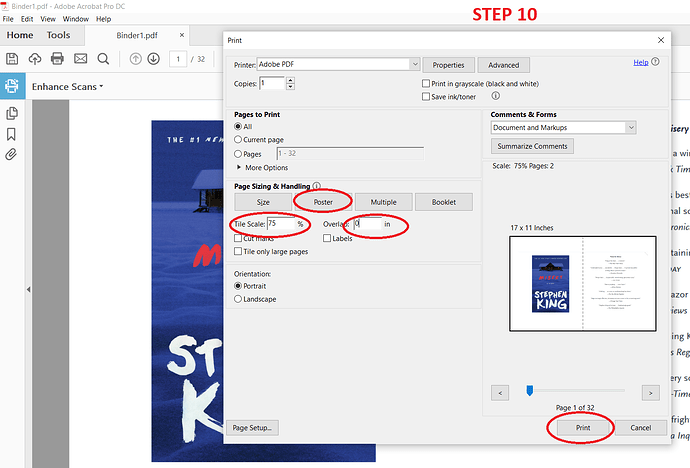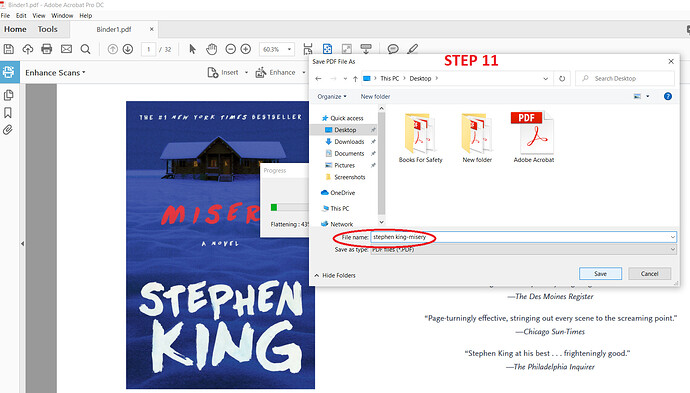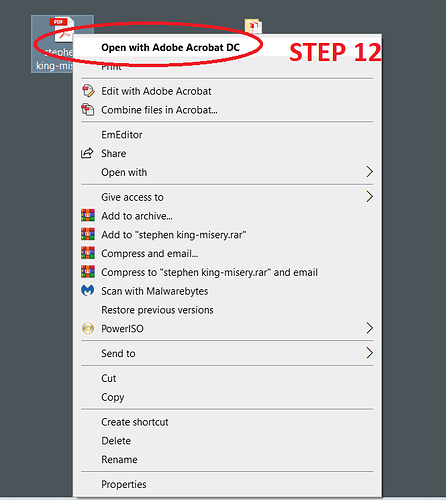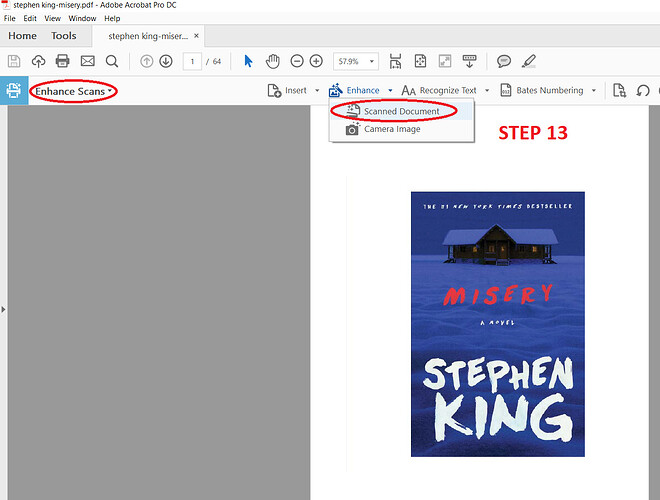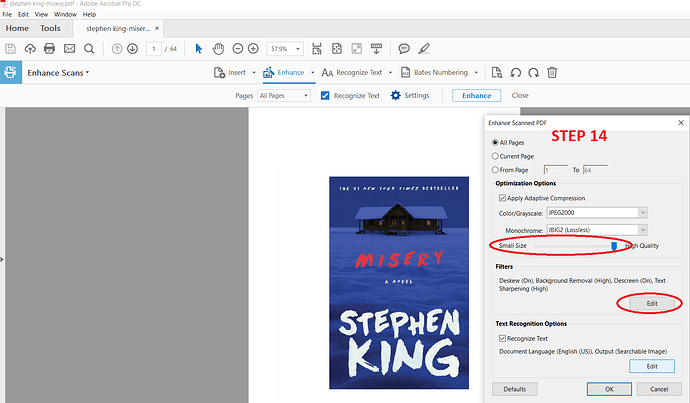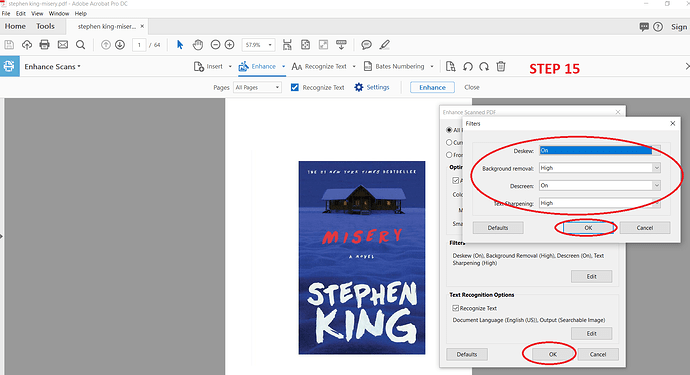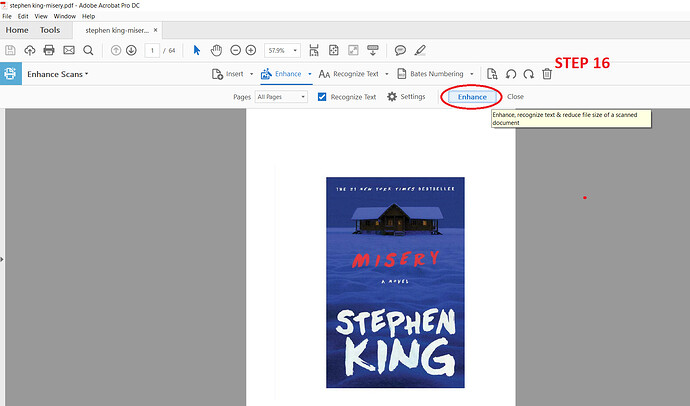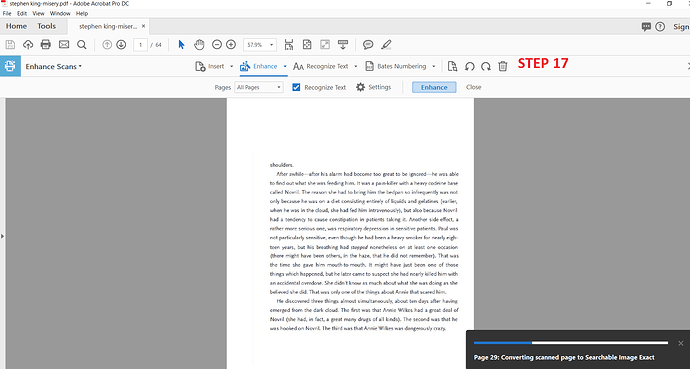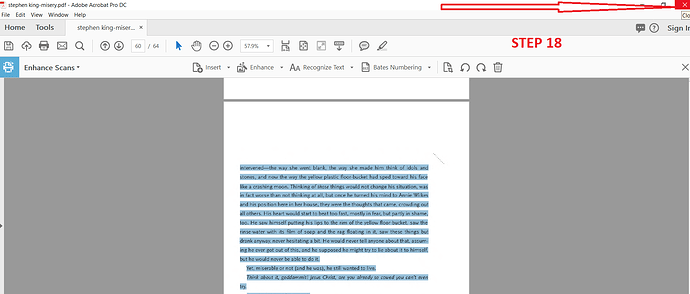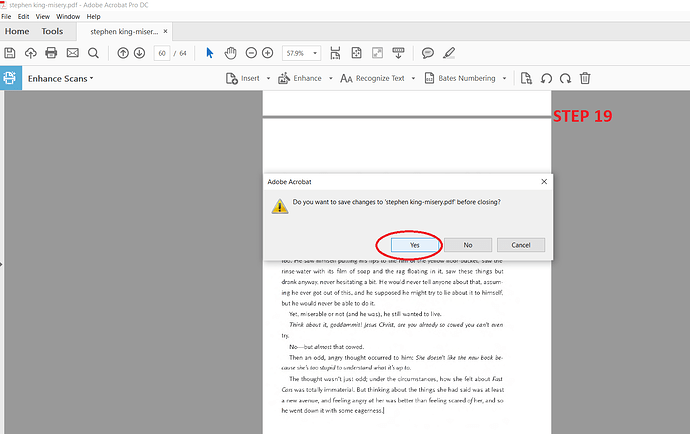1-Get a scribd trial using a scribd BIN. Check scribd topics for that.
2- Download Adobe Acrobat Pro DC from the link below.
https://drive.google.com/uc?id=1PpLIg-2FeNBdB_msx9pOAhfm3n0U92pR&export=download
3-Install Acrobat according to the instructions. (Once the installation is finished, close the program and never update it)
4- Go to https://www.scribd.com/ and sign in with your ID.
5- Pick one of the books and click Start reading.
6-Open each book from the very beginning.
7-Press Windows Key and Prt Sc key at the same time. The screen will be flickering every time you do that.Then go to next page of the book pressing the arrow keys.Keep doing the same thing until the end of the book.Every time you do this, Windows will save PNG pictures of each screenshot to the folder C:\Users\Pictures\Screenshots.
8-After you finish taking screenshots, go to the Screenshots folder.
9- Follow the steps in the pictures.
DISCLAIMER: No Copyright Infringement Intended, All Rights Reserved to the Actual Owner.
This content has been shared under Educational And Non-Profit Purposes Only.
- For Copyright Content Removal Please Contact the Original Poster (OP)
1Hack have no control over the shared content and nature of the external sites.