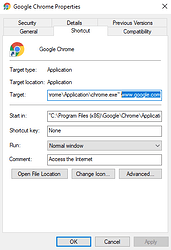Very often we see our name page being changed to some creepy search engines. due installing a software, app, the most of application software require their homepage to place up automatically once you installed the app, and sometimes many peoples ignore the small option to tick or untick where the application screen asks you about keeping them as a default search engine. How to prevent this. Here is how to do so.
- Right, Click on the browser you use. (which no longer kept the default engine you had)
- Select Properties.
- Now in the Target box, Without removing anything, give a single space and add at the end www.google.com
- That’s it. Done. Now your browser home page won’t change to any other creepy search engine. just double click and open it to see the homepage you set. Here we set www.google.com