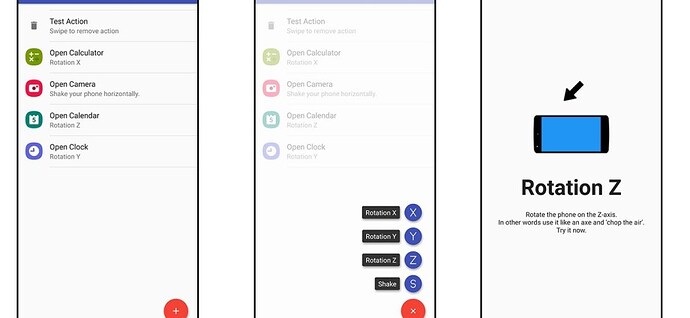-
Using this app we can open our mobile app by the phone gesture [by shaking the mobile].
-
Enable this app.
-
Click + symbol.
-
This will have four option rotation x, rotation y, rotation z, shake.
-
Click the options and select the app which you want to open by using the phone gesture.
-
FOR example ;you select camera app for “shack”option .
-
Now your mobile camera will open when you shack the mobile.
-
This is very superb app.
Enjoy!