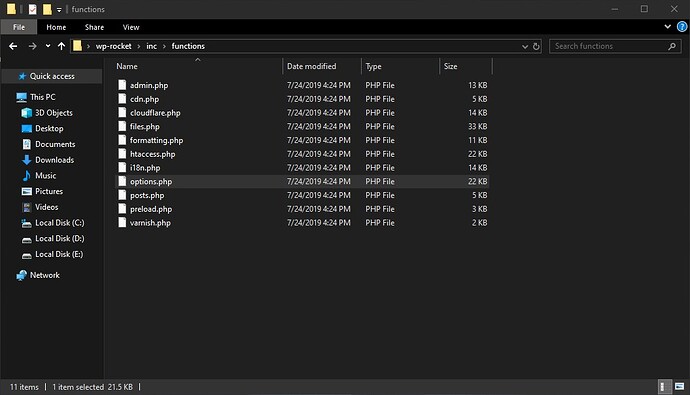Requirements
- Not nulled WP-Rocket plugin source.
- Any Text Editor you prefer. i personally recommend Sublime Text.
##How to null ?
- first extract your not nulled wp-rocket plugin zip file. then go to /inc/functions and open options.php
- find the following code line
`function rocket_valid_key() {
if ( ! $rocket_secret_key ) {
return false;
}
return 8 === strlen( get_rocket_option( 'consumer_key' ) ) && hash_equals( $rocket_secret_key, hash( 'crc32', get_rocket_option( 'consumer_email' ) ) );
}03) replace it with the following code to bypass activationfunction rocket_valid_key() {
return true;
}`
04) save changes to options.php file. now you have 100% working nulled WP-Rocket Plugin .