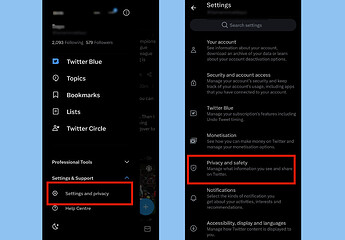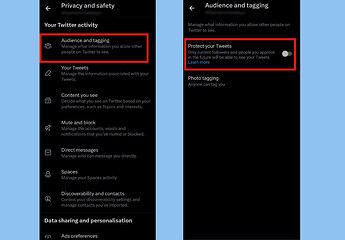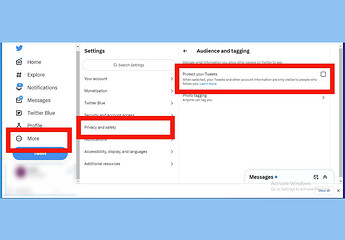In this article, we will show you the step to take to make your Twitter account private:
How To Make Your Twitter Account Private (Mobile)
- Log in to your Twitter mobile app and then head to Settings and Support.
- From the drop-down, tap Settings and Privacy.
- Tap Privacy and Safety, then tap Audience and tagging
- Finally, toggle on the Protect your Tweet button
How To Make Your Twitter Account Private (Desktop)
- Visit the Twitter website from your desktop browser
- From the left menu tab, click More, then select Settings and Support, then Settings and Privacy from the drop-down menu, and then Privacy and Safety.
- Next, tap on Audience and tagging.
- Finally, tap on the box next to Protect your Tweets, and then click Protect to confirm your choice.
Conclusion
Finally, you should Keep in mind that although making your Twitter account private ensures that new users will be unable to see your tweets, all your existing followers (followers that you have before you changed your account to private) will continue to see tweets from you. To stop some of your followers from seeing your tweets, you will need to remove those accounts from your following list.
Happy learning!