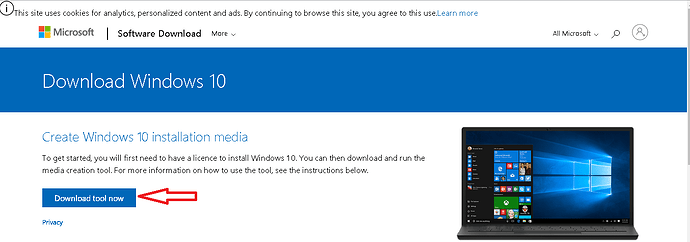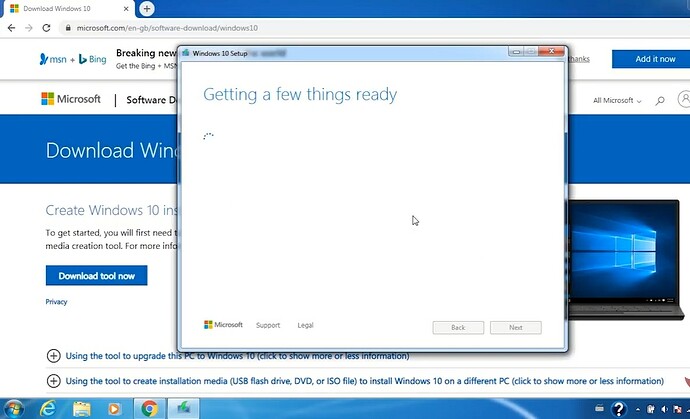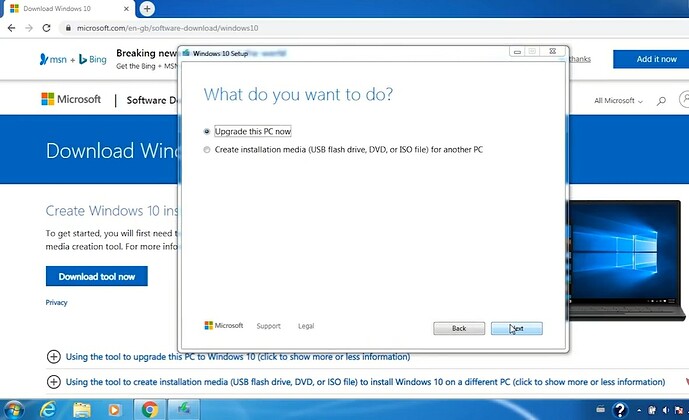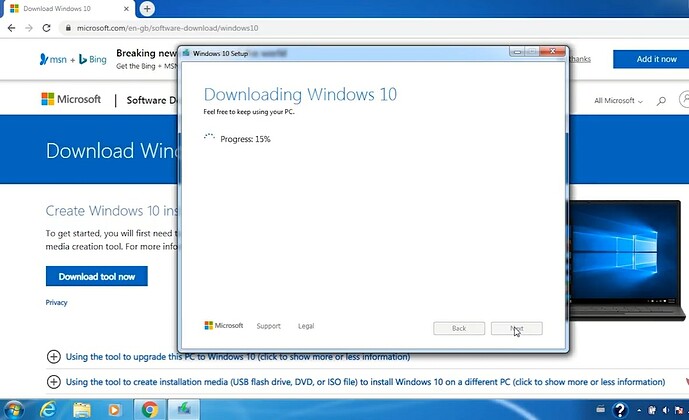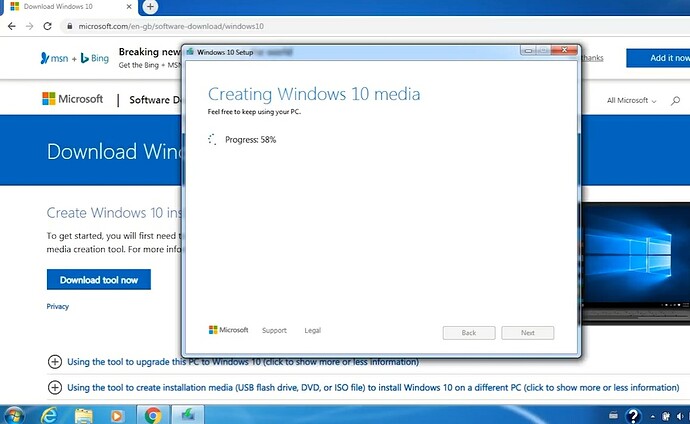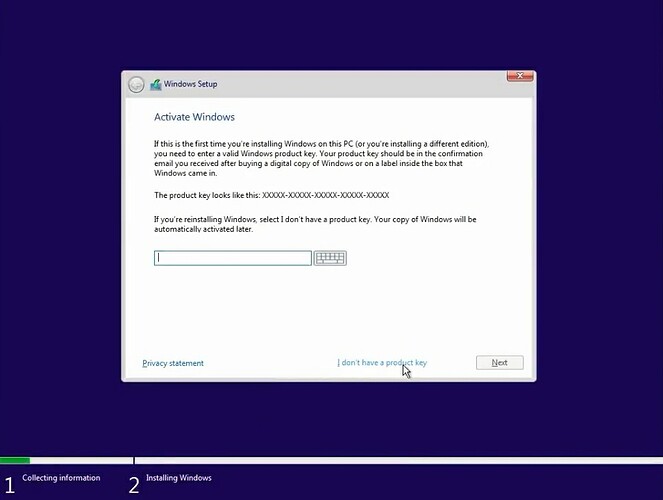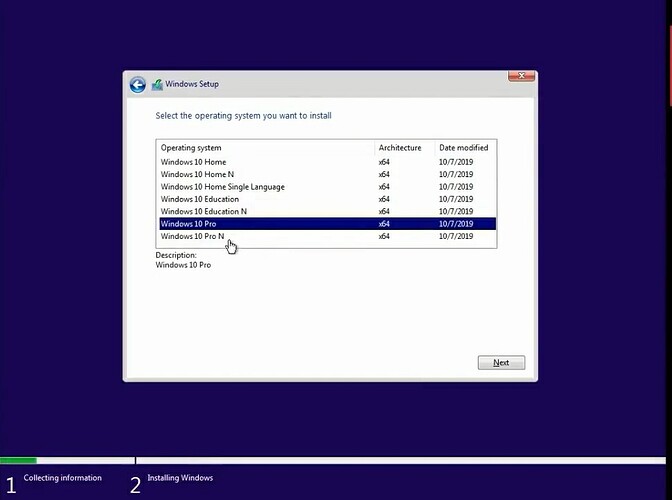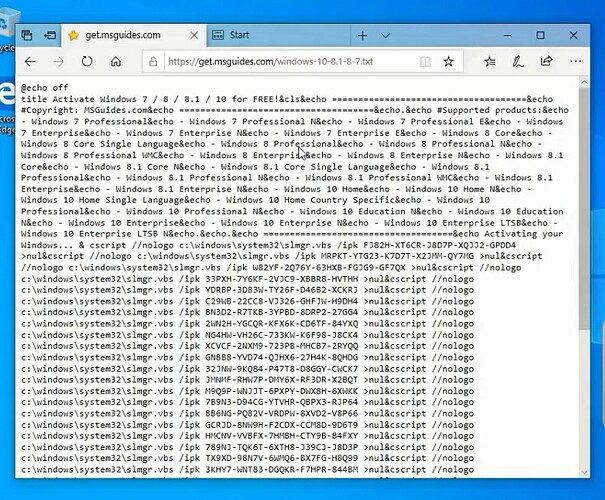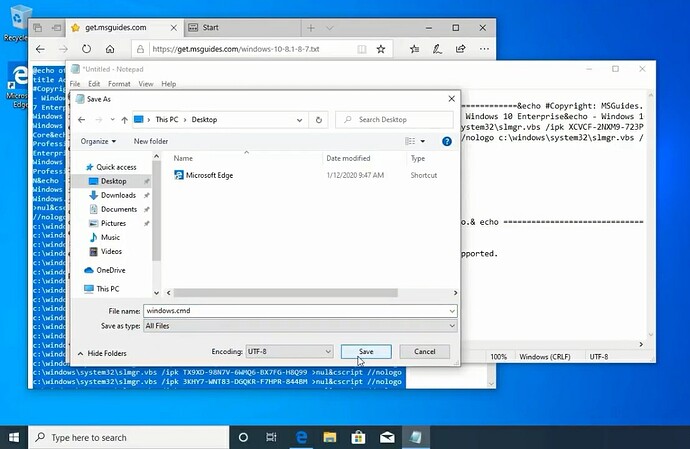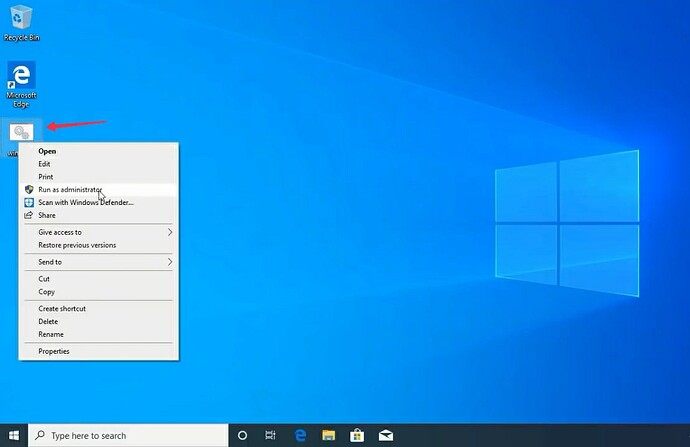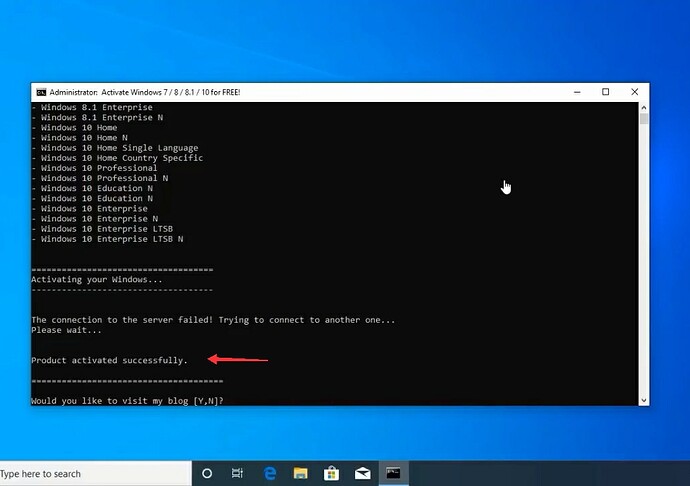Note that this process will take couple of hours depending upon your internet speed and configuration of your PC.
-
Go to this website https://www.microsoft.com/en-gb/software-download/windows10
and click on Download tool now.
-
Close all other applications running on the PC.
-
Run the downloaded software.
-
Then it will take a few minutes for Getting things ready.
-
Then accept the terms and conditions.
-
Now here you could either Upgrade your current PC or you could Make a
bootable disc.
Here I recommend you to make bootable disc because it will less time.
Also, in this tutorial I will not tell how to install windows from bootloader using bootable disc. If you want to know let me know in the comments or just search it, it is pretty easy.
-
Now just sit back and let it download. You can also choose to keep your files or not.
-
Just follow the steps for setting up the Windows.
-
When asked for Activate Windows just click on I don’t have a product key.
10. Now, “if only you are installing from bootable disc”, select desired Windows 10 version. I personally recommend Windows 10 Pro and select to keep files or totally format all drives.
-
For installing Drivers of your PC, connect it to internet, open browser(probably Microsoft Edge will be pre-installed) go to this link https://drp.su/en and click on Install all required drivers. this will download a software. Run the software, and it will automatically install all required drivers.
-
It will take some time for installing drivers, you can sit back and relax because you have done pretty well up untill now.

For Activating Windows 10
-
Go to this link https://bit.ly/windowstxt
-
Select all the text and Copy it.
-
Open notepad and Paste the text.
-
Save the file as windows.cmd.
-
It will create a different file with different icon.
-
Now, right click on the file and select Run as administrator, it will run the command in cmd.
-
It will take some time to activate Windows 10 and it also may prompt some unnesessary messages like " connecton to the server failed".
Don’t worry. It will activate Windows 10 and a message come Product activated successfully.
NOW YOUR WINDOWS 10 IS READY TO USE.
PEACE ![]()
![]()
![]()