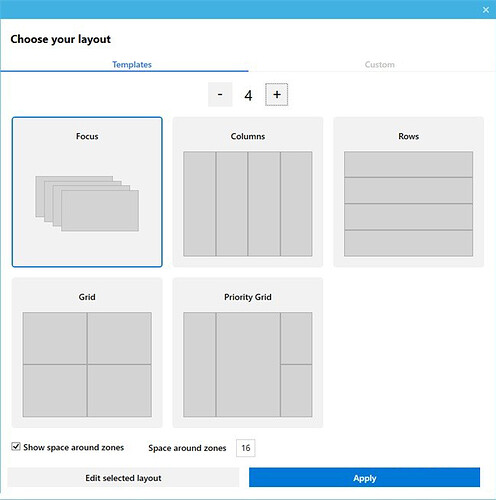Microsoft PowerToys are free tools for Windows released mainly for power users. These tools are supposed to enhance the system performance, add productivity and add new features to the system. Microsoft first released these toys for Windows 95/98, then for Windows XP and a few toys for Windows 7. And now Microsoft has made the PowerToys open-source and released them for Windows 10. You must have Windows 10 version 1803 or later for installing PowerToys.
The PowerToys for Windows 10 are completely different from the earlier toys. In the initial release, only two toys are released but Microsoft or the open-source community might add more tools later. These two tools are FancyZones and Windows key shortcut guide. After the installation, an icon is placed in the notification area and you can open settings for PowerToys by double-clicking on it.
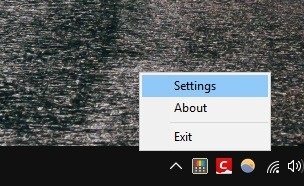
FancyZones is a windows manager using which you can define windows placement layouts for various windows. There are many layouts to choose from, for example, focus, columns, rows, grid, priority grid and you can also choose a custom layout. You can quickly place open windows in these layouts and it will snap-fit in the boundaries of the layouts.
The second of the PowerToys, Windows key shortcut guide, appears when you press the Windows key on your keyboard. You can customize how long you have to press the Windows key in order for the Windows key shortcut guide to appear on your screen.
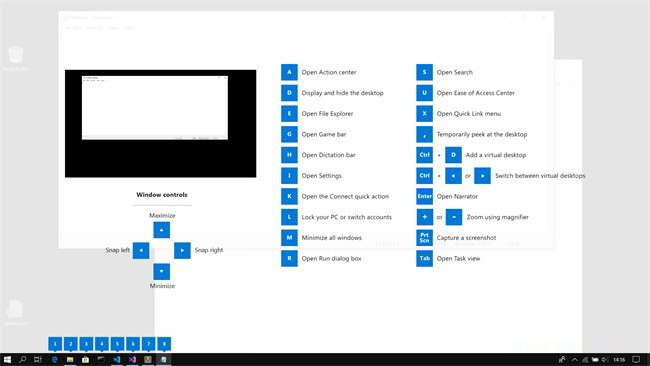
In the Windows key shortcut guide, it shows all the things you can do with the Windows key combinations. For example, Win+R opens Run dialog box, Win+I opens Windows settings, Win+G opens the Game bar, and so on. But one shortcut seems to be missing from these shortcuts – Win+. (Windows key + period key) that opens emoji picker. Perhaps Microsoft will add this missing shortcut key in future releases.
You can download Microsoft PowerToys for Windows 10 from https://github.com/microsoft/PowerToys/releases/.