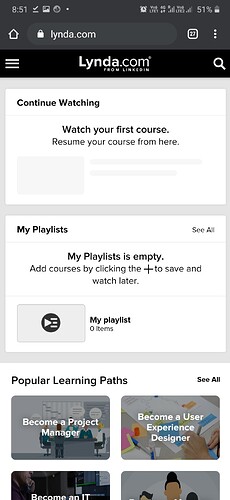Another Method:
Make sure you use any VPN, I used VPNcity, to get the account of VPNcity check the forum.
NordVPN or any other would also work fine…
-
First of all you need to get a random(disposable) Massachusetts address, because it will not work with your real address. To create Massachusetts account
Click the following link : https://www.fakeaddressgenerator.com/World_Address/get_us_address -
Now you need to register in Boston library to get the card number for Boston library https://apps.bpl.org/ecard
-
Fill the details being asked in 2nd step using the link given in step 1 and make sure you check yes when asked are you from Massachusetts?
-
Now when you have done you will get a temporary user id in your provided email, Note that down.
(USE TEMPORARY EMAIL ACCOUNTS LIKE temp-mail.org to receive emails) -
Finally go to lynda by clicking http://www.lynda.com/signin/organization
-
Put “www.bpl.org” in the field without inverted commas. And hit continue then you will be asked for library card number and PIN you set that you set while following step 2 (put that temorary user id in library card number which you’ve got in your mail).
-
Now proceed further, Now Lynda will ask you have you ever had account on Lynda?
Click, I never had an Account on Lynda.
Proceed with the further info being asked during form filling … prefer to use the Same details that you applied while following step 2. -
HIT CREATE ACCOUNT and you’ll be done…
Enjoy…
Pls comment, like and share the proofs!