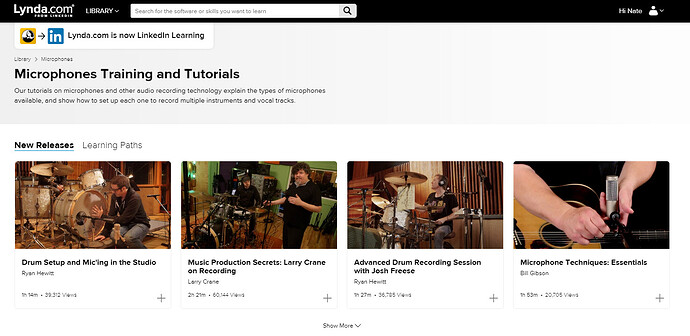FAQ BEFORE FOLLOWING THIS METHOD 
1. Is this a free account?
FREE and VALID FOR 2 YEARS 
2. Is this a Library card method?
YES but with a TWIST! 
3. WHAT TWIST?
NO NEED TO ENTER ANY LIBRARY PIN or CARD DETAILS
You can directly log in using your email ID and Password. 
4. ARE YOU CHARGING ANY MONEY?
WHY WOULD I? NO NEED TO GIVE any $ to anybody, just follow this method. 
5. IS THIS A SAFE METHOD?
100% safe method, as long as you don’t crash the library servers by creating 1000s of accounts 
FOLLOW THIS METHOD:
- VPN For Safety ( USE ANY FREE VPN, if you are able to use AUS Server, that would be great)
- Visit https://www.slq.qld.gov.au/ and click on Catalogue login ( On the top right )
- On One Search Login Page, Click on Register, it will take you to this link: https://www.slq.qld.gov.au/get-involved/become-member
- Click on " BECOME A MEMBER "
- You’ll be redirected to this website:
https://patron.slq.qld.gov.au/Register - Now open this website on another tab:-https://www.fakeaddressgenerator.com/World/au_address_generator
- On Register Form, Enter your details:
Username, Password, Name (can be your name).etc
IMPORTANT: IT IS VERY IMPORTANT TO TICK the box under I Live In Queensland IF YOU FORGOT THIS, YOU won’t BE ABLE TO CREATE THE ACCOUNT. ( That’s what I have found )
TICK the box under I Live In Queensland IF YOU FORGOT THIS, YOU won’t BE ABLE TO CREATE THE ACCOUNT. ( That’s what I have found )
- On Residential Address Search: Make sure when you enter the address from the random address generator site, it should automatically show some random address through the dropdown.

CHOOSE ANY ADDRESS from the list. - on the Email ID section: ENTER YOUR EMAIL ID, avoid using a randomly generated one if you do not want to lose the random email ID, it’s better to use your own email ID here.
- Click on Submit.
- You’ll receive an email and a confirmation message on the next page, saying that your account is created in Queensland library blah blah blah.
- Now visit this link:
https://www.slq.qld.gov.au/research-collections/information-collections/eresources/lyndacom#offsite-new
Scroll down and click on OFFSITE AND NEW TO LYNDA.COM and follow the steps given on it. - After following all steps correctly, you’ll able to create the Lynda account.
- Now Once you successfully create the account, you don’t have to use the State Library link to log into your account, Just directly go to Lynda.com and log in by entering your email ID and Password. That’s the TWIST!
 CONGRATULATIONS YOU HAVE 2 YEAR VALID FREE LYNDA ACCOUNT.
CONGRATULATIONS YOU HAVE 2 YEAR VALID FREE LYNDA ACCOUNT.