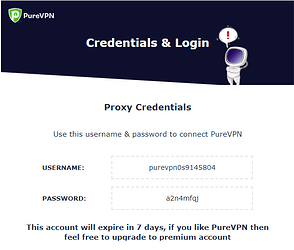Hello 1Hacker’s ![]()
1- Download & install the extension for your browser (Chrome, Firefox) : www.purevpn.com/download
2- Once the extension is installed click on “Get 7 days free trial”
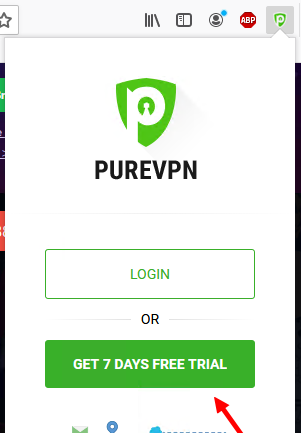
3- Generate temp email from here: https://www.emailondeck.com/eod.php
4- put your temp email and click on “Get 7 days free trial”
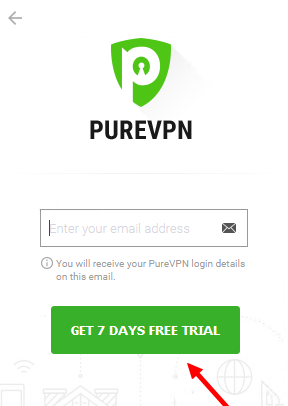
5- check the inbox of temp email to get the Credentials & Login
6- download one of pureVpn client, example (windows): https://www.purevpn.com/download
put the login info and enjoy free fast VPN!
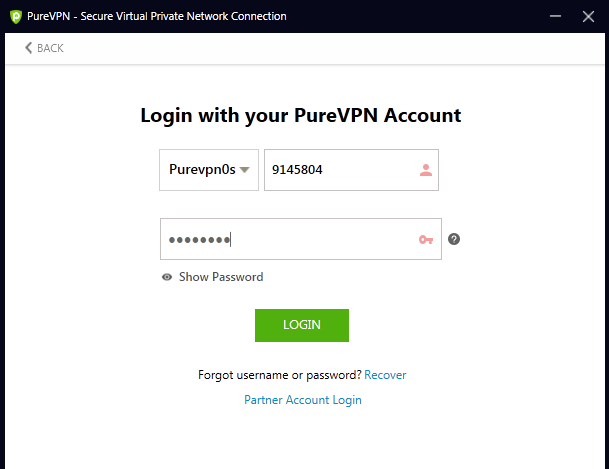
Once the 7 days period ends, just repeat the method again! ![]()