Want to hide a folder ?
It is SO GOOD that even if the computer formats(usually C drive), your folder is still hidden ?
Its not tough as it looks like. By following these simple steps, you can do it too -
https://thumbs.gfycat.com/GleamingLiquidAustralianshelduck-size_restricted.gif
- Press Windows Key + X and open the Command prompt .
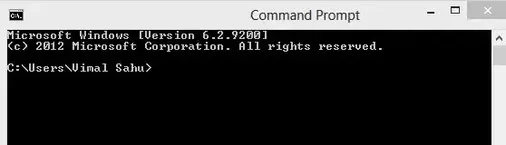
- (For instance, I’m gonna hide this “Songs” folder located in the “ E ” drive of my computer, just to show people how its done.)
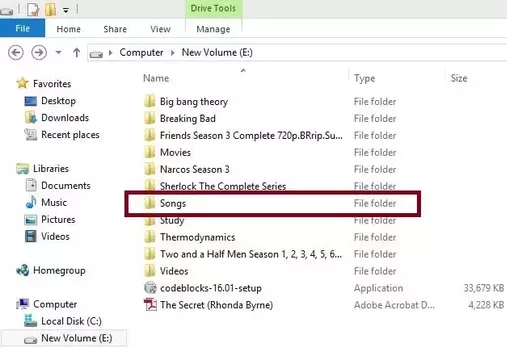
- Type attrib +s +h “your folder location”. Press Enter. (Your folder is now hidden).
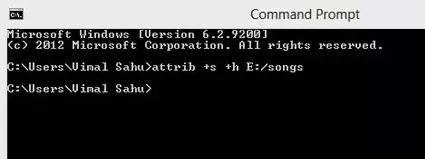
Now, even if you choose to show the “Hidden items” on your computer. It won’t show.
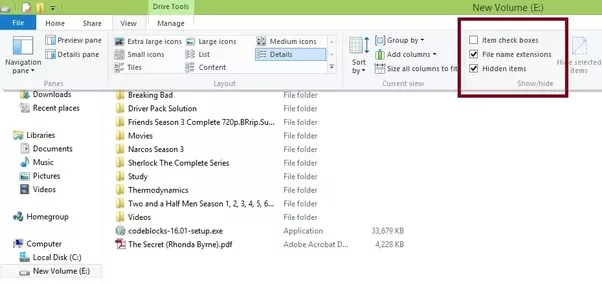
- Now, to disclose the same, just replace “ + ” with “ - ” in the same command.
attrib -s -h “your folder location” and press Enter.
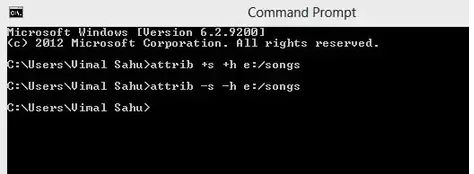
- The folder is visible now. This process won’t affect any of the files inside the folder.
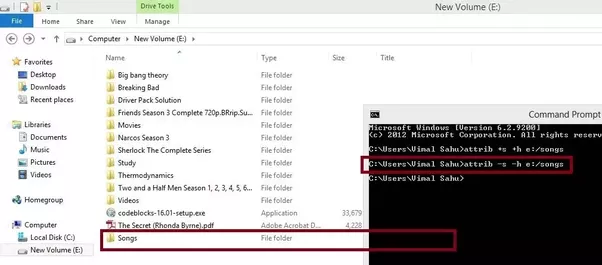
Simple no?
You can keep your precious files inside the folder you don’t want others to see and hide it using these steps. And if you have any doubt regarding this, you are most welcome to comment.
Thank you.
Bonus : For those who(like me) are wondering that its not safe and people who know this trick might open the folder and their privacy is in danger-
Just use the folder name like a password,you can rename the folder whatsoever you want to but … JUST DON’T FORGET THE NAME OF THE FOLDER YOU’VE HIDDEN . So now, even if someone knows this trick,they might not be able to open your folder.