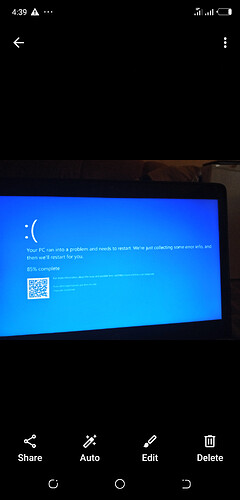Please someone should provide a solution to the above image. I got this after installation of a new software. I have tried system restore with no success. Please I don’t want to loose my files. Long live 1hack.
If your computer keeps saying it needs to restart , it means that there may be some issues of your hardware or drivers on your computer . The file system may be corrupted, your computer may be overheating, your computer is attacked by a virus, or the registry files on the System 32 folder is deleted by accident.
Follow these methods: https://answers.microsoft.com/en-us/windows/forum/windows_10-update/windows-10-reboot-loop-with-your-pc-ran-into-a/2a7f9fda-9377-4b24-80e8-2fbaea5b266c
furthermore, note that error code, and search it, you can easily locate the issue by following error code, take a screenshot while the system reboots, the above screenshot is very low I can’t read the error code. see the example below where is error located on blue screen: