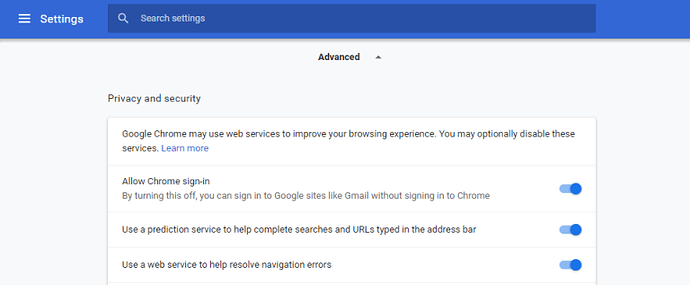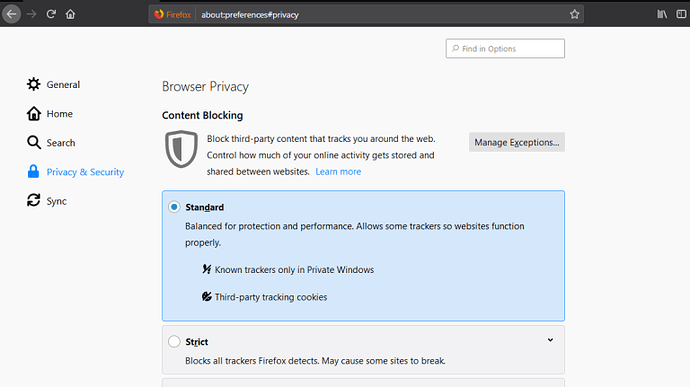A vast majority of websites use tracking data from their users to improve their sites, and to better market to their customers. As a result, the internet can feel like a giant data magnet. If you take these steps, you will at least have some sense of privacy and security while you’re using the internet.
Use a VPN
VPNs are one of the most commonly relied upon tools for keeping your internet browsing more anonymous. These tools will redirect your internet activity through the virtual network rather than showing your browsing coming directly from your computer. There are plenty of options for VPN providers and each has unique features and tools that will help meet your specific needs.
Choose a VPN With a “Kill Switch”
One feature that makes a VPN more secure is a so-called “kill switch”. It makes sure that in the event that your VPN disconnects, your internet connection will be switched off. Without this feature, if your VPN disconnects you could reveal your IP address to the websites or web tools you’re connected to.
Use Incognito Mode
Keep in mind that Incognito Mode doesn’t mean your identity is safe. Incognito mode is more about keeping your browsing private on your computer than about keeping your browsing anonymous. If you share a computer with someone else, Incognito Mode will keep your browsing history private and prevent cookies from revealing your browsing behavior.
Don’t Log In To The Sites You Visit
When you log in to an account on a website, it lets that website connect your browsing activity back to your user profile. If you’re concerned about your privacy, you should avoid logging in unless it’s completely necessary. Logging in to a website not only connects your browsing to your identity, it also let’s websites target you more specifically with advertisements.
Log Out of Your Social Media Accounts
Facebook and Google trackers can track you around the internet regardless of if you’re logged in to their service. However, if you’re logged in it’s easier for these sites to link your browsing to your profile. You may notice that after logging out when not using Facebook or Google that the ads you see won’t be so specifically targeted based on your browsing.
Use HTTPS On Every Website
HTTPS has become the norm for most websites, and it should be. HTTPS means that your browsing is secured with SSL or TLS encryption. You should be cautious when using websites that don’t use HTTPS as your browsing or any information you enter into forms on the site could be compromised. HTTPS Everywhere is a browser extension that forces websites to load their secure versions if they support HTTPS. If you run your own website, using a secure, HTTPS version of your site will instill trust in your visitors and could potentially bring more customers as a result.
Avoid Public WiFi Networks
You should avoid public WiFi networks, like those at a coffee shop or an airport, if possible. Occasionally, using these networks is a necessity and in those cases you should take other precautions to keep your browsing secure. Even if a network requires a password, that doesn’t mean that you are safe on that network. Using a VPN can help minimize your security risks on these networks.
Use Your Browser’s Built-In Privacy Settings
Any browser you use should have some level of built-in privacy settings. You can maximize your privacy protection by blocking cookies and scripts. Firefox’s privacy settings take a simpler, more user-friendly approach. You simply select from a range of content blocking to fit your needs.
Google Chrome Browser Privacy Settings
Mozilla Firefox Browser Privacy Settings
Don’t Rely on “Do Not Track” Requests
Within your browser settings, you can tell your browser to send a “Do Not Track” request. These will tell the websites you visit to not track you while you’re on their site. However, these have been found to be mostly ineffective. In many cases websites completely ignore these requests.
Use a Private Web Browser
If you have privacy concerns with Google as a search engine but still use Chrome as your browser, Google can still gather information about all of your browsing habits. Your browser is your gateway to the internet so it’s important to choose a safe and secure option.
-
- Tor Browser: Tor stands for The Onion Router. It works to anonymize your web activity by directing your connection through multiple locations.
- Mozilla Firefox: Firefox is a good alternative to Google Chrome. Firefox is easy to install and works like most other web browsers you may have used.
- Brave: Brave is an opensource browser that offers similar functionality and ease-of-use to Chrome or Firefox. It is a high-speed browser with built-in ad tracking and privacy controls.
Disable Cookies
Cookies are small files stored in your browser that websites use to track you. In some cases cookies can make browsing more convenient, like keeping you from having to log back in to a website every time you visit. Cookies alone will not be enough for a website to track or identify you, and as such they aren’t considered Personally Identifiable Information. However, combining cookies with other tracking methods is what makes them an effective tracking method.
Create an Anonymous or a “Burner” Email Account
If a website requires you to use an email address, you should use an anonymous or “burner” email. Temp Mail or MailDrop both let you create temporary accounts that you can use to sign up for different services online. This way you can still create new accounts without linking your accounts to your actual email address.
Use Anonymous Payment Methods
- Cryptocurrency: Rather than using a credit card, you can use privacy-focused cryptocurrency to make payments online. However, you should be aware that just because you use cryptocurrency doesn’t mean your purchases are anonymous.
- Gift Cards: Another alternative is buying pre-paid gift cards with cash and using these gift cards to make purchases. Since the card was originally purchased with cash, it’s more difficult to link your purchases to your identity.
Why Would You Want to Hide Your Browsing Activity?
-
- Privacy from Other People: If you share a computer with a family member or someone else, you may want to keep your browsing behavior private. Another group of people you should also protect yourself from are hackers or cyber-criminals. These people will take advantage of the weaknesses in your network, browser or system to steal your information.
- Privacy from Websites and Internet Tracking: The majority of websites have some sort of analytics installed, that these sites use to track you. If you’re tired of ads that seem to listen to your conversations and watch your browsing activity and follow you around, you may want to keep your browsing private from these websites.
Check Your Privacy with Panopticlick
Panopticlick analyzes how your browser and add-ons you’re using protect you from the different online tracking techniques. It is a project by the Electronic Frontier Foundation to show people the problems associated with tracking techniques. You could take a number of steps to protect your privacy, but if you’ve missed a vital step, you could still be leaking your identity to websites you visit. Panopticlick lets you test your browser configuration to see if you’re leaking your information.
Happy learning!