If you are planning to extend the life of your hard disk drives, then the fist thing you should do is file system is not fragmented. In a fragmented file system, the hard drive has to spin too much and it can lead to a shortened life of the hard drive. Another thing that we should be careful about is the power supply unit (PSU or SMPS). If your power supply has some problem (for example, the voltage is low or is not regulated) then the hard drive head can get shot and then the hard drive just won’t work.
At the very least, you can avoid the hard drives from going into the sleep mode to prolong their lives. For this specific purpose, you can use a freeware called Vovsoft Prevent Disk Sleep. This software can make random write attempts to the hard drive in the background keeping it from going to any idle state. This way the hard drive will always be awake and ready.
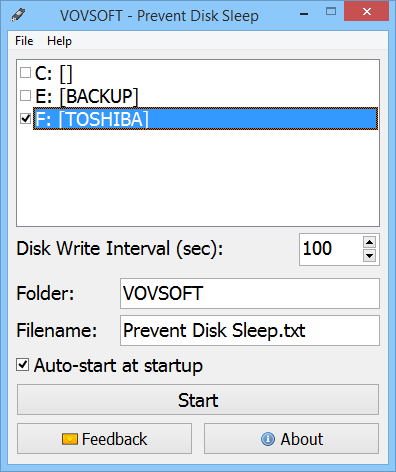
In the Vovsoft Prevent Disk Sleep window, you can choose the hard drives that you want to prevent from going to the sleep mode. You can pick a disk write interval which is 30 seconds by default. It means that every 30 seconds, Prevent Disk Sleep will write something to the hard drive. And finally, you can also choose the folder and the filename that is used for disk writing operation. By default it is C:\Vovsoft\Prevent Disk Sleep.txt but you can always change it.
Clicking on the Start button starts the disk writing operation and clicking on the Stop button stops it. It is recommended that you should not use a small time period for writing to the disk. Using a very small time period will keep the hard drive busy for no useful reason.
You can download Vovsoft Prevent Disk Sleep
Enjoy!