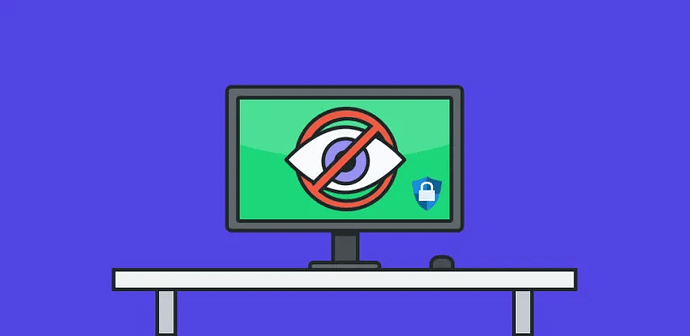We’ve noticed a problem on the internet, and if you’ve been paying attention, you’ve probably noticed too. The majority of the websites you visit are tracking you. They are collecting information about where you are, who you are, and what you’re doing on their websites. (Source: choosetoencrypt)
What is Internet Tracking?
Generally, tracking involves collecting information about your use of or interaction with a particular web page. Web trackers can collect more information than just your browsing of a website. Websites also use them to collect your personal information: your IP address, where you came from, your geographic location and your browser characteristics.
How Does Online Tracking Work?
The websites that track you use three main methods: cookies, fingerprinting, and beacons. Websites may identify you with your login credentials, unique device identifiers or your IP address. Once a site determines your identity, it then assembles all the information it collects about you in a data profile.
What are tracking cookies?
Cookies are small files stored in your browser that help websites you visit often identify you. Websites use cookies to store your custom settings and preferences or log-in information. Cookies can add convenience to the sites you visit often, but unfortunately websites also use them to store your data.
You can think of cookies a bit like an event wristband. If you attend a concert and put on your wristband, the door staff will recognize you if you leave and come back.
What are tracking beacons?
Tracking beacons are small, transparent “images” often 1 pixel by 1 pixel, that load on on web pages (or within emails) for tracking and reporting purposes. Websites use beacons to get information about how many times visitors load certain pages. Advertisers also use these tracking beacons to determine how many impressions their ads get.
Malicious Beacons: Most web beacons do not have malicious intentions. However, some are used in negative ways. For example, spammers may send emails containing beacons to thousands of email addresses, and then when the email is opened and loaded, it also loads the beacon. This lets the spammer know that the email address is active and that the user is likely to open more spam email.
What is fingerprinting?
Fingerprinting is a more complex tracking method. Rather than storing a file in your browser or on your computer to identify you, it’s done by checking your browser configurations and settings.
The methods of fingerprinting are always growing more complex. Other factors that are used to identify you could be your browser version, monitor size and resolution, or operating system.
Which Websites Track You?
Tracking is a widespread issue. According to a study by Ghostery, 79 percent of websites globally are tracking your data. Some of the websites with the biggest tracking networks are social media sites and the big, non-private search engines.
The Most Prevalent Trackers On The Internet
- Google Analytics: 45.3% of web traffic
- Google Static: 36.7% of web traffic
- Google Tag Manager: 35.7% of web traffic
- Google Fonts: 27.5% of web traffic
- Google: 26.5% of web traffic
- Facebook: 24.9% of web traffic
- DoubleClick: 22.2% of web traffic
- Google APIs: 15.4% of web traffic
- Google AdServices: 10% of web traffic
- YouTube: 9.7% of web traffic
- Twitter: 9.7% of web traffic
- ScoreCard Research: 9.4% of web traffic
- Amazon Adsystem: 8% of web traffic
- CloudFlare: 7.6% of web traffic
- Google Syndication: 7.6% of web traffic
- Google User Content: 7.3% of web traffic
- Google Photos: 6.9% of web traffic
- Amazon CloudFront: 6.8% of web traffic
- Criteo: 6.1% of web traffic
- New Relic: 5.5% of web traffic
Google takes up more than half of the top 20 trackers on the internet. In fact, Google has some sort of tracker on an astonishing 82 percent of web traffic.
The Problem With Tracking on the Internet
We see a big issue with the ways websites track their users. There are ways that websites could anonymize their tracking data, but not all do. If every website you visit is tracking you, it creates a culture that accepts tracking. By growing indifferent to sharing our information with third-parties, we risk losing control of our private data completely.
Too much tracking shifts power away from consumers and towards advertisers who wish to influence customer purchasing behavior.
Tracking Isn’t A Necessity
Unfortunately, data collection has become a norm for too many sites on the web. There is a general idea that companies should collect as much data as possible, just in case they find a use for it in the future.
Big ad networks, like Google Ads and Facebook, rely on user data to charge more for very directly targeted ads. Many companies rely on these ads to make their websites or online businesses profitable.
How To Avoid Being Tracked on The Internet
Use Tracker Blockers
Trackers run as scripts that run when you load a web page. These scripts are invisible to you, but collect information about you including your IP address and browsing behavior.
You can easily download these tracker blockers as browser plug-ins (Chrome extensions or Firefox Add-Ons). They will keep trackers from collecting information from your browser. Another way these browser extensions protect you is by preventing trackers from using cookies or fingerprinting to track your browsing.
These tracker blockers can also prevent ads from loading on the websites you visit. The ads that load on websites often contain tracking scripts that the advertisers use to determine the effectiveness of their ads.
Use A VPN
VPN stands for virtual private network. VPNs create a connection between multiple physical networks and most encrypt the connection. For example, if you are connected to your home Wi-Fi network but need to connect to your company’s intranet, VPNs allow you to do this.
VPNs (virtual private networks) keep your browsing private by redirecting your network connection through another virtual network in a different location. Using a VPN prevents websites from collecting your real IP address or actual geographic location. However, there is also a case against VPNs that claim that these tools aren’t the perfect privacy tool they claim to be.
Can I Just Enable “Do Not Track”?
Most major internet browsers offer some form of “Do Not Track” which just sends a request to the sites you visit not to track your information. While enabling this setting can protect you on some websites you visit, it isn’t always effective.
Currently websites are not required to honor “do not track” requests, so they may just track your browsing anyway. Do Not Track is a good start towards blocking tracking but websites won’t always comply with your request.
Why Search Encrypt Doesn’t Track Your Search History in Any User Identifiable Way
Most search engines collect user data to “personalize” their products, or to target ads. We don’t see the point, so we skip tracking of search history in any user-identifiable way.
Tracking Is Risky
Search Encrypt is a private search engine, so we’re always focused on your privacy. However, we made the decision to never track our users’ search history in any user-identifiable way because of the risks we saw with tracking your data.
Data breaches lead to big economic losses, with an average cost of $3.62 million. We don’t want the risk of economic loss or reputation damage that comes with data breaches.
If we collect your information, it’s on us to protect it. While we could implement the best data security on the planet, no system is perfect. We don’t want to put your data at risk, so we decided not to use tracking tool or maintain logs that compromise your privacy.
Tracking Is Creepy
Have you ever searched for a product on the internet and noticed that for the next week you’re bombarded with ads about that particular product? The way companies target these ads is with tracking data.
These ads present privacy issues. If you share a computer with another person, you shouldn’t have to worry about that other person knowing what you’ve been searching for or shopping for online.
Tracking Creates Filter Bubbles
Big search engines that track your searches use that data to serve ads and to “personalize” your search results. When the search engine’s algorithm takes into account your browsing history and past ad clicks, it filters your results. This means the results you see are specifically tailored towards what you’re most likely to click on.
Even if your search results feel incredibly useful and relevant, your search engine isn’t serving you unbiased, objective and neutral search results. This is referred to as a “filter bubble”.
Apple, Firefox Add Tracking Protection To Their Browsers
Apple and Mozilla are adding tracking protection to their browsers to combat this widespread problem. For tracking companies to be as successful as possible, they have to make it more and more difficult for users to avoid their tracking. If some of the most popular browsers include tracking protection, tracking companies will lose a lot of their already overreaching power. Generally, the internet as a whole relies on tracking and ad revenue to sustain itself. While this is great for the companies on the internet, it’s not a user-friendly solution. Unfortunately, with its current business model, the internet is optimized for advertisers and publishers, not the billions of end users. By minimizing tracking, we can make the internet more user-friendly. Right now, if you visit just one website, it’s possible that you could be sharing your information with that website and up to 70 third-parties with embedded trackers on a page. Apple’s Safari and Mozilla’s Firefox browsers will keep this tracking to a minimum.
According to Apple, “tests show that some popular websites are embedded with more than 70 such trackers.”
Safari and Firefox together hold about 36 percent of the browser market in the United States. If suddenly tracking companies aren’t able to gather as much data about 36 percent of their users, websites will have to change their monetization strategies to remain competitive. While this change is step in the right direction, Google Chrome still represents over 60 percent of the global browser market, according to NetMarketShare.com. It’s very unlikely that Google will make changes to its browser that put user privacy first. Google operates the largest ad network on the internet. Minimizing data tracking would conflict with their biggest revenue generator: targeted ads.
There are a number of privacy friendly browsers that help minimize tracking by blocking scripts, ads and other tracking methods.
What Are Trackers on a Computer?
Trackers on your computer can collect a range of data from you including your keystrokes, location, web browsing, and personal data. There are many different types of trackers that have a number of functionalities from tracking your internet behavior to monitoring your activities from within your computer. Trackers can be embedded on websites you visit and only collect your data when you’re on that webpage or they can come in the form of viruses that can see everything your computer does.
Conclusion
Avoiding tracking on the internet can have more advantages than just keeping your data out of unwanted hands. By minimizing the data that advertisers have about you, you can actually save yourself money. If you don’t give companies data to figure out how to influence your buying behavior, you won’t be convinced into spending unnecessary money.
Privacy has many perks, and limiting the influence that ads have on your life is just the beginning.
Happy learning!