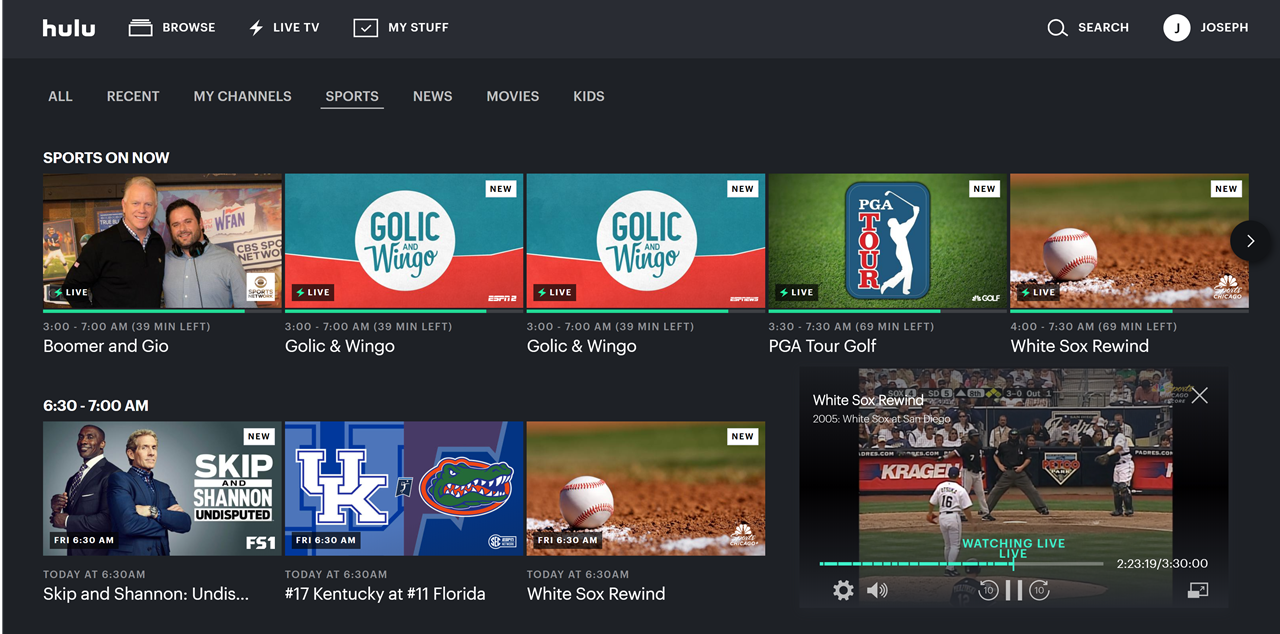Does anyone know a useful tip on how to bypass Hulu’s annoying VPN detection? Please Help
you need to set up a smart DNS. Once the DNS is set-up, you don’t need a VPN
you can get a 2 week free trial here_
I do not know the exact remedy, but doing a quick search (which I consistently suggest to do in a thorough fashion before posting here) points out you may not be using a strong enough VPN when connecting to a geographically locked content server, like the US. My suggestion would be to get a premium VPN service or to use a DNS service. Thankfully, they both need not be taken up explicitly.
Check these two posts out on how to get KeepSolid’s VPN and SmartDNS subscription for 2 and 3 months respectively, and let the community know if you still face any issues:
Rinse, and repeat. Good Luck.
@Diane_Mask @GullibleLamb Thank you very much for the tips, I’ve googled this but didn’t find something useful so I thought maybe some of the pro peeps out here could help, I’ll do better next time xD.
I’ll try your solutions and get back to y’all asap.
thanks again
In Android :
1- Your google play account country should be us or nothing ( in pay.google.com, address, showed it )
2- Install Fake Gps App ( https://play.google.com/store/apps/details?id=com.lexa.fakegps&hl=en_US ) and in developer option, select mock location app, select fake GPS and in fake GPS app set the Location to the USA.
3- Use Nord Vpn and connect to servers, Recommended by Nord in this link ( maybe some doesn’t work, try another ):
https://support.nordvpn.com/General-info/SmartPlay/1047407882/How-to-securely-watch-Hulu-with-NordVPN.htm4- remember clear cache app ( and if required clear app data )
In Windows :
1-Chrome Updated
2-Install Location Guard Extension
https://chrome.google.com/webstore/detail/location-guard/cfohepagpmnodfdmjliccbbigdkfcgia?hl=en
and Set Location to the US (you can use a fixed location for hulu.com )
3-Use Nord Vpn ( Use Recommended Server ) :
https://support.nordvpn.com/General-info/SmartPlay/1047407882/How-to-securely-watch-Hulu-with-NordVPN.htm4- Clear Chrome cache
*** for me sometime Hulu.com log in page doesn’t work, I don’t know why, but I can log in in help page successfully.
I hope I didn’t forget anything and this been useful.
Use ProtonVpn instead Nordvpn, it solved all problem, Tested.
I Logged in and Played Successfully.

Thanks Bro, I’m on linux, but the second method should work with chrome I guess, thanks I’ll try it out and let you know, Very much appreciated