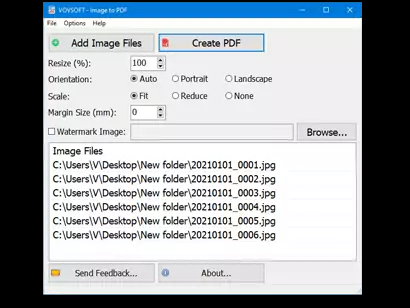
Convert your Images to PDF Files with Ease
If you’re looking for a simple and efficient method of turning images into PDF documents, you can try Image to PDF. It’s a lightweight, fast, and easy-to-use application capable of converting photos to PDFs.
You can easily convert your images to PDF with this software. Images can be added to the task list by selecting multiple files using the built-in file browser or by dragging and dropping them via Windows Explorer. Just add image files (JPG, TIF, PNG, GIF, BMP) to the list and click the “Create PDF” button, this software will directly convert them to PDF documents.
Image to PDF is standalone software, Adobe Acrobat Reader is NOT required. And this software doesn’t depend on any printing device so it will NOT install any printer driver on your computer.
Features:-
Checkmark JPEG, TIFF, PNG, GIF, BMP support
Checkmark Resize by percentage
Checkmark Scale (fit, reduce, none)
Checkmark Orientation (auto, portrait, landscape)
Checkmark Drag and drop support
Checkmark Add image watermark
Checkmark Add page margin
Checkmark Create single PDF file or multiple PDF files
Checkmark Unicode filename support
Checkmark Auto open PDF file after creation
Software:-
Download Links - Main Installer Portable
License Key: TBX1A-M5ARZ-Q2CJW
Install and activate it with the license key provided above.
Note:- The giveaway is valid from July 1, 2021, to July 31, 2021. Activate your license between the giveaway.
Enjoy