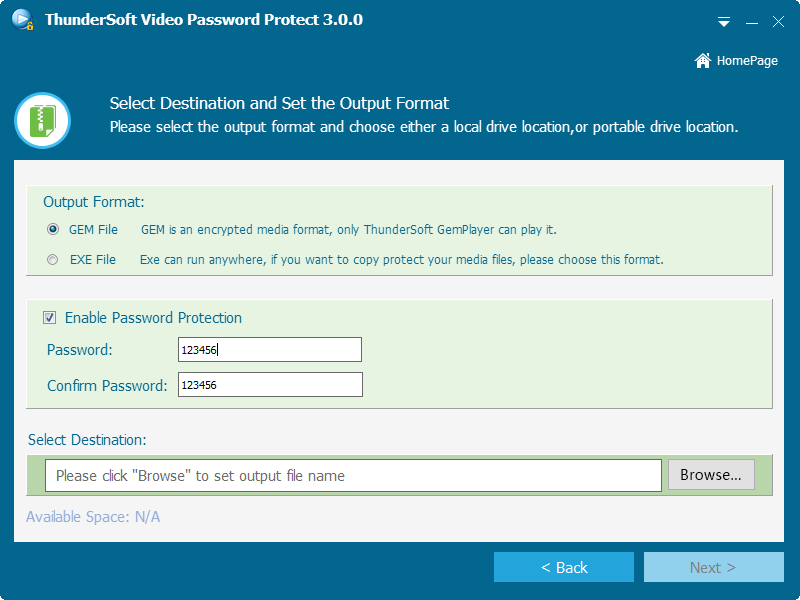ThunderSoft Video Password Protect is an easy tool to lock your video files with a password. You can encrypt your videos/audio/pictures, and no video player can play it without a password.
Giveaway Information
- Product name: ThunderSoft Video Password Protect 4.0.0
- Website: http://www.thundershare.net/video-password-protector/
- License type: Lifetime
- Platform: Windows
- Giveaway license: 21839-37473-21878-73547-86754-97243
- Download: ThunderSoft Video Password Protect.zip
Instructions How To
Download and install this software on your computer/pc, Launch and activate with the given license key.
Terms of the offer
- This is a 1-computer lifetime license
- No free updates
- No free tech support
- You must activate before this offer has ended
- For personal use only
Highlights
- Encrypt video, audio or image file
- Allow combining multiple files
- Supports various Video, Audio, Image formats
- Allow exports as GEM file or EXE file