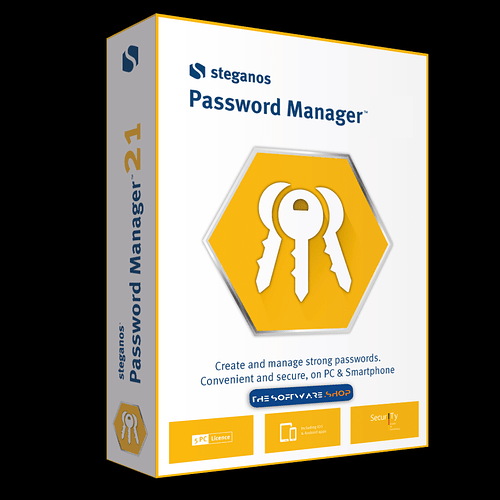You are worrying about how to secure a bank account, credit card, your web password, and more and more, Steganos Password Manager is the great choice to protect and store your personal passwords which will help you create and manage all of them safely and secretly.
Features:
- More security through 2-factor authorization (optionally via third-party apps: eg Authy or Google Authenticator)
- Fingerprint authorization for a password manager
- Easy password import from Chrome
- Keychain Backup Assistant
- Optimized and extended automatic entry of passwords and data
- Browser plugins for Chrome & Firefox
- High-security encryption: The encryption algorithm used securely stores all access data using AES 256-bit encryption
- Mobile access to passwords via OneDrive, Google Drive, Dropbox and MagnetaCLOUD
- Free apps for iOS and Android enable secure access to PINs and passwords, including an automatic entry in the in-app browser
- Thanks to the virtual keyboard, keyloggers cannot record their keystrokes. An optional character blending function protects against mouse click recorders
- The portable version included: encrypted password list and a portable USB version of Steganos Password Manager 18 mobile to use on any PC
- Print function for storing password lists at the notary or in the bank locker
- Mobile access to passwords possible even without using a cloud.
Pros:
- Mobile access to your keychain via a fingerprint – now also on Android
- Backup Assistant for Password Manager Keyrings
- Direct access to private favorites through the browser plugins
- Two-factor authentication for your keychain (optional, via third-party apps such as Authy or Google Authenticator)
System requirements:
Windows 7, 8, 10; CPU: 1 GHz; 200 MB of free hard disk space; 1 GB RAM; Internet connection required for activation and download!
How to get Steganos Password Manager 21 Giveaway?
Passwords are the keys to your digital life and the variety and quality of your personal passwords are crucial for online security. Steganos Password Manager 21 provides a comfortable solution: it generates extremely strong passwords, automatically inserts passwords on websites, and remembers them. You only have to remember one password! Just follow the steps below to receive the Steganos Password Manager 21 license key for free.
-
Go to the GIVEAWAY PAGE
-
Enter your e-mail address, click “Request serial number”.
-
Check your e-mail and get your personal serial number
-
Download and install → click here to download
-
Click to “I have a serial number”
-
Click to ” OK” and Enjoy
Enjoy it!