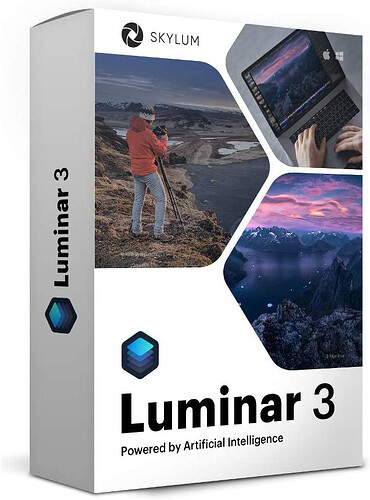SaM
April 26, 2020, 11:52am
1
Skylum Luminar transforms your photos into masterpieces, in no time. Create mind-blowing images with powerful & intuitive tools.
Giveaway version
Non-commercial use
No free updates
No free tech support
Open the giveaway page, fill the form and click the “Submit” button
You will shortly receive an email with the download link for Luminar 3 ( both Windows & macOS) and license code. Enter your email and the activation code you received to unlock the full version.
Over 70+ Luminar Looks, hand-crafted by pro photographers
Quickly erase unwanted objects
50+ powerful tools & easy to use
27 Likes
UPDATE: GIVEAWAY LINK : HERE
2 Likes
AWESOME!!! Thank you so much…
1 Like
SaM
January 29, 2021, 2:07pm
7
Personal use only.
License type: Lifetime License Supported OS : Windows / macOS
Go to the promo page
Request a license code by entering the details
They will send you the license code & download link to your email.
Install the program & click on File > Activate… (See 4th image)
Click on Activate, Enter your email and license key & click on Activate
6 Likes
Update : v3
Download the installer using a below linkfor-Windows | for-macOS
Steps :
Steps :
To get your license key, go to this page , fill out and submit the form.
You will then be sent an email from Skylum where you must click a link to confirm your subscription.
Once you do that, you will be sent another email that contains your license key.
Download and install Luminar 3.
Run it and you will be asked to enter your email address again.
Enter the same email address you entered previously and finish going through the on-screen guide.
Close Luminar 3 and relaunch it.
Go to FILE → ACTIVATE and the click ACTIVATE.
Enter your email address again and your license key and then click ACTIVATE.
Terms :
This is a 1-computer lifetime license
No free updates; if you update the giveaway, it may become unregistered
No free tech support
You must redeem the license key before this giveaway has ended
2 Likes
SaM
December 10, 2021, 11:01am
9
Step 1. Go to the giveaway page –> click here
Step 2. Enter your name and email address then click on the ” Submit” button
Step 3. You will receive the activation key and download link on your mailbox
Step 4. Download Skylum Luminar for free —> Windows Mac
Install the software on your computer
Step 5. Activate it with your email and the activation code
This is a lifetime license for Windows (only x64-bit OS) and Mac (10.12 or higher)
No free update to the future versions
No free technical support
4 Likes
SaM
February 3, 2022, 10:59am
10
Step 1. Go to the giveaway page –> click here
Step 2. Enter your name and email address then click on the ” Submit” button
Step 3. You will receive the activation key and download link on your mailbox
Step 4. Download Skylum Luminar for free —> Windows Mac
Install the software on your computer
Step 5. Activate it with your email and the activation code
This is a lifetime license for Windows (only x64-bit OS) and Mac (10.12 or higher)
No free update to the future versions
No free technical support
2 Likes
Just to add here is official English Website for GiveAway - https://skylum.com/chip-luminar4
2 Likes
SaM
April 19, 2022, 10:32am
12
Step 1. Go to the giveaway page –> click here
Or EyeEm Creators Preset Pack
Step 2. Enter your name and email address then click on the ” Submit” button
Step 3. You will receive the activation key and download link in your mailbox
Step 4. Download Skylum Luminar for free —> Windows Mac
Install the software on your computer
Step 5. Activate it with your email and the activation code
This is a lifetime license for Windows (only x64-bit OS) and Mac (10.12 or higher)
No free update to the future versions
No free technical support
2 Likes
This is such a great share
1 Like