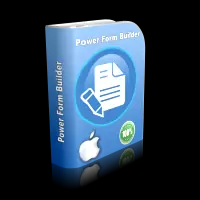
If you are a web developer then you know the hassle of building an HTML form by code. Hassle no longer! Power Form Builder says. Power Form Builder allows you to create complex HTML forms entirely by drag & drop with support to all valid form elements and 30+ different themes to make your form pop.
With Power Form Builder, you create your form with all the elements you need, and when you’re done you simply export the HTML code to the clipboard and paste it on your web page. It is really that simple.
Power Form Builder does not handle payment gateways or encrypted fields. Power Form Builder is a WYSIWYG HTML form builder with the job of automating HTML form generation and putting coding for this task in the past.
Power Form Builder HTML form generator will save you a lot of time and effort, plus you get 30+ different themes to choose from to make your form look unique and modern.
Main Features:
-
Build HTML forms fast and easy entirely by means of drag & drop.
-
Support for all valid HTML form elements.
-
30+ different themes to apply to form.
-
Export HTML code directly to paste it on your web page.
Extra Features:
-
App designed specifically to eliminate the hassle of form building.
-
Extremely easy exporting to your web project. Simply copy and paste.
-
Automatic creation of identification to help the coding process after the form is exported.
Power Form Builder is the number one choice of HTML form builder software for any web developer because it saves a lot of time and effort by speeding up incredibly the otherwise tedious time-consuming task of building a form by code.
The process to get the License:-
Visit the Link
Enter your First Name, Last Name, and email address two times. Type the text shown and click on “Next”.
On the next page, you will get the download link of the software. Download the software from there or just click here.
Software:-
Download - Link
Step-by-step process to get license key:-
Download and install the software then click on Trial dialog > Click ‘Register’ > Mark ‘Send key to my e-mail’ > Click ‘Next’ > Then enter the e-mail address you used to register > Then click ‘Send’.
The key is sent to your e-mail address.
After you receive the key you go:
Trial dialog > Click ‘Register’ > Mark ‘Enter key’ > Click ‘Next’ > Then enter the key you have received on your e-mail > Then click ‘Authenticate’.
Note:- You have 7 days to register your giveaway license copy.
Enjoy!