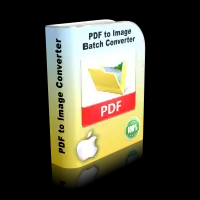
PDF to Image Batch Converter converts pdf to png, pdf to jpg, and ideal to batch convert pdf to image.
PDF is a proprietary file format not easy to embed into other documents, e-mail, web page, and converting pdf to image enables you to share the information with a wider audience.
PDF to Image Batch Converter is a batch pdf converter. And it is fast even for large batches of PDF files.
With PDF to Image Batch Converter, you can turn PDF documents into images of the most common formats which makes it perfect for batch pdf to image conversion.
Main Features:
-
Convert PDF to PNG, JPG, and all most common image formats.
-
Export in batch.
-
No loss on image quality after conversion.
Extra features:
-
You can set the range of pages from a PDF document you want to convert.
-
You can set the DPI of the images you want to save.
The process to get the License:-
Visit the Giveaway Link
Enter your First Name, Last Name, and email address two times. Type the text shown and click on “Next”.
On the next page, you will get the download link to the software. Download the software from there or just click here.
Software:-
Download Links - PDF to Image Batch Converter
Step-by-step process to get license key:-
Download and install the software then click on Trial dialog > Click ‘Register’ > Mark ‘Send key to my e-mail’ > Click ‘Next’ > Then enter the e-mail address you used to register > Then click ‘Send’.
The key is sent to your e-mail address.
After you receive the key you go:
Trial dialog > Click ‘Register’ > Mark ‘Enter key’ > Click ‘Next’ > Then enter the key you have received on your e-mail > Then click ‘Authenticate’.
Note:- You have 7 days to register your giveaway license copy.
Enjoy!