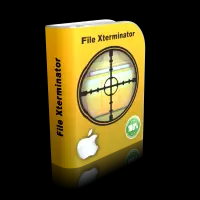
File Xterminator is a disk cleaner for you to trash, remove, and shred files from your computer with the help of a user interface that shows you files and folders size, date, path, and yet it is very simple to use. The program allows you to manage common folders of your computer where the computer is more likely to have files small or large that you can trash, remove, or shred to gain disk space. The program also allows you to add the files and folders all by means of drag & drop.
The process to get the License:-
Visit the PCWinSoft File XTerminator giveaway page
Enter your First Name, Last Name, and email address two times. Type the text shown and click on “Next”.
On the next page, you will get the download link of the software. Download the software from there or just click here.
Software:-
Download Link - PCWinSoft File XTerminator
Step-by-step process to get license key:-
Download and install the software then click on Trial dialog > Click ‘Register’ > Mark ‘Send key to my e-mail’ > Click ‘Next’ > Then enter the e-mail address you used to register > Then click ‘Send’.
The key is sent to your e-mail address.
After you receive the key you go:
Trial dialog > Click ‘Register’ > Mark ‘Enter key’ > Click ‘Next’ > Then enter the key you have received on your e-mail > Then click ‘Authenticate’.
Note:- You have 7 days to register your giveaway license copy.
Enjoy!