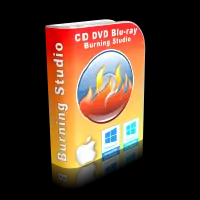
What can you do with CD DVD Blu-ray Burning Studio? Long story short: anything you need, i.e. you can burn files and folders to any kind of disc, burn image files on discs, burn Audio CDs from digital sources like MP3, APE, FLAC, WAV, or WMA, or create an image file from disc, clean a rewritable disc, copy a disc, create an image file from folders/files, convert image files, or view disc/drive information with a single click.
Doesn’t stop there: With this DVD burning software you can create video DVDs and Blu-ray with high-quality video, even 4K, and HD if you use them as the source.
Audio CDs created with CD DVD Blu-ray Burning Studio will be reproduced by any device. MP3 CDs and DVDs burned with CD DVD Blu-ray Burning Studio will also be reproduced by any device. Video DVDs and Blu-ray will also be reproduced by any device. The program does the necessary conversions to burn media compatible with devices.
Certainly, you can find more advanced options cd burning software and blu ray burning software out there but with this range of action and within this price range you’re well served with CD DVD Blu-ray Burning Studio. Plus the user interface could not address the tasks more simply. There is no complication whatsoever. Not so many options but easier to use than any other.
Features:-
- Allows you to burn MP4, MKV, AVI, VOB, FLV, MOV, ISO formats on media discs.
- Supports all important formats/discs.
- Supports disc spanning.
- Excellent for manual data backup.
- Can burn/create ISO files.
- DVD types supported include DVD-9, DVD-5, DVD-R/RW, and on top of that, you get BD-R, BD-RE, BD-25, BD-25, BD-50, and BD-100.
Extra features:-
- No other software breaks media-burning tasks so perfectly apart in one easy-to-use interface.
- Size occupied on disk preview.
- Converts all types of media to CD DVD Blu-ray compatible content.
The process to get the License:-
Visit the Link
Enter your First Name, Last Name, and email address two times. Type the text shown and click on “Next”.
On the next page, you will get the download link of the software. Download the software from there or just click here.
Software:-
Download - Link
Step-by-step process to get license key:-
Download and install the software then click on Trial dialog > Click ‘Register’ > Mark ‘Send key to my e-mail’ > Click ‘Next’ > Then enter the e-mail address you used to register > Then click ‘Send’.
The key is sent to your e-mail address.
After you receive the key you go:
Trial dialog > Click ‘Register’ > Mark ‘Enter key’ > Click ‘Next’ > Then enter the key you have received on your e-mail > Then click ‘Authenticate’.
Note:- You have 7 days to register your giveaway license copy.
Enjoy!