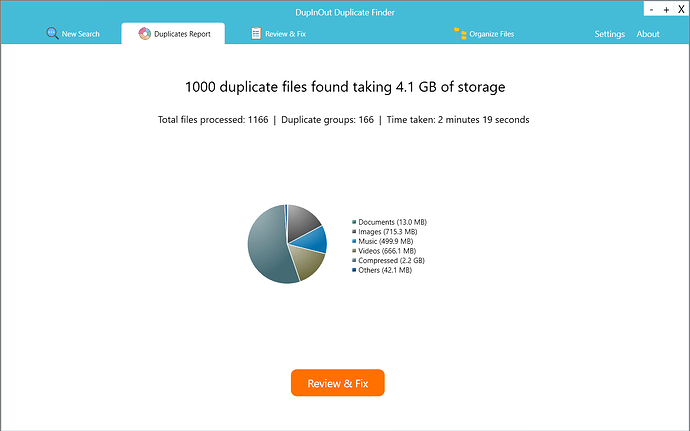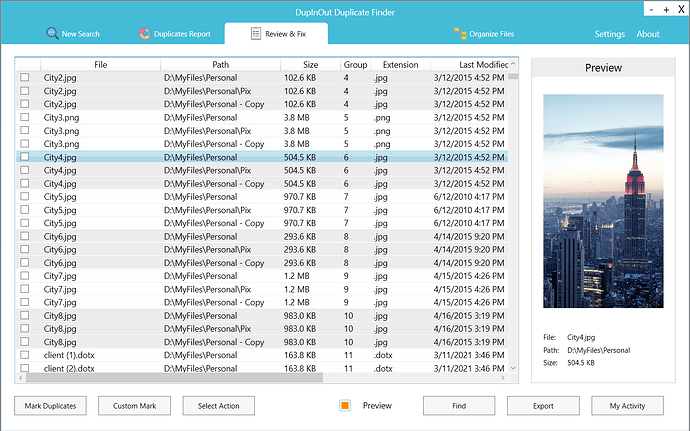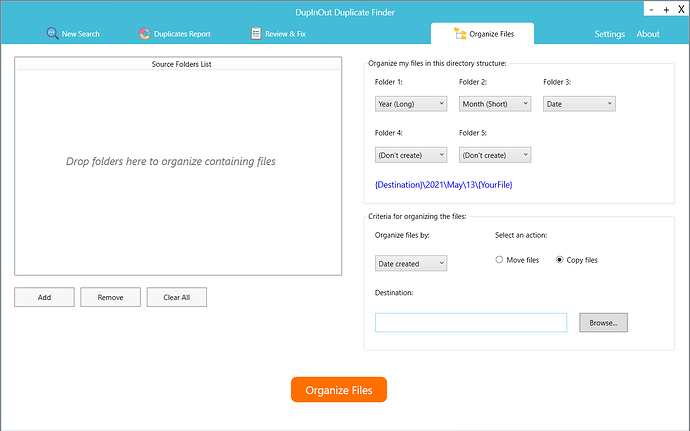Demon
April 11, 2021, 6:29pm
1
Dupinout Duplicate Finder is a duplicate finder for Windows that helps you find and remove duplicate files and organize your files efficiently.
Key Features:
Add multiple folders to scan
Create Search/ Ignore Directories List
Choose custom file types/ sizes to scan
Comprehensive results with Pie-Chart
Mark/ unmark hundreds of files with One-Click
Dozens of file marking/ unmarking patterns to choose from
3 choices to fix duplicate files: Delete them permanently, rename them or move them to another folder
Organize files in structured directories/ folders based on their creation date, modification date, file type, etc.
Giveaway Activation Steps:
Download the program from the official website.
Click on the Activate button on the upper right corner of the application.
Select I already have a license key.
Enter your Giveaway license key and click on Activate.
Giveaway License Key:
Terms & Conditions:
Giveaway Expires on Nov 6, 2021
No free updates
Install, activation and basic, non-priority support is provided
Compatibility: Windows 11/ 10/ 8.1/ 8 only
6 Likes
Hi i can’t seem to find the address of the Dipinout website? Can you help?
1 Like
SaM
November 16, 2021, 12:12pm
6
Note:- As it is a giveaway software activate ASAP before it ends.
3 Likes
SaM
February 8, 2023, 8:50am
8
Step 1. Download the installer for Dupinout Duplicate Finder version 1.1.3.1 –> click here
Step 2. Run the .exe file to install the software
Get your own product key to activate the software here:
GIVEX-AWAYX-28172
Open the program and click on the “Activate” from the main menu; paste the license code to remove the trial version limitations:
This is a 3-year license for Dupinout Duplicate Finder version 1.1.3.1
Non-commercial usage
No free update
Free Email support (Non-priority). Please drop an email to [email protected]
3 Likes
SaM
March 18, 2023, 3:01pm
9
Step 1. Download the installer for Dupinout Duplicate Finder version 1.1.3.1 –> click here
Step 2. Run the .exe file to install the software
Get your own product key to activate the software here:
GIVEX-AWAYX-77290
Open the program and click on the “Activate” from the main menu; paste the license code to remove the trial version limitations:
This is a 3-year license for Dupinout Duplicate Finder version 1.1.3.1
Non-commercial usage
No free update
Free Email support (Non-priority). Please drop an email to [email protected]
3 Likes
SaM
May 1, 2023, 10:45pm
10
Step 1. Download the giveaway installer for Dupinout Duplicate Finder version 1.1.3.1 –> click here
Step 2. Run the .exe file to install the software
Get your own product key to activate the software here:
GIVEX-AWAYX-25832
License Expiry: 31-Dec-2026
Note
Open the program and click on “Activate” from the main menu; paste the license code to remove the trial version limitations:
This is a 3-year license for Dupinout Duplicate Finder version 1.1.3.1
Non-commercial usage
No free update
Please activate this giveaway code before May 16, 2023
Credit @giveaway.tickcoupon .
1 Like