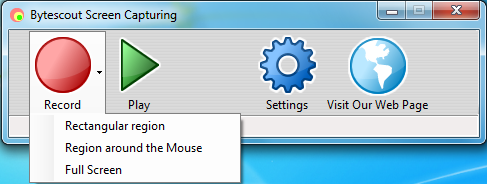
Bytescout Screen Capturing allows you to easily capture full screen, the region around the mouse cursor or selected rectangular area then save the video to AVI file.
Giveaway details
- Product name: ByteScout Screen Capturing 3.0.2.79
- Website: https://bytescout.com/
- License type: lifetime
- Platform: Windows
- Giveaway link: n/a
- Download: Screen_Capturing_3.0.2.79.zip
License In Folder.
Terms of the offer
Giveaway version
- No free upgrades to future versions
- No free technical support
- Strictly non-commercial usage
- Source giveawayoftheday
Instructions
Download and install ByteScout Screen Capturing on your computer.
Open this program then register it by your name and the following license code.
Feature Highlights
- Record entire screen, region or dynamic region around the mouse
- The mouse cursor can be recorded and highlighted with a hot spot
- Supports audio recording including the live recording from a microphone
- Supports different video compression modes