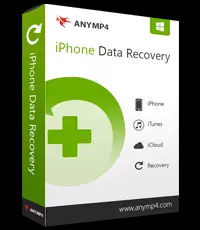
Best iOS data recovery software for iPhone/iPad/iPod to rescue lost and deleted photos, text messages, contacts, notes, app data, and more from iOS device, iTunes, and iCloud backup.
Features:-
Recover from iOS Devices
Have you ever accidentally deleted your treasured data on iPhone? The best iPhone Data Recovery software has the capability to restore up to 20 data types from your iOS devices to computer. This powerful iPhone Data Recovery can recover many types of data from iPhone/iPad/iPod, such as photos, videos, audios, music, pictures, contacts, SMS, text messages, call history, calendar, notes, reminders, Safari bookmarks, recordings, voice memos, and WhatsApp chats, etc.
Recover Data Lost for Various Scenarios
AnyMP4 iPhone Data Recovery can rescue your data from various scenarios. Whether you lost your data due to accidental deletion, or iPhone gets stuck in some issues and cannot access data, this software can retrieve the lost or deleted files with or without a backup.
iPhone data is deleted
If your iPhone data are deleted accidentally, you can use this data retrieval tool to rescue data in time. It can scan and recover the deleted photos, contacts, messages, and more from iPhone directly.
Preview iPhone Data Before Recovery
On the left side of the Recovery interface, you can preview the detailed files in individual categories in advance. Especially for pictures, with a double-click, you can check the images, rotate or switch up and down. AnyMP4 iPhone Data Recovery shows you all the data in detail in the Scan results. For example, the detailed information of the Contacts, including name, company, phone, email, etc. Then you can select the desired contacts and then save them to your computer in CSV or VCF format.
Back up Lost/Existing iOS Data to Computer
After recovering deleted and lost files from iPhone or iTunes/iCloud Backup, you are free to choose the destination file folder for the restored iPhone files. AnyMP4 iPhone Data Recovery will export iPhone files to the selected location on the PC. You can also change the predefined location in Settings. In this way, you are able to back up the important data to the computer for backup.
The process to get the registration code:-
Visit the AnyMP4 iPhone Data Recovery Giveaway page
Enter your name and email address. Accept privacy policy and click on “Get Free Registration Code”.
You will receive an email containing the registration code.
Software:-
Download Links - AnyMP4 iPhone Data Recovery For Windows AnyMP4 iPhone Data Recovery For Mac
Install and activate the registration code you received.
Enjoy!