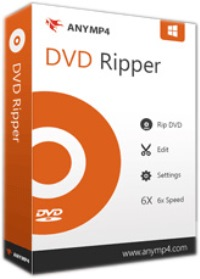
AnyMP4 DVD Ripper is an excellent software that is able to rip and convert any DVD Disc/Folder/ISO image file to 500+ digital video & audio formats like MP4, M4V, MKV, MOV, AVI, WMV, FLV, VOB, MP3, etc. with 30x faster speed. Besides, you also can edit subtitles with the built-in subtitle editor, including the position, opacity, size, font style, color, etc.
Key Features:
- Rip any DVD Disc/Movie to 500+ video/audio formats
- Rip and copy DVD in 1:1 Ratio
- Get 30X faster DVD ripping speed
- Add subtitle and audio track
- Add filter and adjust effect
- Add watermark to video
- Crop and rotate video
- Cut and merge video
- GIF maker
- Video compressor
- Media metadata editor
Supported OS: Windows 10/8/8.1/7/Vista, Windows XP
How to get AnyMP4 DVD Ripper license key for free?
AnyMP4 DVD Ripper allows you to rip homemade, commercial, or damaged/workout/99-title DVD, as well as DVD ISO/Folder into a variety of popular video formats. Now, you have a golden opportunity to buy AnyMP4 DVD Ripper at $0 instead of $35. Follow the steps below to get it:
Step 1. Visit the GIVEAWAY PAGE
Fill your name, email address, tick “Privacy Policy” then click the “Get Free Registration Code” button.
Step 2. In a few minutes, you will receive an email with the annual license. (If you don’t see it in your inbox, please check the junk mail.)
Step 3. Download AnyMP4 DVD Ripper –> click here
Install AnyMP4 DVD Ripper on your computer, register with your license info:
Step 4. Now you can enjoy AnyMP4 DVD Ripper for FREE.
Terms
- This is an annual license for 1PC
- You will get 1-year free update
- No free tech support