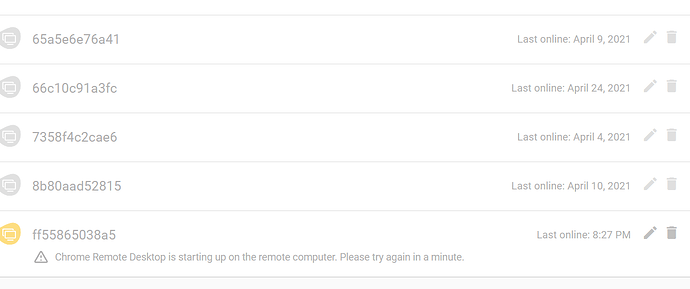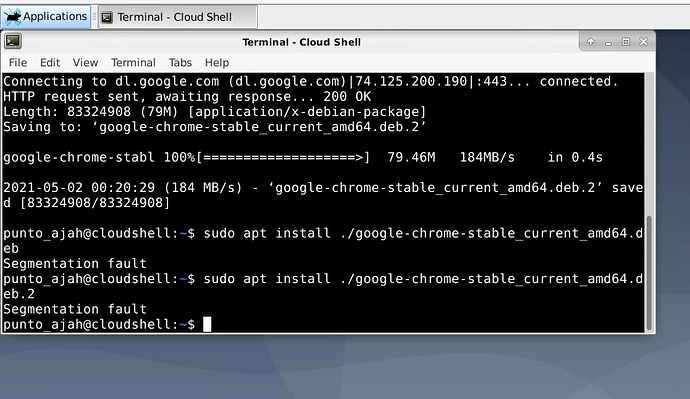You can get a Free RDP that will have A Quad-core CPU with 16GB RAM. which will look something like this
As you can tell by looking at the picture above, we will use cloud shell for this.
Requirements
1. A Google account.
2. A device like phone or laptop or something.
3. patience.
Video Tutorial - Free Debian Linux RDP using Cloud Shell - 16GB RAM
Steps
2. A terminal will pop up. see the image below.
3. Now you have to execute some commands in the terminal you opened in step 2.
4. sudo apt-get update
5. sudo apt-get install xfce4 xfce4-terminal To install xfce4 desktop enviroment.
[justify]6. Now go to
https://remotedesktop.google.com/headless[/justify]
7. Click on begin.
8. Copy the second link on that page.
9. Now you have to execute some more commands on the terminal you opened on step 2.
10. wget <the_link_you_copied
11. sudo dpkg -i chrome* [This will fail! but don’t worry it will be fixed in next step]
12. sudo apt-get install -f this will fix the CRDP installation.
13. Click Next in the page you opened in step 6.
14. Click on Authorize.
15. Choose an account.
16. Copy the third code on that page.
17. Paste the code on cloud-shell terminal.
18. It will ask for a pin, enter anything like 123456.
19. Now Click on Remote access.
20. Click on your session.
21. It will ask for password, enter the password you created in step 18.
22. Then a window will popup, choose xfce and click ok.
23. Xfce4 will open, Click on default panel and you’re ready to go.
### Note
1. Server will only work as long as the cloud shell terminal is opened , (install chrome on rdp and open the shell terminal there to fix).
2. Server will only work 50 hours/week, so get 2-3 google accounts if you want to always use it.
3. If you restarted the server, you need to do all the steps again.
To Install Brave Browser Copy below Termial Command and Paste in Cloud Shell (One by One):
sudo apt install apt-transport-https curl
sudo curl -fsSLo /usr/share/keyrings/brave-browser-archive-keyring.gpg https://brave-browser-apt-release.s3.brave.com/brave-browser-archive-keyring.gpg
echo “deb [signed-by=/usr/share/keyrings/brave-browser-archive-keyring.gpg arch=amd64] https://brave-browser-apt-release.s3.brave.com/ stable main”|sudo tee /etc/apt/sources.list.d/brave-browser-release.list
sudo apt update
Credits : TheHamkerCaT