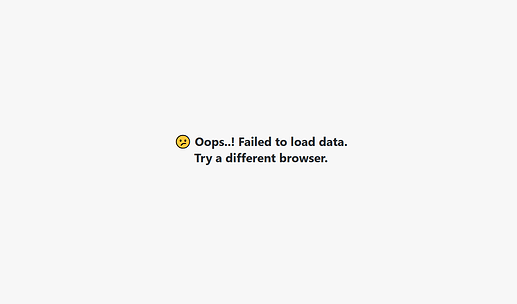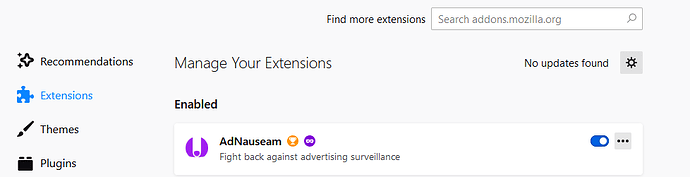Hello Friends,
From last few days, a few websites started showing this error message and don’t let me browse:
Here is the text:
“Failed to load data.
Try a different browser.”
I prefer to use Firefox (due to privacy) unlike Chrome (as its own by Google and google itself is spy)
I use addons like uBlock origin etc…
In order to get rid of this error and bypass this I also tried universal bypass, Adskip, Adguard Adblocker and also used a few custom filters but none of them seem to fix the issue.
FYI: I didn’t post those site links which are causing the issue because it may be not allowed to post links. If moderator allows me then I’d gladly post those site links which are showing error so that you see it yourself
So I fionally went deep into the matter and found all these sites are using this same Javascript:
“document.addEventListener(“DOMContentLoaded”,(function(){if(void 0!==window.mdpDeBlockerDestroyer)return;function disableTextSelection(t){void 0!==t.onselectstart?t.onselectstart=function(){return!1}:void 0!==t.style.MozUserSelect?
…
…
…
,a.innerHTML=mdpDeBlocker.content,a.style.color=mdpDeBlocker.text_color,o.appendChild(a),disableTextSelection(document.body),disableContextMenu(),disableHotKeys(),disableDeveloperTools()}),mdpDeBlocker.timeout)}function adsBlocked(t){let e=new Request(“https://pagead2.googlesyndication.com/pagead/js/adsbygoogle.js",{method:“HEAD”,mode:"no-cors”});fetch(e).then((function(t){return t})).then((function(e){t(!1)})).catch((function(e){t(!0)}))}window.mdpDeBlockerDestroyer=!0,adsBlocked((function(t){t?showModal():document.getElementById(“mdp-deblocker-ads”)||showModal()}))}),!1);”
I did some research and found that javscript is related to:
mdpDeBlockerDestroyer
which is causing this issue. I added a filter to bypass this but didn’t work!
Friends, do you have any idea how to bypass this and start browsing those few sites again!
Thanks in advance!