Can some one please help with how to remove this annoying Facebook advertisement , which comes on all web browsers at the bottom of the page and it even shows on the control panel search bar as well.
which control panel system control panel or browser setting
??
When I open google chrome or internet explorer window, this Facebook advertisement comes from bottom and takes the space of almost half page. I then tried to open control panel by typing control panel on search bar of windows 10 and to my surprise Facebook advertisement was there too.
If you are speaking of Notifications on chrome [from any site not only Facebook]:
Go to settings>content>notifications on chrome or copy the path I wrote here and paste this to your browser: chrome://settings/content/notifications
Then you will see a list of allowed websites [as my case here]
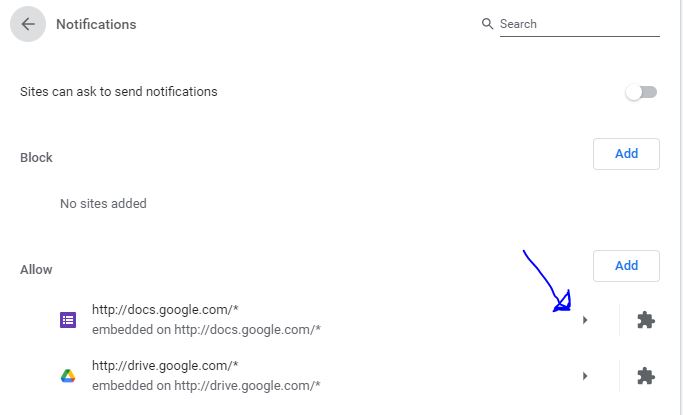
then click on each site you found and for example, I clicked on docs google
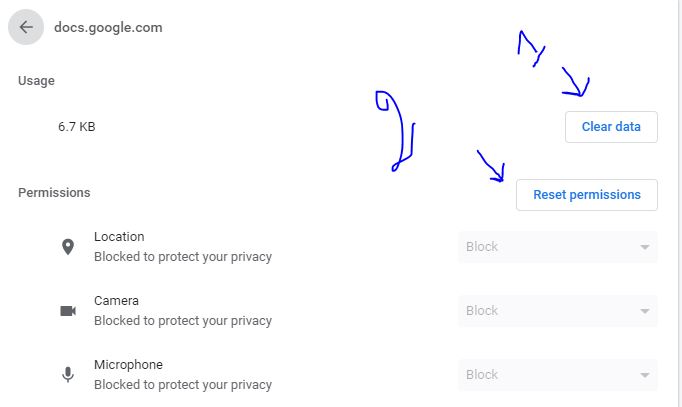
then click on 1 and 2 so you will clear the cache and you will reset the notifications to defaults or just Block notifications
Otherwise, go and delete the history of your browser: check advanced and then check all time and all the boxes cache, history…etc ( but not your registered passwords)
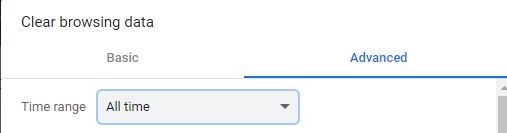
And you better use CCleaner to clean your pc and Malwarebytes to scan your pc and protect it from malware and adwares …etc
You definitely have some adware or malicious extension installed on your system
That’s what I have understood from your question ![]()
Good Luck
He getting in all the browsers not only in chrome I think some malware resided in system or he may installed some application which has extension/addon/plugin for all available browser
thanks dontguessme and fd2013. when i was doing RnD …i found some program named wondershare installed in my system … i tried uninstalling it and now its working fine. no more FB ads coming now.
this is really a great community. Big cheers to all of you guys for keeping this community running.
happy to hear if my answer is good means and it helped you means kindly mark it as solution which is a more suitable one.
Yeah great to hear you’ve found the problem, Be careful next time and better you should install Malwarebytes it’s effective, Happy to help ![]()
Yeah that’s what I said last, I just gave him the options there, for that I mentioned Malwarebytes and the anti-adware…etc ![]()
![]()