The phrase “God Mode” comes from the cheat codes used in PC games. When the player enables the God mode in a computer game, the player gets the ability of not dying no matter what happens. Usually in games like Unreal Tournament, we enable this cheat by just typing “god” in the console.
God Mode is also a special and a little hidden feature that has been present on Windows operating since the days of Windows 7. On Windows, God mode does not make the system invincible to any attacks, rather it shows a special folder containing all the useful tools. So in the case you cannot access these tools through the Start or the classic Control Panel, you can access them through the God Mode.
In order to create God mode folder, we have to create a folder and rename it with a special name GodMode.{ED7BA470-8E54-465E-825C-99712043E01C}. That folder will become a special shortcut.
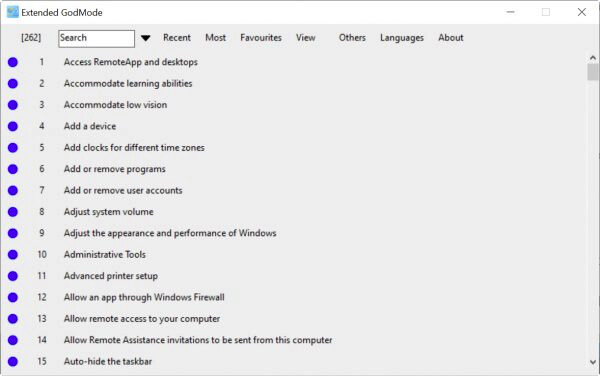
But using this in-built God mode is not very convenient. Instead you can use a third-party tool called Extended God Mode which shows all the tools available through the in-built God mode and some extras as well.
The Extended God Mode window contains a list of all the tools numbered in the same order as they appear in the in-built God mode. It also shows the total number of tools available in the top-left corner of the window. The extra tools available include a search where searches are saved for the next session, access to the most frequently used items, access to the most recently used items, integration of the admin tools (Win+X) and the Control Panel, and more
Extended God Mode is fully portable and no installation is needed. It works on Windows 11 as well as some of the earlier versions of Windows. It is definitely very useful tool to have for all the Windows PC users.
You can download Extended God Mode from GodMode.
Enjoy!