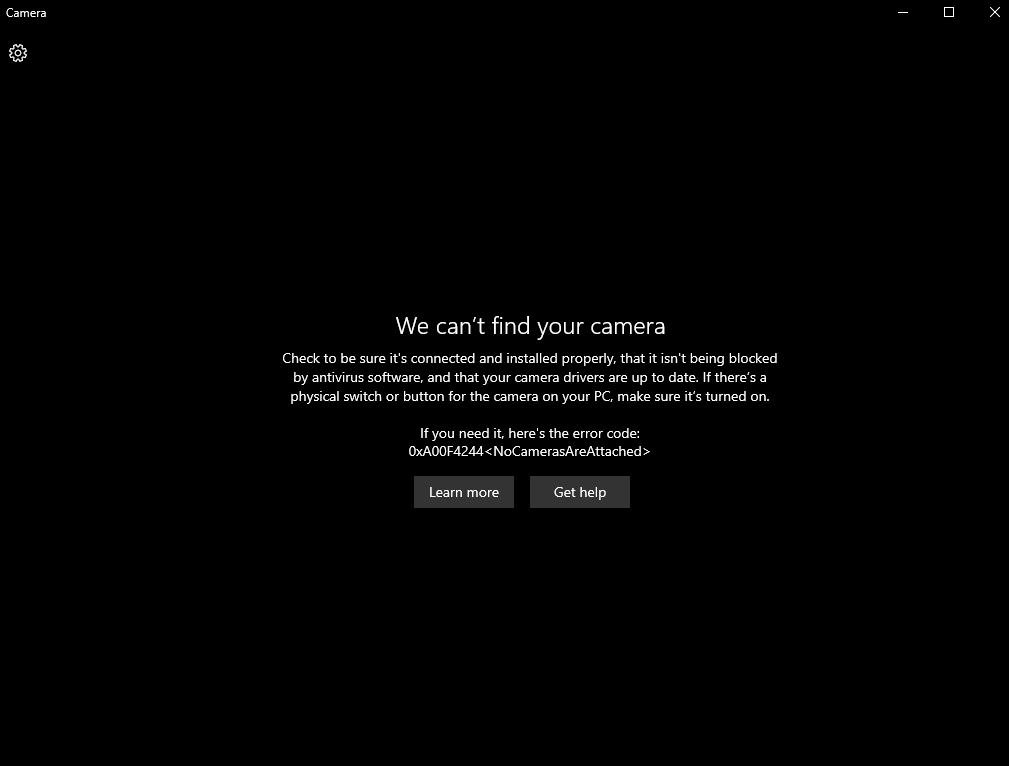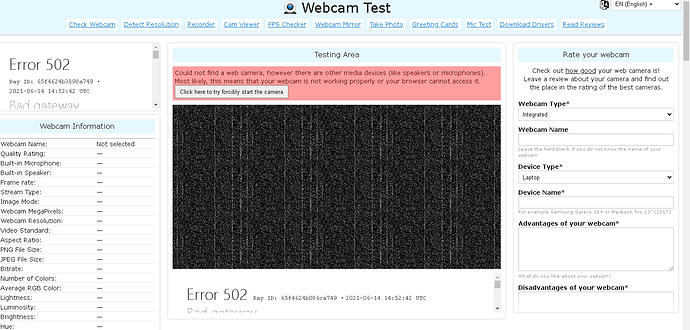whenever i turn the camera on, i get this error.
any way to solve this??
2 Likes
Try reinstalling or updating the camera drivers.
Easiest way to do this is use iobit driver booster.
i have same problem
If you get solution
Msg me too
1 Like
- Apparently, your webcam is being used or blocked by another application. To start your webcam, you must temporarily close that application.
i can’t find a camera option in the device manager
If your laptop support manually disable the camera than make sure that you enable it. Also make sure that you keep updated all drivers of you pc.