After getting the ID, go and try to log into this page…
Use the same password u entered when you registered.
After getting the ID, go and try to log into this page…
Use the same password u entered when you registered.
Dude @Nerd_Virus , Why do you need 20 accounts?? You told that you made 20 accounts ,one account isn’t enough for you ?? Or will you try to sell them ?? …For you people , always edu mails blocking after some days because of misusing man … most of the school colleges now a days not giving access or blocking access edu mail for these type of heinous act done by you people…
Has anybody verified Azure student with this? I am unable to receive the email in by inbox even after Microsoft azure says it has sent the verification email. I have waited at least 1 hour.
Why u need a 20 one ? Greed ?
OKay. Thank you.
List of available services for this edu mail
Enterprise Mobility + Security E3
Cloud App Security Discovery
Azure Information Protection Premium P1
Microsoft Intune
Azure Rights Management
Azure Active Directory Premium P1
Microsoft Azure Multi-Factor Authentication
Office 365 A1 Plus for students
Education Analytics
Microsoft Kaizala Pro
Whiteboard (Plan 1)
To-Do (Plan 2)
Azure Active Directory Basic for EDU
School Data Sync (Plan 1)
Microsoft Stream for O365 E3 SKU
Microsoft Teams
Flow for Office 365
PowerApps for Office 365
Azure Rights Management
Microsoft Forms (Plan 2)
Microsoft Planner
Sway
Yammer for Academic
Office for the web (Education)
SharePoint Plan 1 for EDU
Exchange Online (Plan 1)
The latest desktop version of Office
Skype for Business Online (Plan 2)
yupp this edu only for office 365 product except:azure
sorry for the noob question but plz dont be mad bcoz most of us are noob.
i have got this, have a look at screenshot.
what dos it mean and what should i i do next?
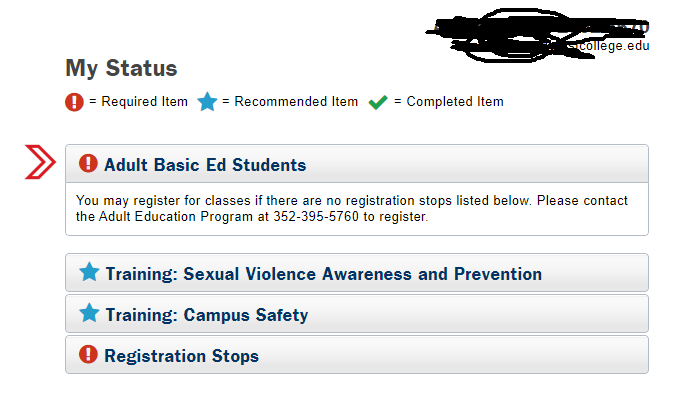
Do nothing leave it.
after 5-6 hours check this website https://ss2.sfcollege.edu/frontend/ms/auth/index.html#/ login again it will show your edu mail
wait for sometime ![]()
It says that I have been admitted to college. And college id works too. How do I get an edu email now?
wait you"ll get your edu mail option there
i have got email and its like [email protected]
now i have to sign up new account on gdrive or login directly in gdrive?
i tried to login directly in gdrive but it gives account not found error.
Jesus people, read the thread!!! Someone posted these benefits about these particular edu accounts:
…
Microsoft Azure Multi-Factor Authentication
Office 365 A1 Plus for students
…etc…
These edu accounts most likely have a OneDrive benefit rather than GDrive.
Successfully created my email id. Now, how to use it. I mean, where is it’s inbox and things… Any tutorial on Onehack to use .edu mails?