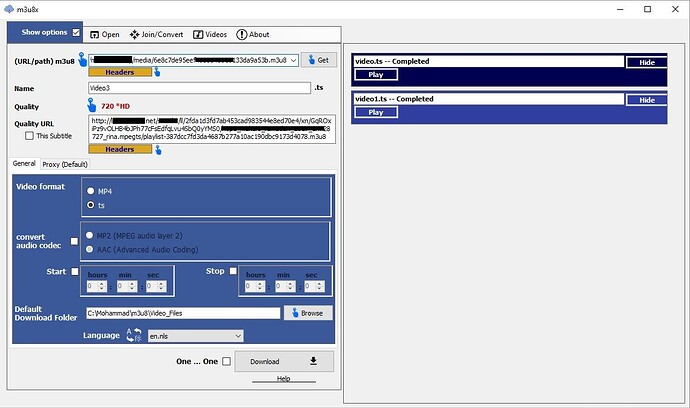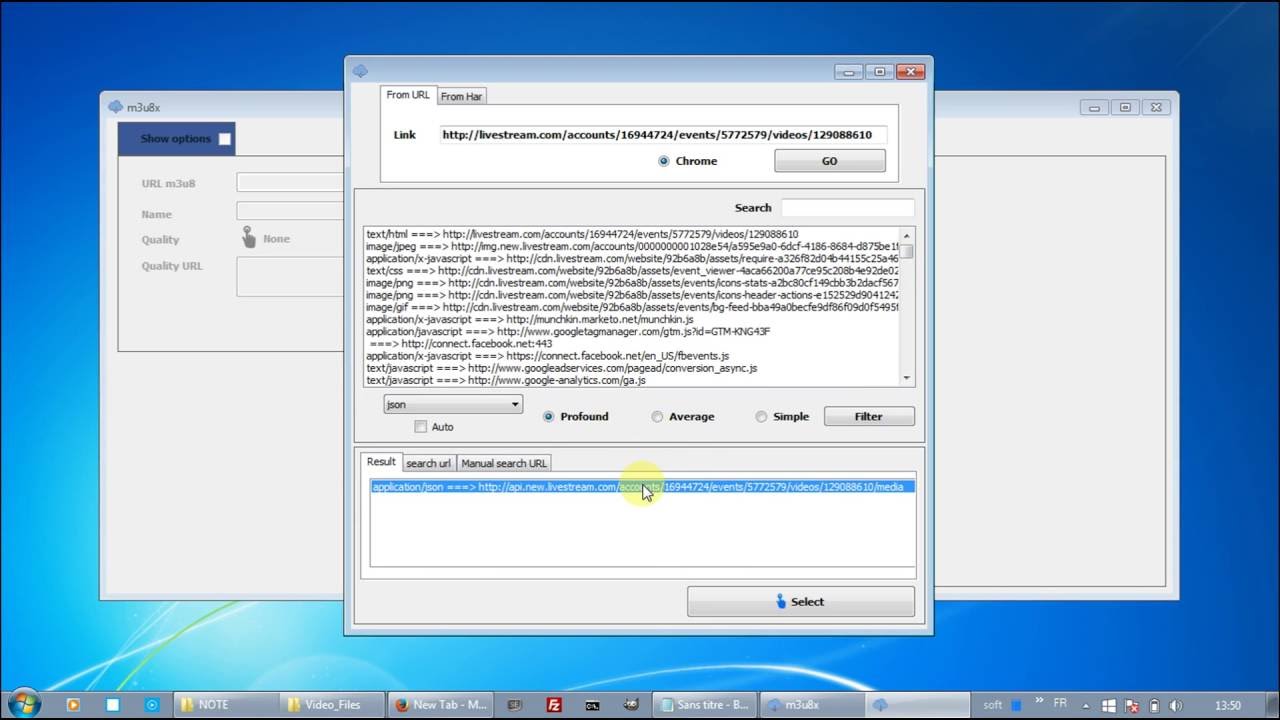m3u8x = Download m3u8-video = Download videos from M3U8 to your computer = Download m3u8-video
Quite confusing? Don’t worry!

Download :
MediaFire
SourceForge
CNET Download.Com
SoftPedia.com
Program m3u8x is to help you download and save video Depends on m3u8
1) Copy M3U8 file and then paste its file link to “m3u8x” , can also support to download multiple M3U8 files one time, so you can paste many M3U8 file links to “m3u8x”.
2) you can select other file format, like .ts and MP4 .
3) Click “Convert audio codec” button to select M3U8 as your final output “audio codec” or you can select other “audio codec”, like MP2 and “Android visualOn AAC”.
4) Click “Download” button to complete the downloading M3U8 file process.
5) can Combine/Join multiple videos to one video , and you can convert to (.ts , .mp4 , .mp3)
6) You can download (.vtt)subtitle from m3u8 stream and convert to (.srt).
7) Click play for preview video.
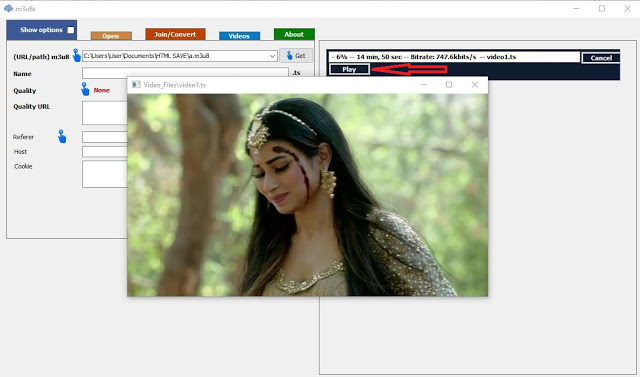
you can also control the playing process using the following interactive commands :

q , ESC : Quit.
f : Toggle full screen.
p, SPC : Pause.
m : Toggle mute.
s : Step to the next frame. Pause if the stream is not already paused, step to the next video frame, and pause.
left/right : Seek backward/forward 10 seconds.
down/up : Seek backward/forward 1 minute.
page down/page up : Seek to the previous/next chapter. or if there are no chapters Seek backward/forward 10 minutes.
right mouse click : Seek to percentage in file corresponding to fraction of width.
left mouse double-click : Toggle full screen.
Download m3u8-video – Depends on json