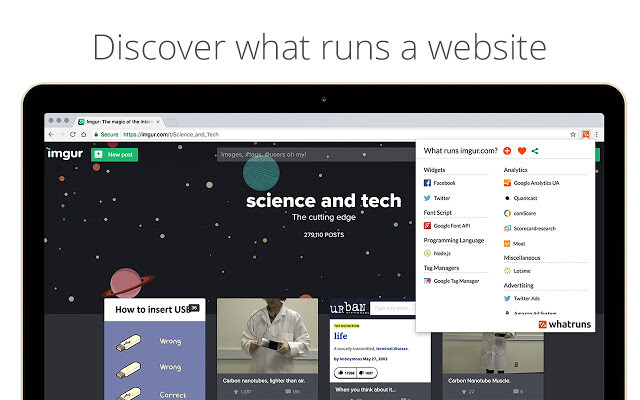
You don’t have to be a professional web designer to be interested in the type of software a developer has used to create a particular site, the service that hosts it and which advertising tools it uses to make money. Now you can discover all this information and more by installing a clever new Chrome extension called Whatruns .
This handy browser tool uses special algorithms to detect the technology behind any
the website you’re viewing.
Simply click its toolbar button to view a wealth of details about how the site was built,
including its content management system (CMS), programming language, frameworks, widgets, fonts, analytics tools, web servers and miscellaneous elements.
You can click the Know More button next to an entry to see other websites that use the same software, and ‘follow’ the current site to receive a notification when it starts using different technology.
It’s geeky but interesting stuff.
Enjoy!