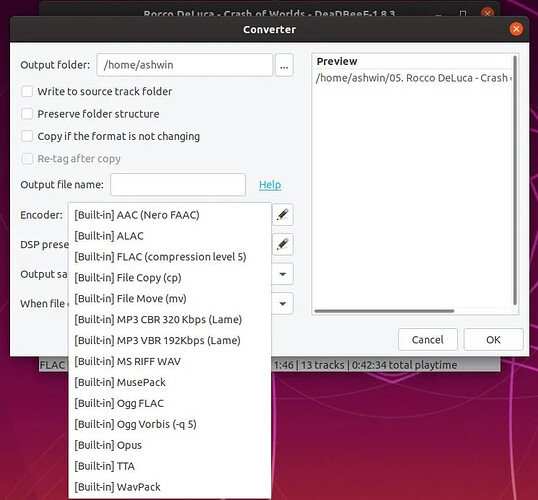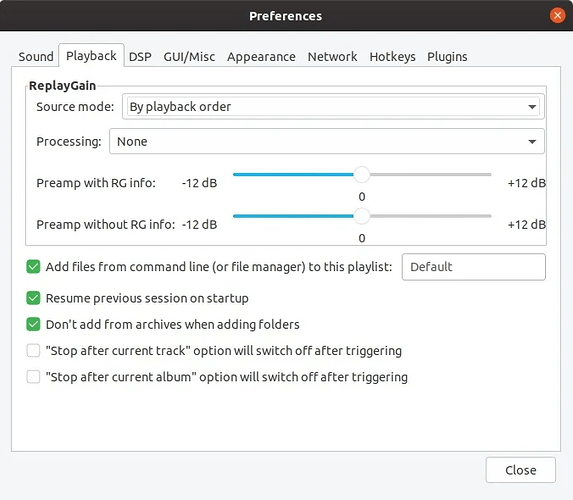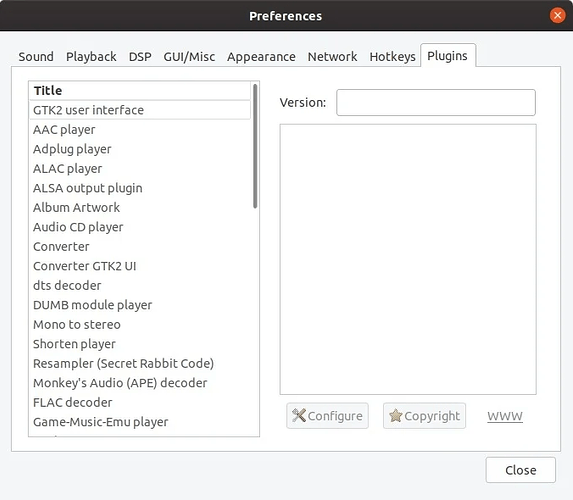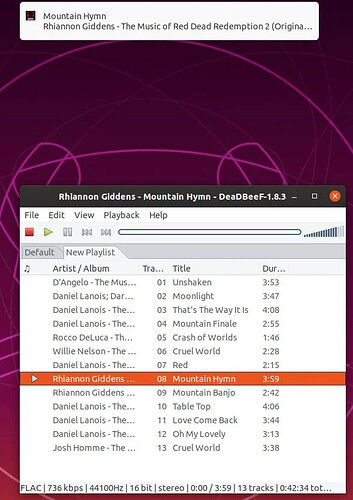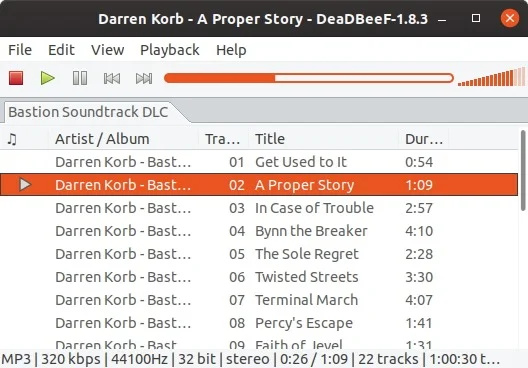
Foobar2000 is the go-to music player for many users (including myself). Though it isn’t available on Linux, you can opt for an alternative like DeadBeef.
The program’s interface is minimal and the playback controls are at the top (its almost like Foobar), but DeadBeeF has a colorized progress bar and volume slider. The large pane below the controls is the playlist pane. It supports tabs, so you can open/manage multiple playlists at the same time.
The pane has many columns inlcuding the current playing status, artist name, album, track number, title, and the duration of the track. Right-click on a column to edit/remove it. You can group columns too. Select the add column option to add any of the following: Album art, Year, Band/Album Artist, Codec, Bitrate or a Custom column.
Right-click on a track to add/remove it to the playback queue, reload the metadata, perform file operations (cut, copy, paste, remove).
You can set the Replay gain options, refresh the cover art, convert the audio into other formats (AAC, ALAC, FLAC, MP3, OGG, OPUS, etc). It also lets you view the properties and metadata of the track, or look up the track info on Last.fm
Use the Playback menu to set the Shuffle, Repeat settings. You can also toggle scroll follows playback, cursor follows playback, stop after current track and stop after current album from this menu. DeaDBeef auto resumes the playback from where you left off, when you start the application. The program has a few output plugins that you can select from.
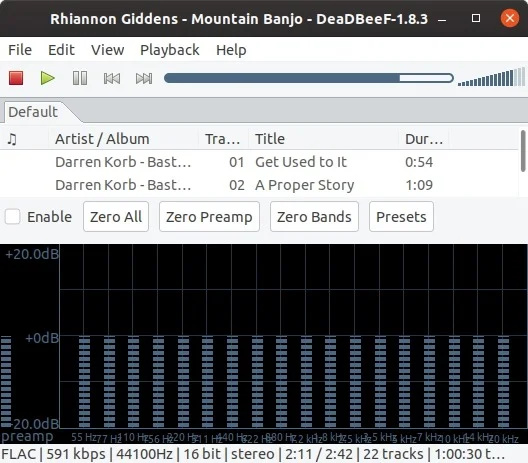
Toggle the Status bar, and the Equalizer from the view menu. Not a the fan of the DeadBeeF color scheme? Open the Preferences window and switch to the Appearance tab to change the color of the bars, the equalizer’s background, the text in the tab strip, and various other elements. Set the music player to minimize to the tray from the GUI/Misc tab.
You can create and save playlists in multiple formats including DBPL, M3U, M3U8 and PLS. I may be nitpicking here but, when you have a playlist loaded and then change to a different one, the tab’s name displays the older playlist’s name. The status bar below the playlist pane displays the audio properties (format, bitrate, total playtime, etc).
DeaDBeef comes with many plugins that you can configure. To include a few here, it has a plugin that can download album art from different sources, a plugin which can play music directly from zip files, an OSD Notify plugin that can display an on-screen notification when a track is changed.
Note: I couldn’t get the album art to show up. This issue on Github suggests that it may only work if the picture has been set to the correct type. For what it’s worth, the album art works in other players.
DeaDBeef supports MP3, FLAC, OGG, OGA, WAV, AAC, M4A, ALAC, WMA, TTA, SHN, SID, NSF, MOD, S3M, VTX, VGM, VGZ, PSF, MIDI, MPC, MPP, MP+, FFMPEG formats, DUMB, GME, LIBSNDFILE, ADPLUG audio formats.
The program is written in C and C++(GTK2 and 3 for GUI). Head to the SourceForge page to download the DeaDBeeF (.deb) installation package for Linux. An unofficial port of DeaDBeeF is available for Windows. It is fairly identical to the Linux version, but is missing a few plugins (because they’re DLLs). The context menu is broken at least for me, it blanks out when trying to modify columns.
DeaDBeef is light on resources, and the sound quality is crisp. It is an excellent alternative for Foobar on Linux.