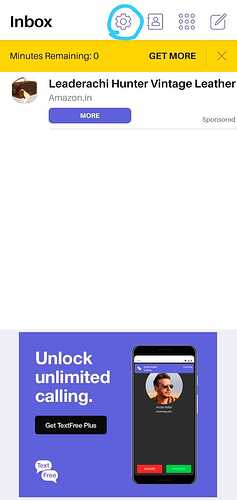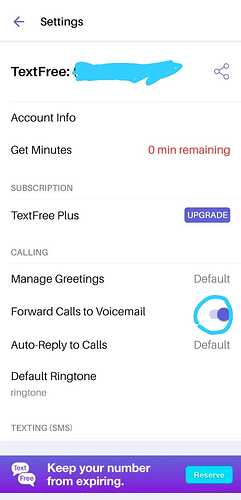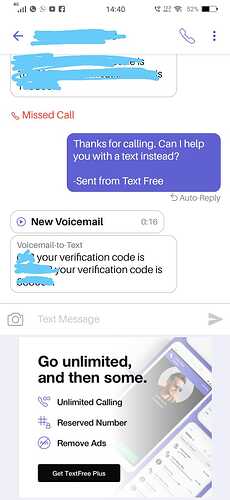I have been using this method for a while now, on multiple devices never got banned.
But I can’t guarantee this is 100% ban proof.
If your number gets banned, try applying the same steps again with a different account.
Follow the steps to get a whatsapp account with virtual number:
-
Download TextFree and Any VPN (i used VPN Unlimited).
-
Connect your VPN to USA.
-
Open TextFree
-
Click on signup (NO need to give location access)
-
On “Choose Your Number screen”, enter any area code (Eg: 614) and click continue.
-
Select any number from the drop down.
-
Create account with email and password (doesn’t have to be real as no verification is done)
-
Click register (It takes some time)
-
Then click MAYBE LATER.
-
NOW click on the gear icon
-
Turn on Forward Calls to Voice mail. (Leave everything to default)
-
Open whatsapp and set the country to USA.
-
Enter the TextFree Number you selected before.
-
When asking for OTP, it might pop up as wait for 1hr before trying its normal, neglect it.
-
click on Call now (You dont have to lift the call)
-
You will recive a notification from TextFree.
-
Open TextFree and wait a few minutes (generally takes about 2 minutes) you will get another message as OTP.
-
Use the OTP to verify your number and proceed forward.
Note:
- If you didn’t get the voicemain-to-Text message even after like 5 mins, click “Call me” again in whatsapp.
- You might have to give calling permissions to TextFree
ENJOY ![]()